Agama, the new still-in-development Linux installer from openSUSE, released version 15, unveiling various interface enhancements and practical new features.
The user interface has been thoughtfully refined, particularly regarding localization. In light of this, Agama now separates settings for the installation interface (such as the keyboard layout during installation) from those that apply to the installed system (like time zone or default language).
Networking has also received some love, especially in the Wi-Fi setup department. The Agama team overhauled how wireless connections are displayed and managed, making it easier for users to spot available networks and connect without hiccups.
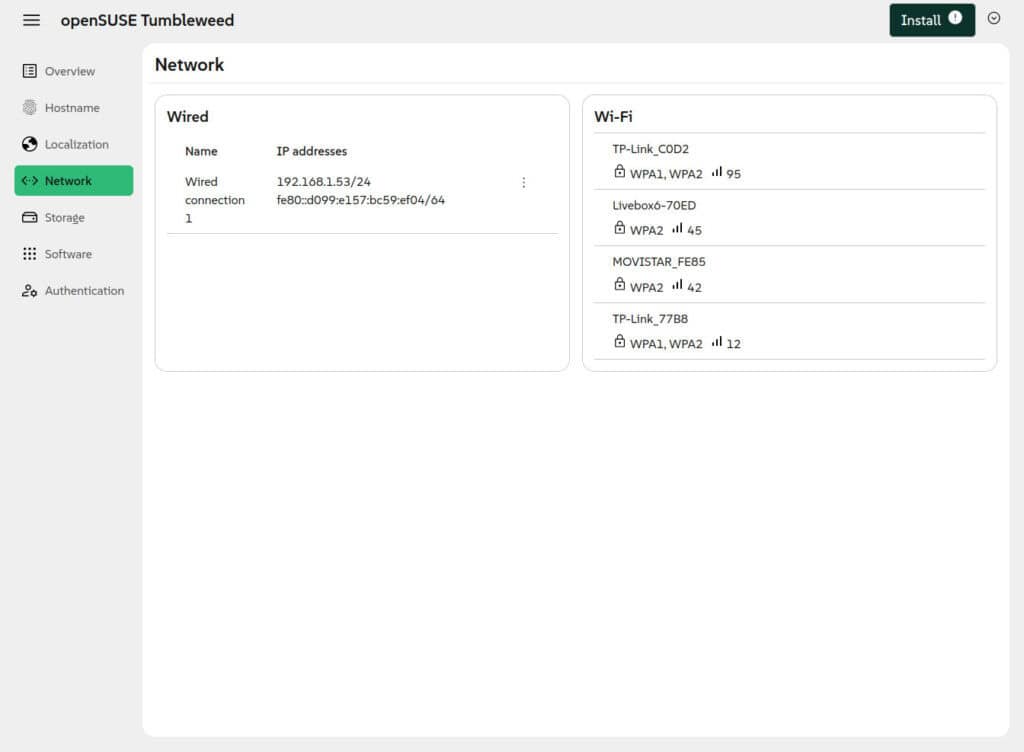
The storage configuration section, often a stumbling block for many, has been refined too—version 14 reorganized contextual menus to help users better understand what each action does and where it leads.
Agama 15 also marks a turning point for handling SUSE extensions and subscriptions. Previously confined to the command line or config files, registering extensions can now be done through the web interface. This makes it easier to tap into additional SUSE Enterprise capabilities directly during installation.
Furthermore, Agama 15 introduces robust support for self-signed certificates—an important addition for environments that use SUSE’s Repository Mirroring Tool (RMT). These improvements also extend to unattended installations, ensuring administrators can handle certificate validation cleanly and securely.
One of the new version’s more technical highlights is the long-requested support for iSCSI and DASD (Direct Access Storage Device) configurations within unattended setups.
While interactive support for these storage types existed in earlier Agama versions, automated support only arrived with versions 14 and 15.
On the storage capabilities side, Agama 15 adds advanced configuration logic to help manage disks and partitions. Thanks to improvements in the search property, installations can now dynamically match disks based on attributes like size or partition count.
Even more powerfully, this version introduces support for mdRaids, enabling users to configure RAID0 or RAID1 setups during installation—complete with encryption if needed.
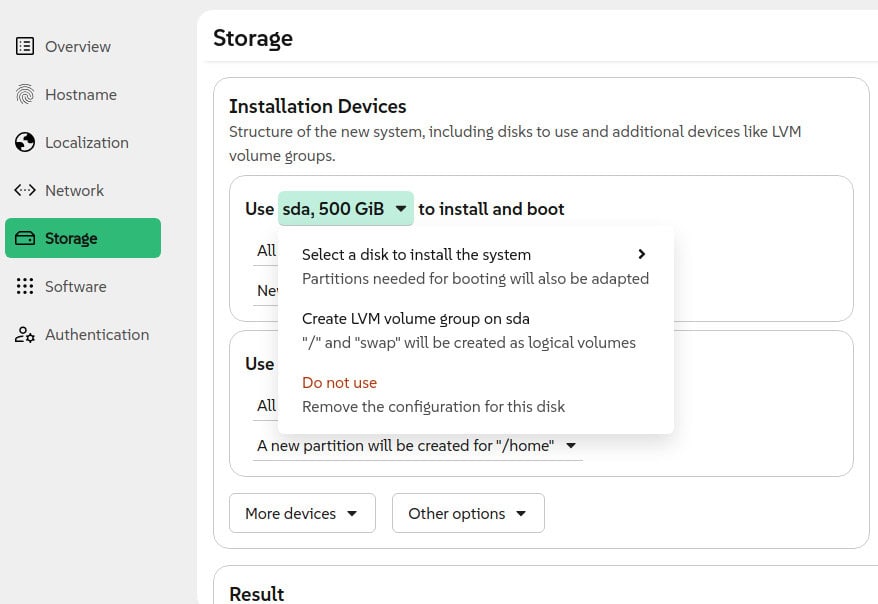
Bootloader customization now specifies kernel parameters and boot timeouts. The networking module also gained the ability to define bridge interfaces using a syntax similar to the existing support for bonded interfaces.
Last but not least, behind the scenes, Agama’s command-line tools also got a boost. Notably, a new command—agama monitor—allows administrators to track and oversee ongoing installations remotely. While the fully featured version of this command is still in development, Agama 15 lays the foundation for remote monitoring and enhanced automation capabilities in future releases.
For those curious about trying the new openSUSE installer, ISO files are available for download here. The current image allows installing Tumbleweed, Leap 16.0 Beta, Micro OS, and Slowroll (experimental). For more information, see the announcement.
