Agama, the new still-in-development Linux installer from openSUSE, designed with reusability, integration with third-party tools, and the possibility of building advanced user interfaces in mind, released its new version 10, bringing several new features and improvements.
First, the software now has its own dedicated blog, separate from the YaST blog, to avoid confusion between the two tools and clearly communicate their unique purposes. This new space will focus exclusively on Agama updates and news. Now, let’s move to the new features that this update brings to the table.
One of the most notable among them is the introduction of QR codes in the Linux text console. What is the practical use? If users connect to a running Agama instance using a mobile phone, they can now use QR codes to simplify the process. However, this feature is available on larger terminals, as the standard 80×25 or 80×24 terminals do not have enough space to display a QR code.
Moving on, editing the Agama configuration has become more convenient in version 10. When using the agama config edit command, the configuration now opens in a text editor (Vim by default) with JSON syntax highlighting, making editing much easier compared to the previous plain text view.
Agama Installer 10 also includes changes to the list of installable products. It now supports installing openSUSE Leap 16.0 Alpha, and there is also a SLES 16 flavor, though it is not yet publicly available. The product selection interface has been enhanced with product icons, making it more intuitive.
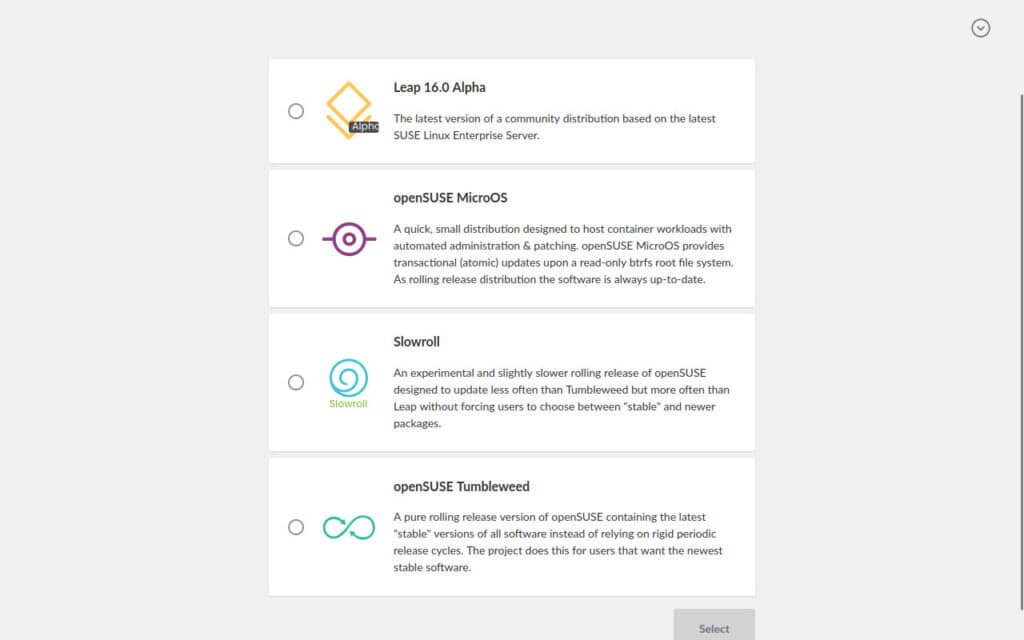
Storage configuration options have also been significantly improved. The installer now supports creating LVM volume groups, logical volumes, thin pools, and thin logical volumes in automatic installations. Additionally, partitions can now be automatically deleted—either unconditionally or only when needed for space.
Another interesting new feature in Agama v10 is the introduction of support for the “agama.install_url” boot parameter, allowing users to override the default installation repositories. This feature is particularly useful for testing purposes, as it enables users to specify multiple URLs and test with the latest packages.
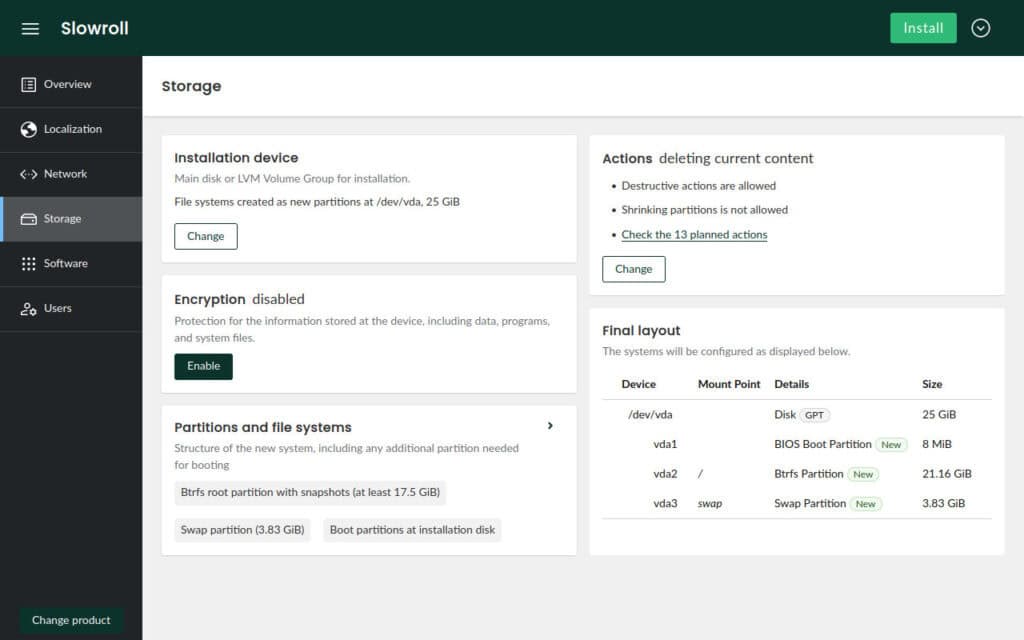
Moreover, the new installer’s version brings several behind-the-scenes updates to enhance stability and performance:
- Typescript Support: The Agama web UI has begun transitioning from JavaScript to TypeScript. This gradual shift will improve code stability by reducing errors related to incorrect argument passing or missing methods.
- TanStack Query State Management: The front end has adopted TanStack Query for managing the state, ensuring a smoother experience with automatic data fetching, caching, and error handling.
- Expanded Live ISO Free Space: The available space for installing additional packages has been increased to 3.5GB, up from the previous 0.5GB, making it more practical for installing larger debugging tools or compiling custom components.
- Puppeteer for Integration Testing: The Playwright framework has been replaced with Puppeteer for integration testing. This change was necessary because Playwright required a patched Firefox version, while Agama needed to be tested with the original Firefox found in the distribution.
- HTTP Backend for CLI: Consistency between the web frontend and command-line interface has been improved by ensuring both use the same HTTP API. This change reduces discrepancies and provides a more unified user experience.
Refer to the announcement for additional details on openSUSE’s new Agama v10 installer. For those eager to see it in action, the project has released testing images of the Agama Live ISO. These can be booted on both virtual and bare-metal systems, allowing users to experience the new interface and features firsthand.

It says on the OpenSUSE Agama web page that OpenSUSE 16 is not intended to be installed on bare metal. It is intended to be used in a VM environment. No wonder – it only works on Virtual Machines. Well duh !!! Would have been nice to know before I spent days trying to get it to install.