OpenShot has just introduced a pre-release version, 3.3, bringing many improvements. Notably, the software now features a brand-new default theme called “Cosmic Dusk,” which revamps OpenShot’s appearance to offer a sleek and contemporary feel.
Moreover, ripple editing sees comprehensive refinements, making it even simpler to perform precise cut-and-slice operations. One standout development involves automatic playhead alignment following ripple slice operations—ensuring editors stay completely in sync with their project’s timing.
Additionally, users can ripple slice across multiple layers, allowing them to slice and rearrange clips from different timeline tracks simultaneously. In effect, these upgrades minimize the risk of losing sync when making rapid-fire edits.
Meanwhile, the ripple editing workflow introduces a new method for selecting and deleting clips with minimal hassle. For instance, “Alt+Click” now selects all items to the right of a chosen position, aiding editors who need to shift large sections of the timeline quickly.
Similarly, a convenient “Shift+Delete” shortcut accelerates the ripple deletion process by automatically closing gaps without leaving unsightly blank spaces. Along with these improvements, the interface remains focused on the timeline after every operation, making for a smoother and more consistent editing flow.
Furthermore, OpenShot has overhauled its project management by adding a Recovery Menu, making restoring previously saved project versions easier than ever. With timestamps displayed clearly in a dedicated list, users can quickly track down precisely where they left off or resurrect older drafts for revision.
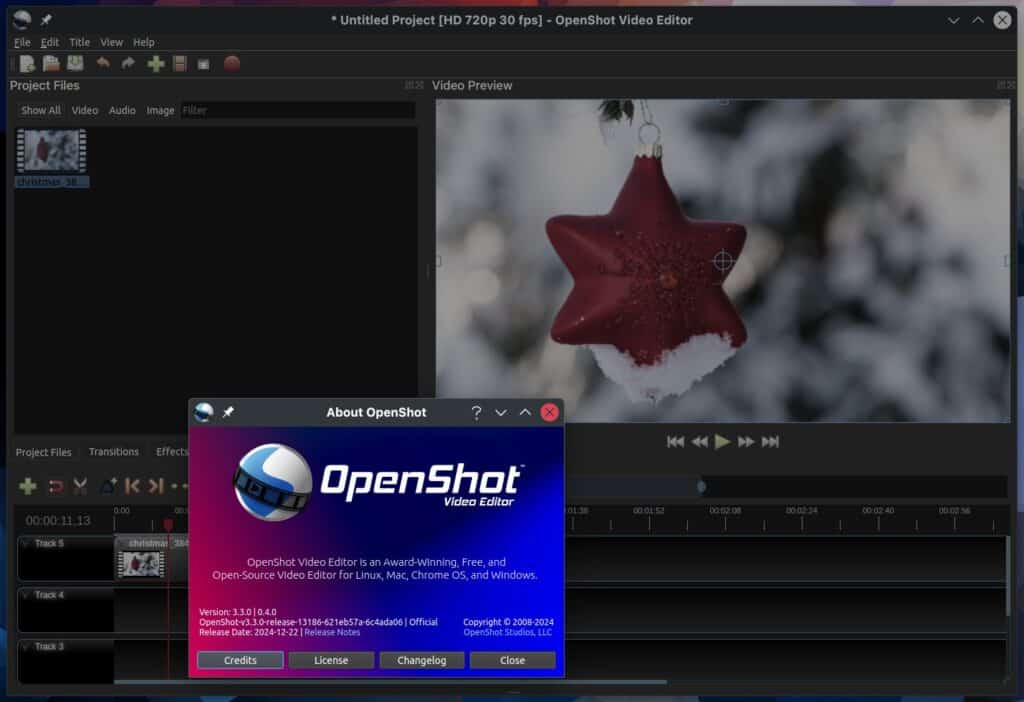
For users on modern Linux distributions, OpenShot now includes a Wayland-compatible color picker, guaranteeing support for additional system configurations.
From a usability standpoint, the Tutorial Dock benefits from new navigational arrows and improved word-wrap for translations. Paired with an Updated About Dialog that fits neatly with the Cosmic Dusk theme and includes the option to “Copy Version Info,” these changes enhance the overall user experience—especially when guiding newcomers through the basics.
OpenShot 3.3 also addresses timeline precision. Its Zoom Slider has been revamped for more accurate control, complete with frame boundary markers. This update encourages seamless panning and zooming throughout lengthy projects.
Furthermore, copy/paste behavior has undergone a thorough refresh, enabling more intelligent duplication of effects and timeline objects, not to mention better clipboard management.
Under the hood, users will find improvements to audio buffer size control, which can be customized for smoother playback across various systems. Likewise, track resizing now snaps with improved accuracy, so tasks like aligning footage with exact FPS settings become noticeably more manageable.
The software has also refined multi-drag and drop operations, letting you handle large clip batches more quickly. This streamlined approach aligns well with the newly polished keyboard shortcuts and overarching export settings refinements, which, by default, remain tied to each unique project.
Remarkably, OpenShot 3.3 tackles the issue of micro-gaps on the timeline. Whether you change your project profile or export to a different frame rate, the application now takes care of those tiny gaps automatically, saving valuable time.
Rounding out the enhancements, translation updates broaden OpenShot’s linguistic reach, ensuring that international users can easily access the platform.
For additional information about all novelties in OpenShot 3.2.1, refer to the full changelog. The application is available for download as AppImage for Linux users and is ready for use on any distro.
