NVIDIA has rolled out its newest Linux display driver update, version 565.77. It is already available for download and is recommended for users seeking the latest improvements for their graphics hardware.
One of the release’s key highlights is the resolution of several persistent bugs that have impacted various applications. For instance, a notable fix has been applied to the i2c handling bug that led to OpenRGB setting incorrect LED colors on some NVIDIA GPUs.
This long-awaited update should provide significant relief to users relying on OpenRGB for customization. Additionally, NVIDIA has updated the “nvidia-modprobe” utility to better detect whether kernel modules are already loaded, correcting an issue that previously affected the “nvidia-persistenced” service.
Another significant update is a change in the fallback preference when enabling HDR scanout with limited display bandwidth. Previously, the fallback was set to 10 BPC YUV422, but NVIDIA has now changed it to 8 BPC RGB with dithering, potentially leading to improved visual quality on lower bandwidth connections.
Linux enthusiasts using Wayland will be pleased to learn about the addition of the new “GLVidHeapReuseRatio” application profile key. This key helps control the amount of memory OpenGL holds for later reuse, which has been particularly beneficial for managing video memory on Wayland compositors.
Furthermore, a bug that caused KDE Plasma 6 crashes when running as a Wayland compositor has also been addressed, meaning smoother performance for KDE users.
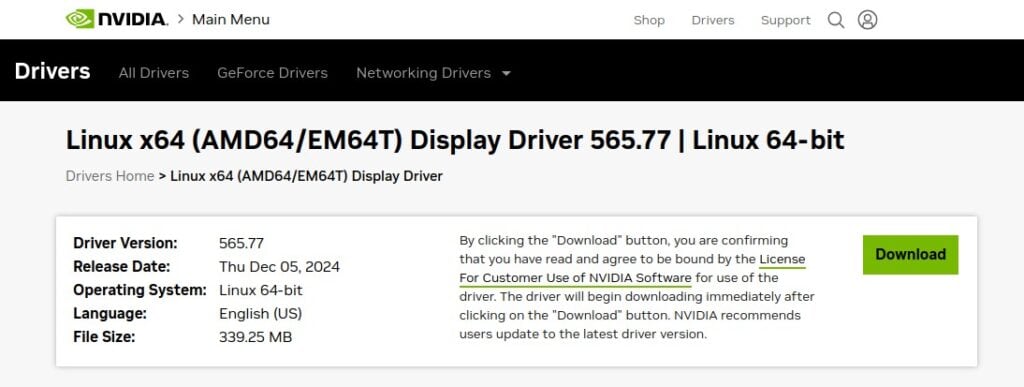
The new driver also improves the Vulkan ecosystem. One fix targets crashes that occur when a Vulkan application waits on a VkFence created by importing a DRM sync object—an issue that was affecting popular applications like Unreal Engine on Wayland.
In addition to the major updates, several smaller quality-of-life fixes have also been implemented.
These include a resolution for a bug that caused the NVIDIA control panel (“nvidia-settings“) to crash during X11 forwarding, updates to the kernel module build process to better detect the compiler used to build the kernel, and improved persistence mode handling via “nvidia-modprobe.”
Notably, the driver stack has also received a patch to ensure the correct state of a Quadro Sync board is loaded when GSP (GPU System Processor) is enabled.
For context, this release follows the R565 Beta (version 565.57.01), which has already introduced several enhancements. Highlights from the beta include a fix for a suspend/resume bug linked to the NVreg_PreserveVideoMemoryAllocations option, along with an improvement for Gamescope users to prevent the cursor image from being truncated.
The beta release also brought back the “GLX_EXT_buffer_age extension” on Xwayland, which was previously disabled due to a bug. Furthermore, support for mmap of exported DMA-BUF objects was added, addressing the needs of developers and users who work with advanced graphics compositing.
The beta also introduced optimizations, such as mitigating performance loss when using the “d3d9.floatEmulation” option in DXVK, and fixed issues such as flickering when using Unified Back Buffer (UBB) and black screen problems in games like FarCry 5 running through DXVK.
Lastly, new vendor-specific properties were introduced to the “nvidia-drm” driver, which Wayland compositors can use to program GPUs for HDR hardware acceleration.
For a complete list of changes and downloads, visit the release notes.
