The Mint team has just released its regular monthly newsletter. This time, we have some exciting updates to share with you. As we mentioned last month, the developers are working on a brand-new menu in Cinnamon — and it’s already getting some cool new features.
More specifically, the menu applet now allows users to move the search bar to the bottom and reposition system buttons within the sidebar.

At the same time, there’s a major overhaul of the System Reports tool, now rebranded as System Information.
The utility expands beyond simple system summaries to help users diagnose and fix hardware-related issues more efficiently. It now includes dedicated pages for USB, GPU, PCI, and BIOS information.
- The BIOS page summarizes motherboard and firmware information, including boot mode and Secure Boot status.
- The USB page groups devices by controller, displaying their IDs, connection speeds, and power usage — a great aid for diagnosing slow transfers or disconnections.
- The GPU page displays details about the default graphics card and its hardware acceleration capabilities.
- The PCI page lists internal components, drivers, and PCI IDs for deeper system insight.
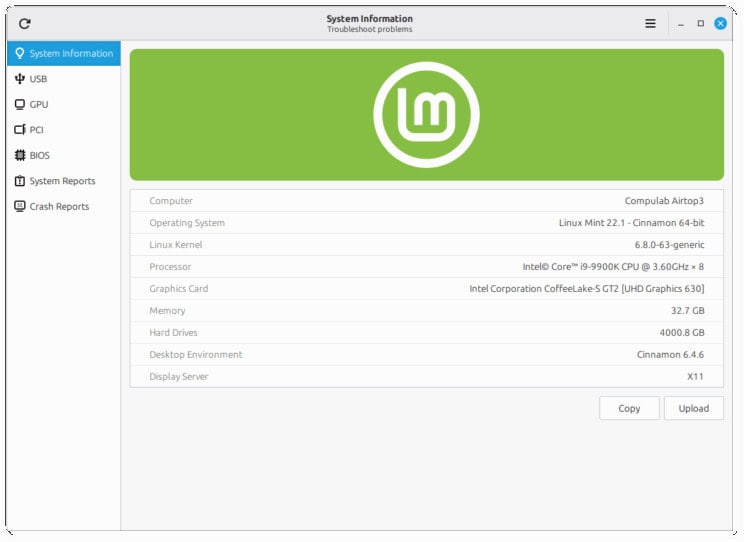
Another addition is the new System Administration tool, designed for tasks requiring elevated privileges. For now, it focuses on boot configuration through a Boot Menu page, allowing users to enable or hide the boot screen, set timeouts, and add kernel boot parameters.
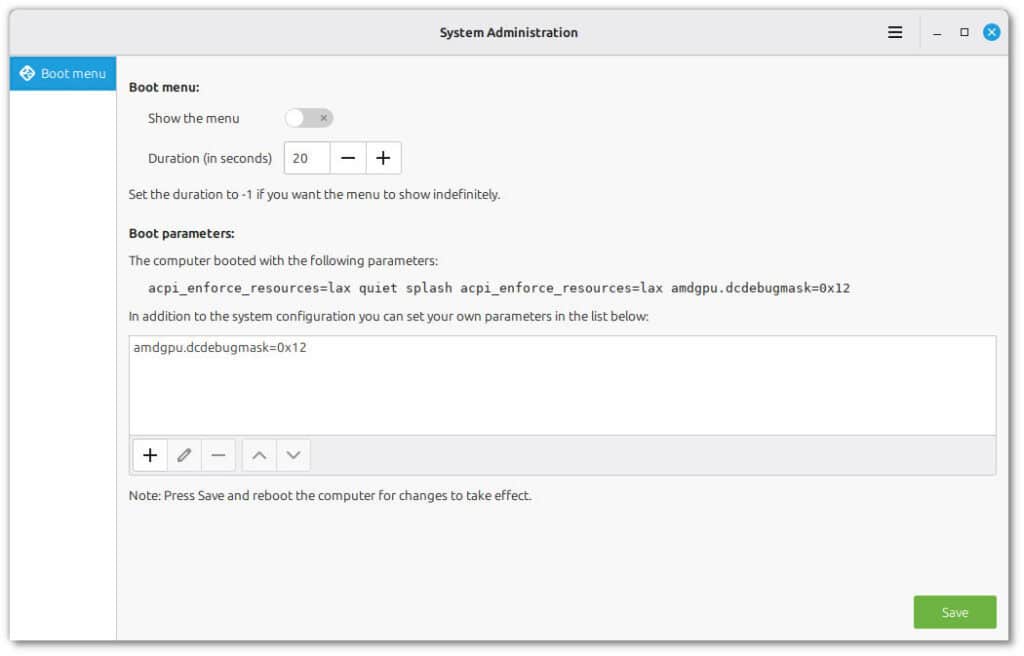
Apart from those app-related updates, as the Adwaita icon theme has dropped support for applications outside GNOME, the developers launched a new project called XSI (XApp Symbolic Icons). The goal is to ensure consistent icon availability across Cinnamon, XApps, and other desktop environments.
With that said, all Mint-related projects have now migrated to XSI, resolving the issue of missing icons on non-GNOME systems.
Last but not least, the team also announced that LMDE 6 will reach its end of life on January 1, 2026. After this date, it will no longer receive updates, although the repositories will remain accessible. In light of this, users of the 64-bit edition are encouraged to upgrade to LMDE 7, while 32-bit users will no longer receive support due to discontinued upstream maintenance.
For more information, see the announcement on Mint’s blog.
Image credits: Linux Mint

At first glance, I don’t see how the new Mint menu in LMDE 7 (Cinnamon 6.6.4) is in any way better. Actually, I think it looks awful. What are the improvements? I want to take advantage of them, but they are not obvious to me.
How long do we need to wait to get the new improvements? I think still 2 months or something?
Nice 🙂