Five months after its previous 7.2 version, Linux Lite, a user-friendly operating system known for its lightweight architecture and simplicity, has just released v7.4, based on Ubuntu 24.04.2 LTS.
Just to add, even though the distro is based on Ubuntu, it doesn’t include Snap support out of the box—it’s been removed from the default installation. Another interesting choice is that Chrome comes preinstalled as the default browser.
Moreover, the new release ships equipped with the Materia window theme, Papirus icons, and the Roboto Regular font. Under the hood, the Linux Lite 7.4 kernel now runs on 6.8, with custom kernels spanning versions 3.13 to 6.14 also readily available through the Linux Lite repository.
Regarding the desktop environment, the distro sticks to its long-time tradition of keeping things lightweight. Once again, you’ll find the familiar Xfce desktop—now in its 4.18 release.
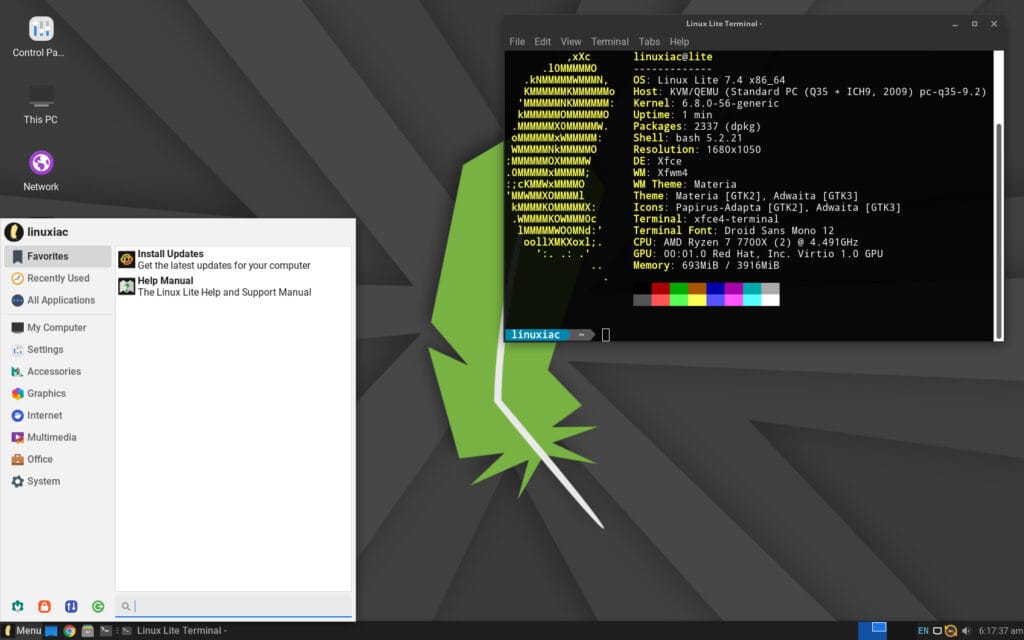
The list of preinstalled software remains true to the distro’s principle of delivering essential apps right from the get-go. Chrome 134, Thunderbird 128.8.1, LibreOffice 25.2, VLC 3.0.20, and GIMP 2.10.36 are all included.
For those looking to upgrade an existing Linux Lite installation, the procedure is fairly straightforward. First, head to the Updates section to ensure all packages are up to date, and remember to reboot if prompted.
Next, set a Restore Point via Timeshift just in case you need to roll back later. Finally, open the Lite Upgrade tool in your system Settings, let the process run, and reboot when finished.
However, if you encounter any issues, you can verify you have the latest version of Lite Upgrade by running the command show below, as a result version number of “7.0-0030-linuxlite” or above should appear.
apt policy lite-upgrade-series7Code language: Bash (bash)Refer to the announcement for detailed information about all changes. The Linux Lite 7.4 installation ISO image (3.1 GB) is now available for download from SourceForge’s mirrors.

Thank you very much! Linux Lite is my favorite OS!
Small point: Xfce 4.18 is not the latest. Xfce 4.20 shipped at the end of 2024.
Ugh, of course, you're totally right—an oversight on my side. Thanks for catching that.
Even Jove nods. 🙂 Keep up the good work — it’s a great site.
Thank you for your kind words! I try to give my best. 🙂
No Firefox? Very interesting.
Im not fan of ubuntu or any ubuntu base, but i think Mint is better, have no snap, and has LMDE (debian) base version too, in my opinion:1.Fedora2.Arch3.Debian4.LMDE5.Rocky or Alma
No snap? Very interesting.