Krita is a popular digital painting tool available for Windows, Mac, and Linux, but it is best known for its Linux support. It’s a free, open-source raster graphics editor primarily for digital painting and 2D animation.
Following the December release of Krita 5.0, developer attention has been focused on the next major release, 5.1. And it’s coming closer with the launch of Release Candidate 1 announced today.
So let’s take a quick peek at what digital artists can expect from the upcoming Krita 5.1.
Krita 5.1 RC1 Highlights
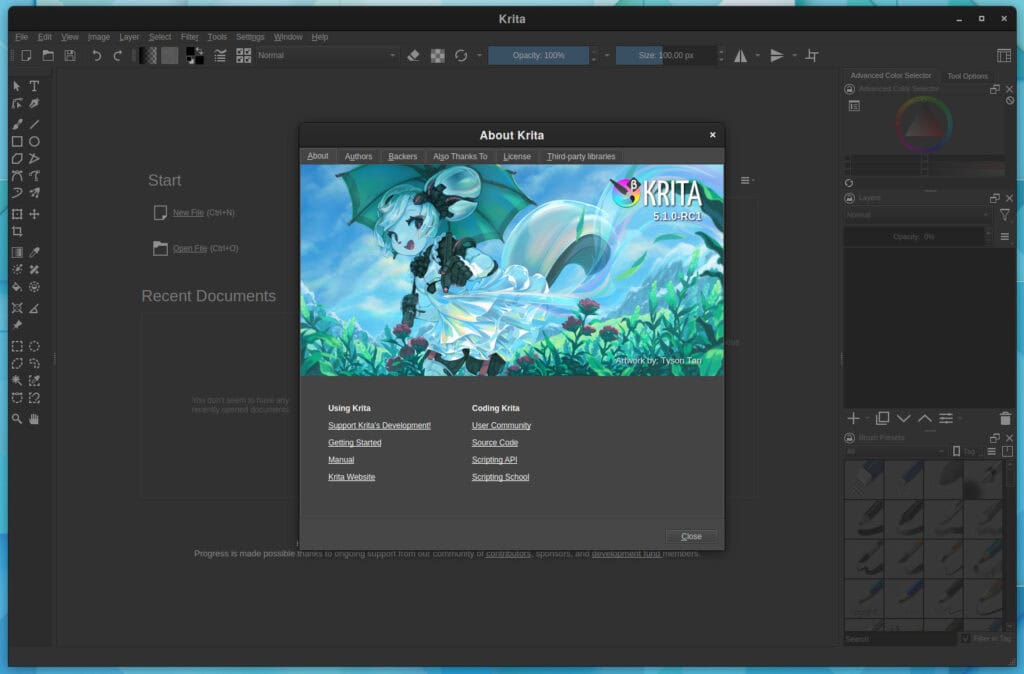
One thing is sure: a significant amount of work has been put into the next Krita 5.1 release, as proved by the list of changes made. For our readers, we’ll try to summarize the most important ones.
Working with layers is one of the most significant changes in Krita 5.1. Now the users can copy, cut and paste and clear on when having a selection on multiple layers at once.
Aside from that, a few UI changes have been made to the layer docker. More precisely, when layers are in a group, you may now control how strongly they indent. In addition, a button for displaying the context menu when the right click is not available was added.
Specific capability for a variety of file formats has also been introduced. In addition, the WebP support has been greatly improved, and one for Photoshop layered Tiffs has also been added. But, first, let’s explain what this is about.
Photoshop offers a one-of-a-kind, non-spec compliant method of saving layers into a Tiff file, inserting the entire PSD document into the metadata. Krita 5.1 now allows you to load data from such files.
Now let’s move on to the following change. When you copy information between apps, as you know, it is stored in the system clipboard. However, when this is done with images, several programs add multiple different options. Krita 5.1 updated the UI, allowing you to select which choices to utilize.
On the usability side, there is also something to be highlighted: the specific color selector now includes a color preview and an HSV option for RGB. On top of that, the touch gestures such as dragging fingers to pan, zoom, or rotate are now customizable, so you may choose which action performs what.
But wait, that’s not all. Another key component, the Brushes, has also received some improvements. For example, Krita 5.1 provides a GUI option to choose maximum brush speed. In addition, shortcuts for flow, fade, and scatter have been introduced.
And finally, let’s move on to the Fill and Selection tools when the functionality of the Fill and Contiguous Selection tools has been significantly improved.
Additionally, these tools now have more structured tool settings, which is required because sliders are now for varied softness and accurate anti-aliasing based on the FXAA algorithm.
Of course, apart from those mentioned above, numerous other improvements and countless bug fixes exist across the entire Krita app. So please visit the official announcement to get detailed information about everything new in Krita 5.1 RC1.
Linux users eager to try out the new features of Krita 5.1 can download the application as an AppImage from the project website.
