As we approach the new year, the Kdenlive team shared a preview of one of its most highly requested features: a modern background removal tool. Powered by SAM2’s object segmentation, it lets users isolate and remove backgrounds by applying object masks directly to video clips.
You can now easily replace or eliminate unwanted backdrops by masking specific objects. To test it for yourself, simply download the alpha version from the link to the official announcement at the end of this article.
Here’s how to use the new feature:
- Add Your Clip: Begin by adding the clip you want to edit to your Kdenlive project.
- Choose Your Zone: Select the area in the video where you want the background removed.
- Create the Mask: Click the “Mask” button, then select “Configure.” If this is your first time using the tool, you must complete a one-time setup. Simply click “Install” in the Object Detection setup dialog. This process can take a few minutes (sometimes up to 15).
- Set Up the Model: By default, Kdenlive downloads the smallest model for object detection. Once installed, you can close the dialog and immediately use the new feature.
- Isolate Your Object: Click “Create new mask,” then select the object you want to keep by clicking on it in the preview. When a white mask appears, click “Generate Mask” to begin the video mask task—yes, feel free to take another coffee break.
- Apply Your Mask: After creating the video mask, it will appear in the mask manager. Drag your clip from the clip monitor to the timeline, select the newly created mask, and click “Apply Mask.” Your video should now be free of its original background.
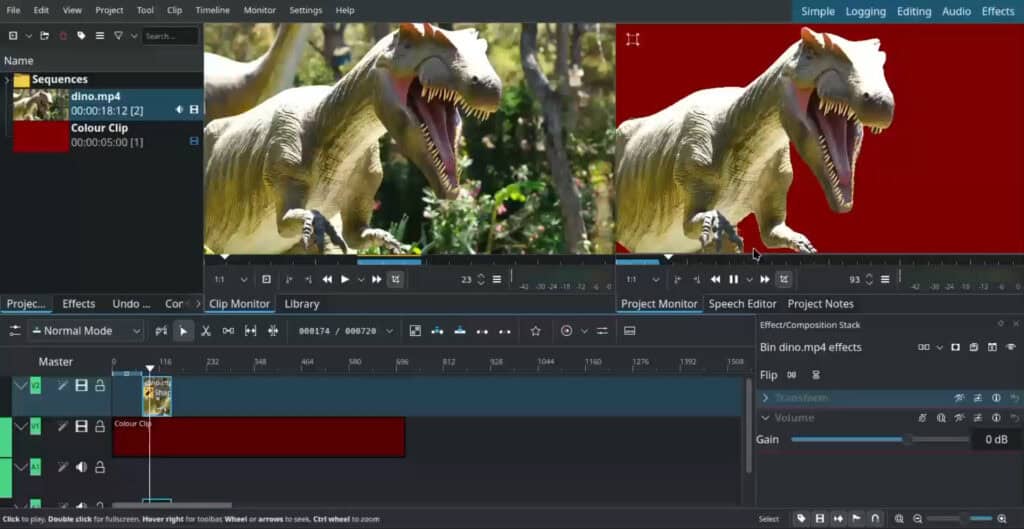
Just keep in mind that since this is a testing preview, the binaries are not digitally signed yet, meaning Windows users might need to allow installation manually.
Because this is an alpha release, you may encounter a few rough edges. However, the development team is working hard to polish everything for the official 25.04 release.
For more information, refer to the announcement, which includes the download links for the Kdenlive 25.04 alpha version.
Image credits: Kdenlive Project
