Only over two weeks after the previous 24.08.2 release, Kdenlive has just rolled out version 24.08.3 (as part of the KDE Gear 24.08.3 app collections) as the latest update in the 24.08 series. This release focuses on stability improvements and addresses several issues reported by the community.
One of the most notable improvements involves resolving a crash caused by an incorrect codec when opening subtitles, ensuring users can now open subtitle files without running into unexpected problems.
Additionally, a shadowed variable leading to incorrect clip removals when opening projects has been corrected, fixing crashes associated with missing timeline clips.
For those using Qt 6.8, the update addresses a QML crash by ensuring the context property exists before setting the source. Another important fix involves the “generate proxy” feature, which now correctly handles frame sizes that exceed specific values, adhering to the current project settings.
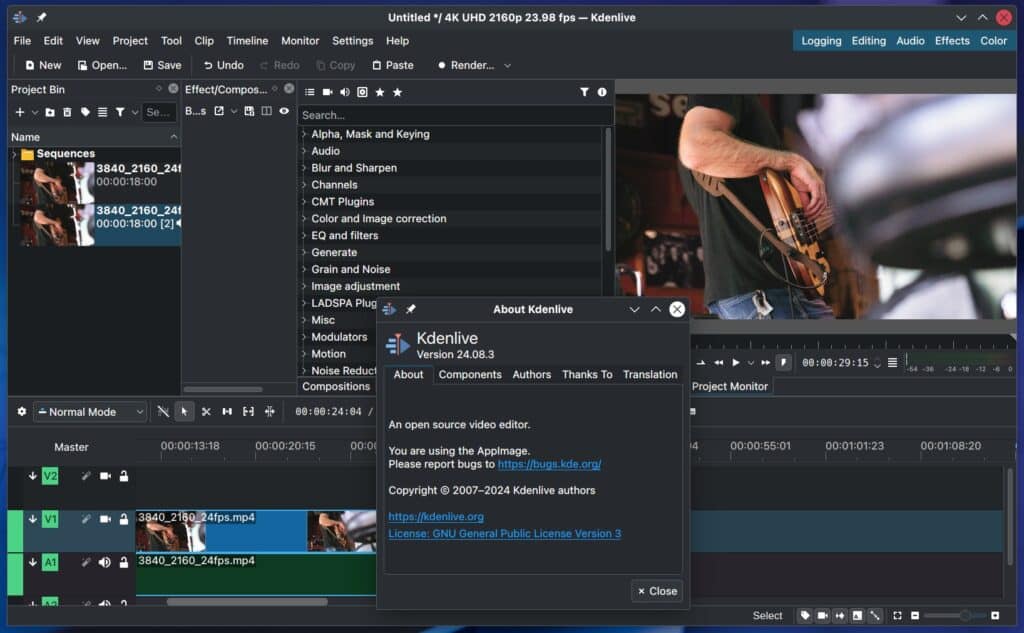
The release also includes a fix for the monitor’s seek-to-previous and seek-to-next keyframe functions in rotoscoping, which were previously not working as expected.
Missing built-in LUT files have also been properly restored when projects are opened. Users who rely on clip jobs like stabilization will appreciate a fix that prevents the creation of invalid folders during the process.
Lastly, Kdenlive 24.08.3 prevents freezes when loading projects with invalid folder IDs and ensures that timeline previews are not needlessly invalidated when replacing audio clips in the bin. The monitor and ruler will also now be properly cleared when no clip or folder is selected.
Refer to the release announcement for detailed information about all changes in Kdenlive 24.08.3.
Upgrading is straightforward. Visit the official Kdenlive download page and select the suitable version for your operating system. As always, the developers recommend backing up your projects before upgrading to prevent any potential data loss.

Please, please, If anyone has any contact with higher devs, ask them to implement "Insert clip into timeline using timecode" (like Resolve does…) and yes, I did submit an "enhancement" ticket through official channels.