The KDE Plasma 6.5 desktop environment is taking shape, and while the stable version is still a couple of months away—scheduled for October 21—there’s already plenty to get excited about. After announcing last week that the new version will include automatic light/dark theme switching, the project is back with another round of updates.
One of the biggest changes is coming to System Settings. Individual pages can now talk back to the main app a little bit, meaning they can hide themselves when they’re irrelevant—for example, if your hardware doesn’t support a certain feature.
They can also export quick actions straight to the sidebar, so toggles for things like Bluetooth or Wi-Fi will be only a click away. The Bluetooth page already takes advantage of this, and others are expected to follow soon.
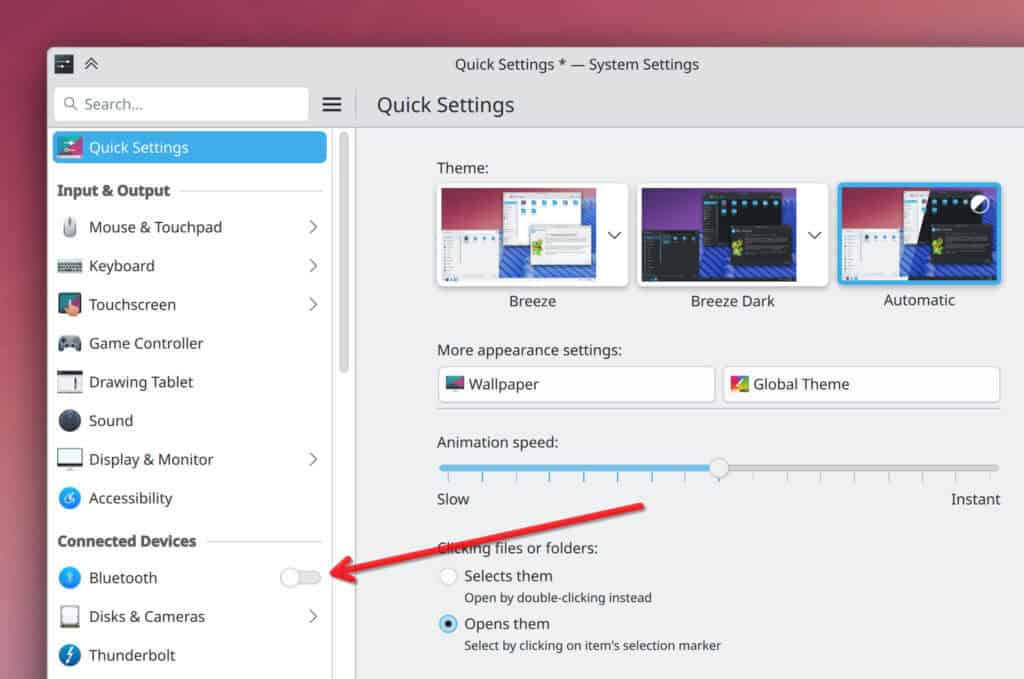
Discover, Plasma’s software center, now supports flatpak+https:// URLs. That might sound like a small technical tweak, but it’s a big win for usability—clicking the “Install” button on Flathub can now launch Discover directly, streamlining app installation.
On the usability side, microphone muting gets smarter. Whether you use the dedicated “Mute Microphone” button or the hidden Meta + Mute Microphone shortcut, it now silences all microphones, not just the one currently in use. That makes its behavior consistent with muting speakers.
There’s also been a round of under-the-hood refinements to Plasma’s cross-app window raising system, improving how windows come to the front in multi-application workflows. Meanwhile, the Plasma Browser Integration plugin for Firefox will now keep your computer awake during downloads—handy since Firefox itself doesn’t do this natively.
Networking in System Settings is more informative, too. Detected wireless networks now show up on the Wi-Fi settings page, letting you connect without relying solely on the System Tray.
Search fans will be happy to hear that almost all KRunner plugins now start returning results after you type the first character, making quick lookups even faster. And for power users working across multiple virtual desktops, shortcuts to move a window to another desktop are now visible right in the window’s titlebar menu.
Lastly, Display configuration also gets a boost in clarity—screens now display their serial numbers and connector names, making it easier to see which monitors are mirroring each other. And on the performance side, Discover’s firmware update backend has been significantly sped up after developers found it was slowing down launch times.
For more information, refer to the KDE’s announcement.
Image credits: KDE Project
