Wow, what a day for KDE developers! Earlier, they rolled out updates for the KDE Gear 24.12.1 application suite and the new KDE Frameworks 6.10. And now, the big headline—KDE Plasma 6.3 Beta is officially here and ready for public testing. Let’s see what the changes are.
I will start by saying that two new modules have made their debut in Plasma 6.3 as part of the desktop environment:
- Spectacle: The popular screenshot and screen recording tool has now been integrated into Plasma itself.
- Snap KCM: Managing packages from the Snap Store just got easier with this new control module, providing a seamless interface for package management.
Another intriguing new feature is the ability to automatically disable a laptop’s touchpad whenever an external mouse is plugged in. This feature existed in the past but had gone missing for a while, so it’s great to see it making a comeback in Plasma 6.3.
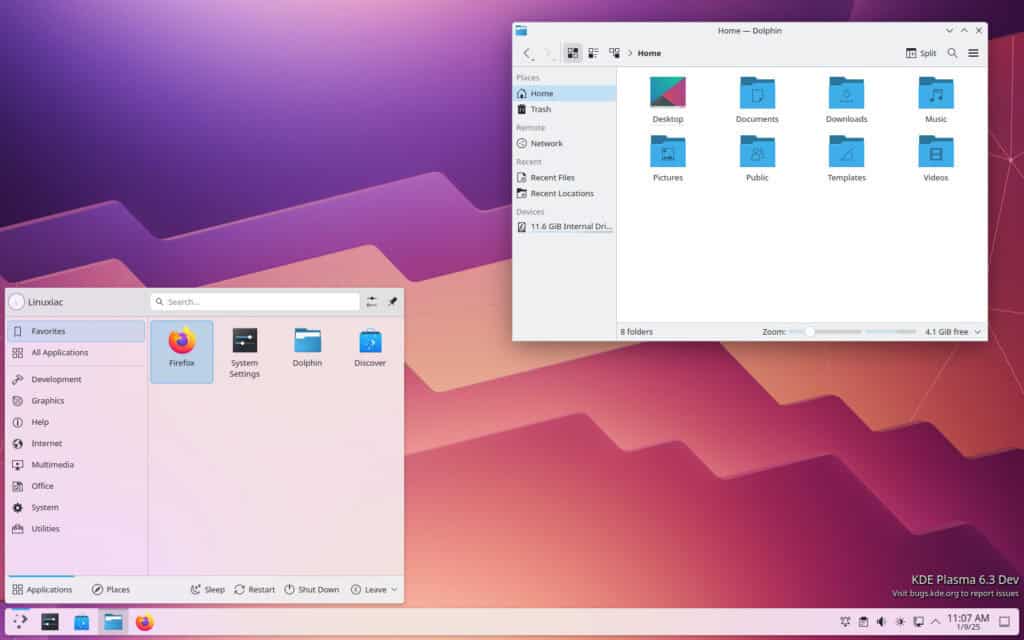
System settings, a core Plasma component, have received some cool upgrades, especially for artists and creative professionals. On the Graphics Tablet page, you can now map a portion of the drawing tablet’s surface to the entire screen area—an essential tweak that complements the already existing reverse mapping.
Another new feature lets you customize the pressure range of your stylus, allowing you to trim off high or low-pressure levels to suit your hardware or personal preferences.
These additions go hand-in-hand with an overhauled UI on the Graphics Tablet page, which is now split into multiple tabs for easier navigation. Alongside this, a newly enhanced pen testing tool displays pen tilt and pressure data, providing tablet and pen support.
It’s a pretty interesting new functionality that KRunner and any KRunner-powered search fields can now convert rack units (U) to other units of length, which can be useful for those working with server equipment or other networking hardware.
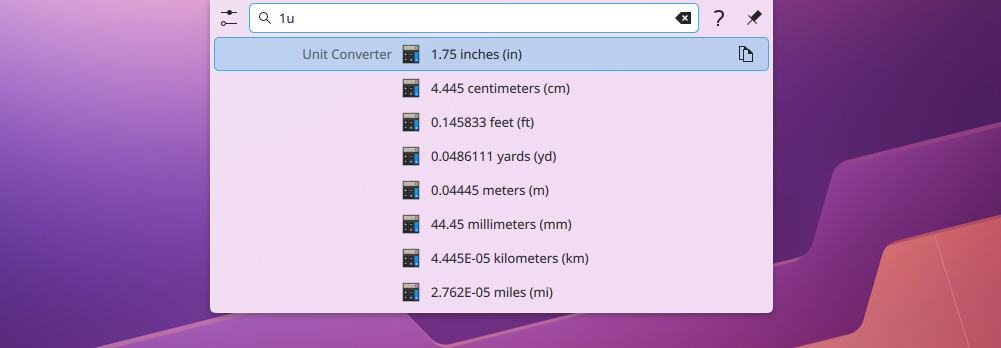
Discover, KDE’s software management tool, also receives some love. For example, the software center will now highlight sandboxed apps whose permissions are set to change after an update, allowing you to review any privacy-related tweaks before proceeding.
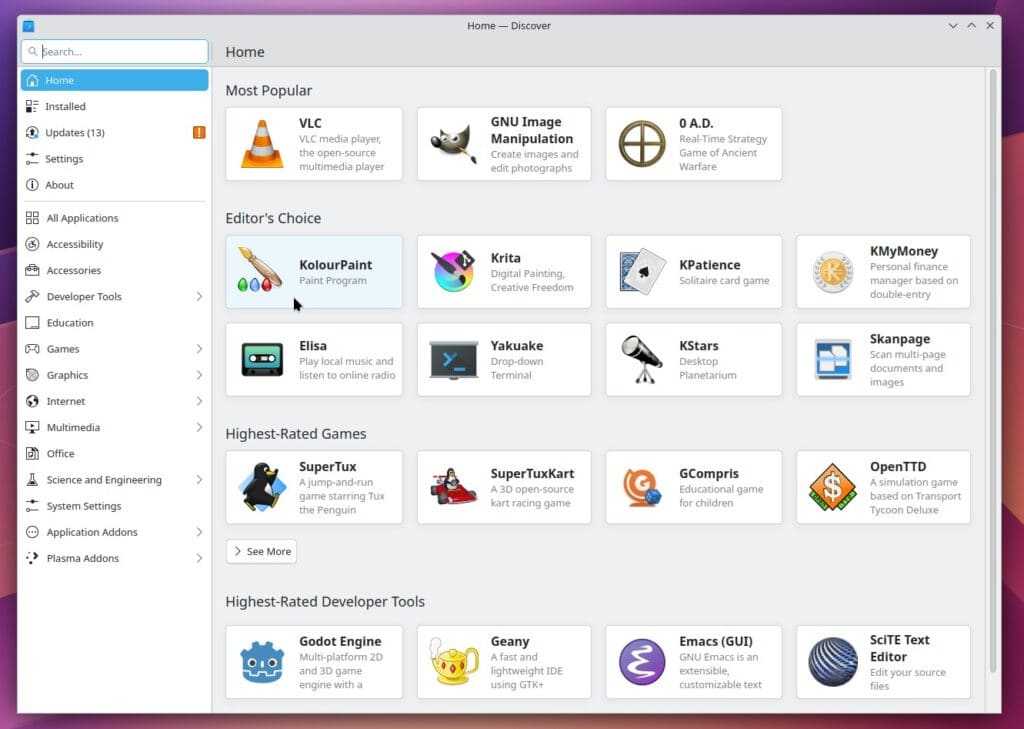
Also, when you make Discover’s window extra wide, it’ll stick to a maximum of two columns, cutting down on awkward blank space.
Beyond those improvements, the upcoming release refines how you interact with applications that take over your screen and input devices. Whenever you grant permission to an app to control your display or peripherals, Plasma 6.3 will issue a system notification explaining how to terminate its access quickly.
In addition, mnemonics have been improved in Kirigami and various Plasma components, making them easier to use. And for better accessibility, multiple Kirigami-based UI components and tools like Discover have received upgrades to facilitate simpler keyboard navigation.
But that’s not all! With Plasma 6.3, you also get some meaningful refinements, such as:
- A touch-friendly UI for the clipboard widget will automatically activate in touch mode, making Plasma even more versatile for hybrid devices.
- WireGuard VPNs are now recognized as proper VPNs in the Networks widget, simplifying connectivity for users who rely on this secure networking solution.
- System Monitor now groups multi-instance and multi-process Flatpak apps together on the Applications page, offering a more organized and intuitive experience.
- Breeze icons have been expanded to support Typst files, adding a visual touch for users working with this new file format.
Outside of those, though, my favorite highlight in Plasma 6.3 is the improvement to fractional scaling. According to developers, this enhancement ensures UI elements “snap to the screen’s pixel grid,” reducing blurriness and visual inconsistencies.
In other words, users can now enjoy a crisp and polished display even with fractional scale factors such as 175%. And that’s more than great!
Finally, a quality-of-life improvement comes in the form of Plasma panels. In version 6.3, these panels will only appear once their contents are fully loaded. This subtle change eliminates awkward “pop-in” effects and adds to the overall visual smoothness.
In conclusion, what can I say? These changes are anything but small, right? If you want to experience them first-hand, the easiest way is to grab the KDE Neon unstable release. The final stable version of the KDE Plasma 6.3 desktop environment is set to launch on February 11.
For more information, see the Plasma 6.3 Beta official KDE’s announcement.

Klearly thE best Desktop…KDE 😉 So far, KDE has the most options for configuring a ton of 'things' with gui (System Configuration).Activities and Virtual desktops to organize your workflow.Theming, Monitoring, Configuring….all is included just using a graphical interface.Great job.I use Sway, Hyprland, Cosmic, WindowMaker, Xfce. Even Fvwm.But the number one in my heart is Kde Plasma.
I just hope the KDE distro wil be based on Arch Linux, ha hahhahah… !
What a week for us KDE lovers! I may have to enable some testing repos on Arch… The fractional scaling sounds especially useful, as I just upgraded to a 3840×2160 monitor, on which 150% seems to be the sweet spot but having more options is always better. It's why I use Plasma in the first place.