Only two weeks after the previous 1.10 release, the popular open-source video transcoder HandBrake has just rolled out version 1.10.1, mainly focused on bug fixes.
One of them applies to video encoding: an issue that sometimes caused visual corruption when using x265 has been resolved. At the same time, adjustments were made to SVT-AV1 presets 10, 9, and 8, which weren’t functioning correctly with SSIM tune enabled. On the subtitle side, the HarfBuzz library has been updated to version 11.4.2.
Linux users running the Flatpak build should notice that preview audio now works properly again. Another fix ensures that the Vorbis passthru checkbox is applied correctly when switching titles. macOS users, meanwhile, get improved validation for custom border colors, tightening up handling of those settings.
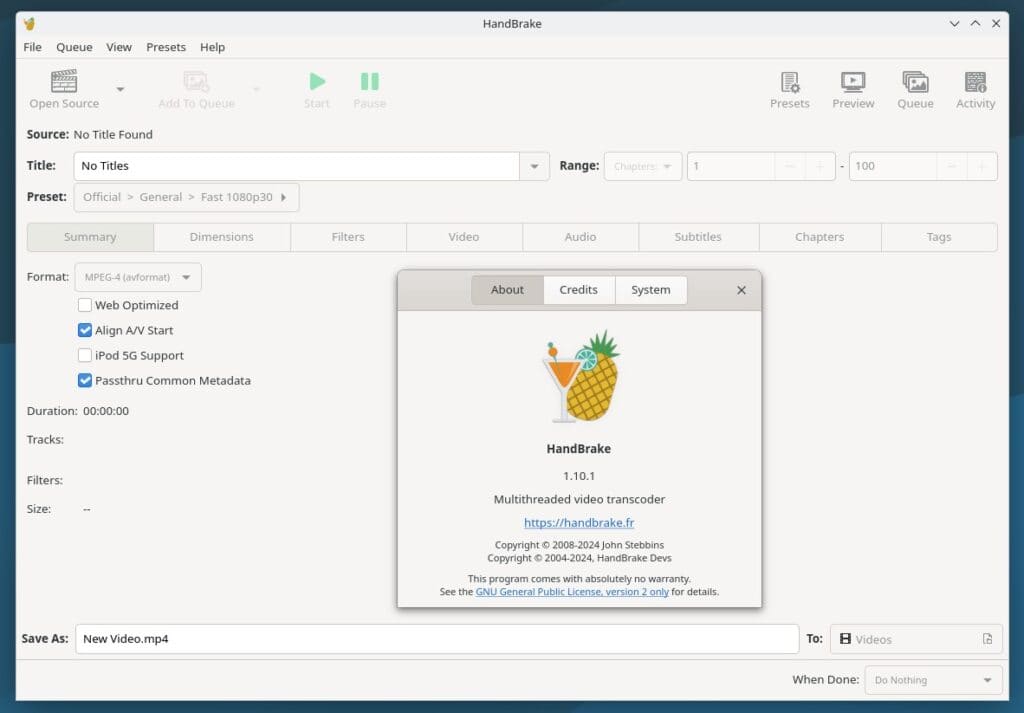
On Windows, a brand-new Romanian translation has been added, the Arm64 build has been fixed, and an issue with audio track name generation has been corrected. However, Windows users should take note: installing Microsoft’s .NET Desktop Runtime 8.0 is now required, with downloads available separately for x64 and Arm64 systems.
Last but not least, before updating, make sure there are no pending encodes in your queue, and back up any custom presets or preferences, as they might not work with the new release.
For more information about all the changes in the new version, refer to the changelog. HandBrake 1.10.1 video transcoder is available for download across all platforms, including Linux, Windows, and macOS.
