Almost a month after releasing version 136, Mozilla has launched Firefox 137, the latest update to its popular open-source web browser, now available for download, jam-packed with user-facing improvements, developer tools, and underlying web platform enhancements.
The spotlight falls on Firefox’s newfound ability to automatically convert every detected link in a PDF into a clickable hyperlink. This user-friendly approach saves time and helps avoid the hassle of copying and pasting URLs from PDF files into the browser.
Furthermore, Linux fans will be pleased to learn that Firefox 137 now offers official High Efficiency Video Coding (HEVC) playback, enhancing the viewing experience for those who rely on Linux distributions.
Meanwhile, another interesting capability is sure to grab attention: the address bar can now double as a calculator. Simply typing an arithmetic expression in the URL bar prompts Firefox to display the result in the drop-down. Clicking on that result conveniently copies it to the clipboard, saving an extra step.
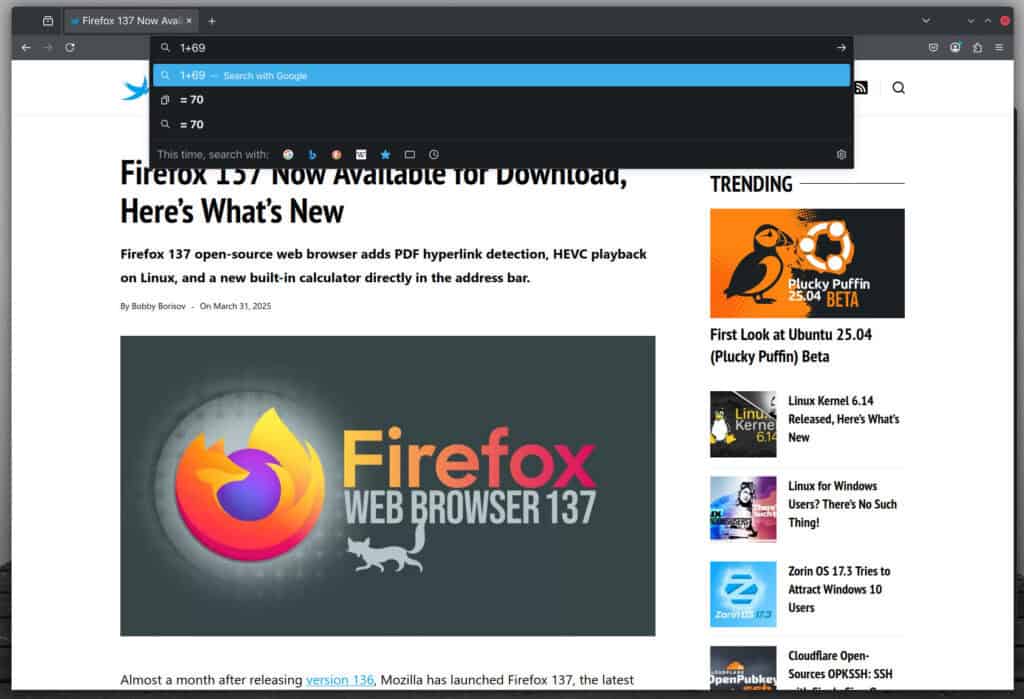
According to Mozilla, this feature is being introduced through a progressive rollout, meaning not everyone will see it immediately. In other words, the feature will appear gradually, allowing teams to monitor performance and user feedback before releasing it to the entire user base.
Another noteworthy addition involves PDF signing. In Firefox 137, there is no need to leave the browser to sign PDF documents. Users can place their signatures directly within Firefox and then save them for recurring usage. This integrated approach avoids time-consuming back-and-forth with separate applications or online tools.
Changes for Mac users have also arrived. Due to updates in MacOS Sequoia, the command to auto-complete search strings in the address bar to “.com” is now “Cmd+Enter,” as opposed to “Ctrl+Enter” on other platforms. Notably, the old preference (“browser.urlbar.ctrlCanonizesURLs“) remains valid across all supported operating systems, meaning Mac users who prefer to disable auto-completion can still do so.
Developers will find some handy improvements in the Inspector Fonts panel. It now displays metadata such as a font’s version, designer, vendor, and even license information. On top of that, it is now possible to override network request responses with local files in the Network panel.
Finally, two web platform enhancements round out this release. Support for the SVG 2 path API is now available, boosting the potential for more sophisticated vector graphics in web pages. The new hyphenate-limit-chars property also enables authors to exert greater control over automatic hyphenation.
Those eager to immediately download the latest Firefox version can do so directly from Mozilla’s server. Windows and macOS users can expect an over-the-air update within the next day. Users of rolling-release Linux distros should look for the new Firefox 137 as an update in their repos over the next few days.

been using rethink dns with wireguard setup using protonvpn on android for a day and notice no option in firefox to disable firefox from connecting to google safebrowsing which i keep seeing it do on this app. i could have rethink block it but i think i rather just move to something else. based on privacytests.org i guess i will try brave next. I will also remove firefox on linux and switch back to librewolf and also use brave on my linux setup.
i did not know about waterfox on playstore till recently. I used mull in past which is discontinued and have recently started using waterfox
after using a for a couple days i have stopped using waterfox after some testing on android. oblivious dns is disabled during vpn use and it defaults to regular cloudfare with no way to disable so i could use vpn dns. no idea why it did not work with vpn enabled.
rethink is ok every once in awhile to see what data is leaving your phone but it does not work like regular vpn since not everything is forced threw the vpn and will leak data.
I tried librewolf and had some issues with websites that where never a issue with regular firefox using ublock origin.