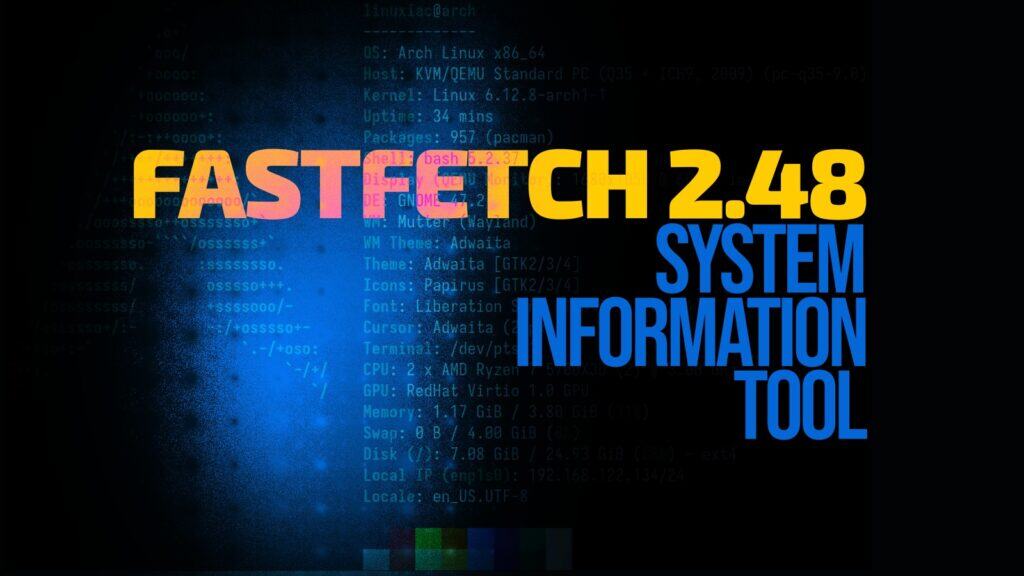Fastfetch, the tool beloved by Linux enthusiasts for showcasing a sleek summary of system information right in the terminal, has just launched its latest update: version 2.48.
One significant change is the introduction of new support for detecting Fedora variants. Specifically, the supported variants now include Fedora CoreOS, Kinoite, Sericea, and Silverblue.
Additionally, the GPU detection mechanism on Windows has received a substantial optimization. Previously, GPU types were estimated based on dedicated video memory, leading to inaccuracies, especially with newer AMD integrated GPUs such as the 9000 HX and AI 9 HX series.
Fastfetch 2.48 resolves these issues, offering precise GPU type detection on Windows 8.1 and later versions.
Furthermore, the new release introduces generic GPU frequency detection for the 3D engine on Windows 11 (version 22H2 or later), thereby enhancing the accuracy and performance of GPU temperature readings when the driver-specific flag is not used.
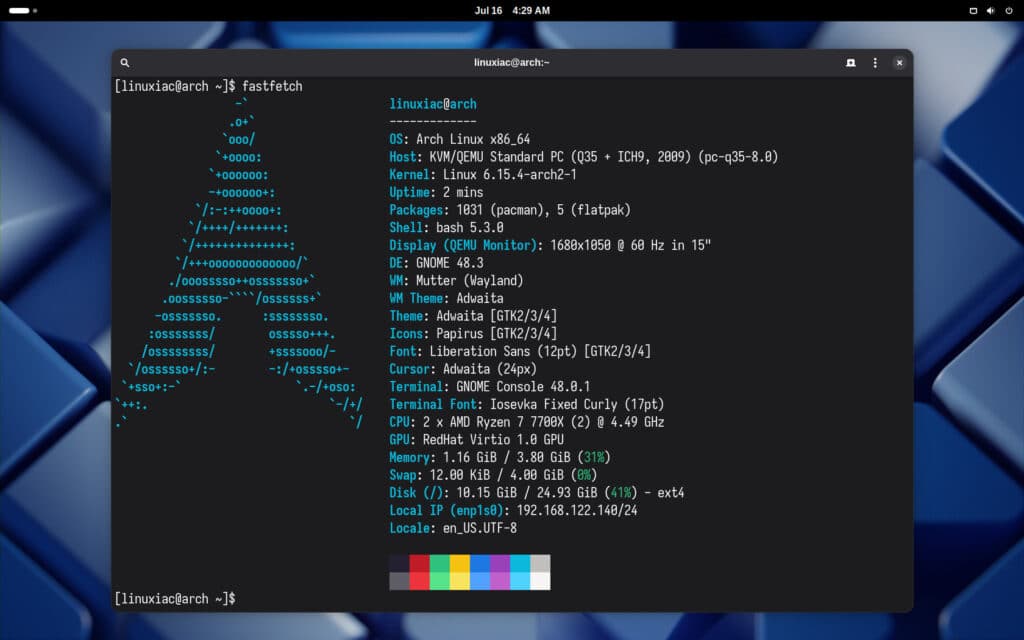
For Unix-like systems, Fastfetch has made an important shift to improve both performance and security by replacing the traditional fork-exec model with posix_spawn when spawning child processes. Meanwhile, macOS users will benefit from improved sound device detection accuracy.
Other usability enhancements include trimming unwanted leading and trailing whitespace from disk serial numbers and improved detection of Nix user packages.
Moreover, Fastfetch 2.48 introduces additional formatting placeholders—years, days-of-year, and years-fraction—for modules such as Disk, Users, and Uptime, allowing users to express durations clearly and flexibly.
An accompanying option, --fraction-ndigits, further refines output precision for fractional values, giving users control over the display format without affecting other percentage or size values.
Lastly, the update also prevents text files from being erroneously loaded as image files when using the Logo module. Additionally, logos for Minimal System and AxOS have been added, with the “Ada” logo being renamed to “Xray OS.”
For more information, see the changelog. The tool is included in the repositories of most Linux distributions. To get started, search for “fastfetch” using your package manager and install it.