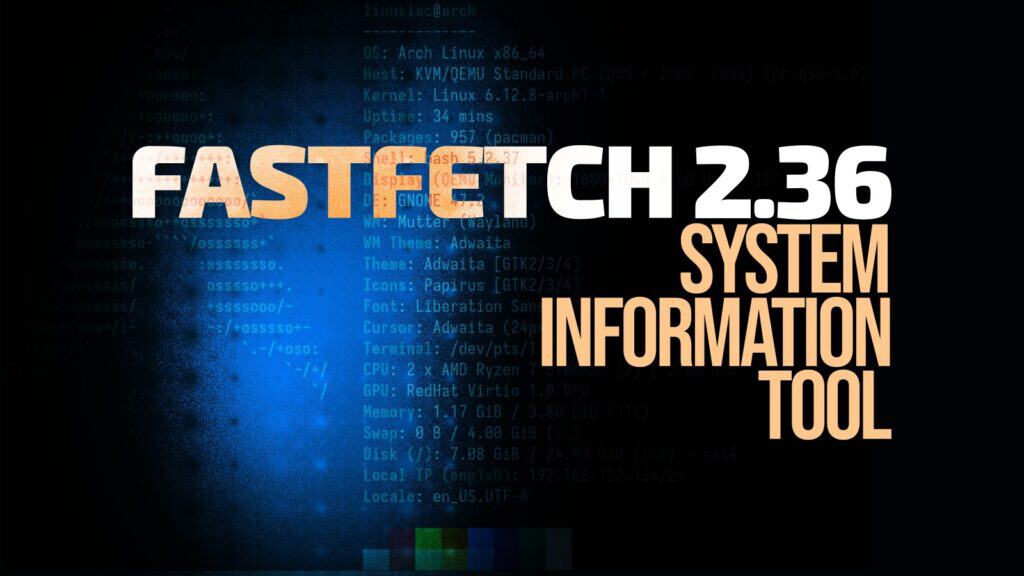Fastfetch, the beloved tool cherished by Linux enthusiasts for showcasing a sleek summary of system information right in the terminal, has just launched its latest update: version 2.36. For the unfamiliar, it is one of the most promising successors to Neofetch—which, as many readers might recall, is no longer maintained.
On the bug fixes side, Fastfetch 2.36 now trims a leading slash for login shells on OpenBSD to avoid unexpected issues. It also prioritizes the SoC name over the CPU name on Linux, an adjustment useful for specialized hardware or single-board computers, where an SoC designation is often more informative.
Regarding new features, the developers have focused on enhancements for multiple platforms. Sound detection boosts NetBSD by utilizing the kernel API, while OpenBSD can now tap into sndio to identify its sound server. The Haiku operating system also gains a minimal yet significant implementation.
On macOS, this update adds the ability to detect CPU and GPU temperatures for M4x systems, and it employs the recommendedMaxWorkingSetSize as the total GPU memory size to improve hardware reporting.
Branding has not been overlooked in this release. In light of this, Fastfetch updates the older Arch Linux logo, includes fresh logos for Nexa Linux and filotimo, and refines some distribution names to keep pace with current branding efforts.

Moreover, Linux users benefit from VMEM size detection for older Nvidia cards, support for physical core and CPU package counts on LoongArch architectures and CPU model name detection for s390x machines. Additionally, the tool now recognizes even more Armbian variants.
Beyond these technical improvements, Fastfetch has introduced a new syntax ({$ENV_VAR}) that allows environment variables to be embedded directly into custom formats. This addition provides a straightforward way to incorporate third-party data into Fastfetch’s output.
Lastly, Tilix terminal users on Linux may also appreciate faster version detection, a small performance tweak that adds to the overall user experience.
For more information, see the changelog. The tool is included in the repositories of most Linux distributions. To get started, search for “fastfetch” using your package manager and install it.