Today marks an exciting event for those of you for whom the beauty of your desktop is more than wishful thinking: over a year after its previous 7.1 release, the new elementary OS 8 is out now, based on Ubuntu 24.04 LTS and powered by Linux kernel 6.8.
It’s a major step forward for one of the most visually stunning and user-friendly Linux distros, blending a polished look with powerful new features that enhance privacy, productivity, and accessibility.
elementary OS 8 Highlights
If you’ve been waiting to experience what’s next in Linux desktop environments, elementary OS 8 is ready to surprise you pleasantly. Here’s what it offers.
Privacy, Security & Consent: You Are in Control
Privacy and security are at the heart of elementary OS 8, which builds on a foundation of trust between users and their devices. With the new Secure Session, the distro empowers you to take control over what apps can access your computer.
Using Wayland, a modern and secure protocol for graphical interfaces, the Secure Session ensures that your apps obtain explicit permission for key actions like taking screenshots, recording your screen, or even accessing pixel data.
This new security-first approach ensures that your privacy isn’t compromised without your consent, bringing trust and transparency to the forefront.
And for those who want the flexibility of traditional use, elementary OS 8 will continue using the Classic Session by default, providing compatibility with all apps as they’ve worked in the past.
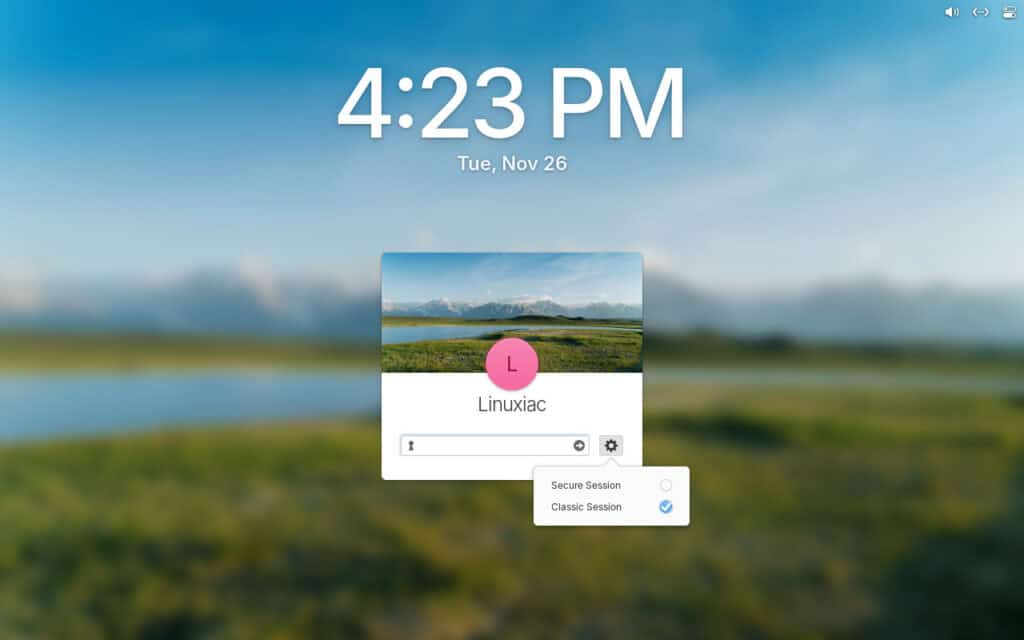
Yet, the Secure Session is here for those looking to leap into a privacy-conscious future.
A Stunningly Refined Dock and Multitasking Experience
Elementary OS 8 also debuts a completely redesigned Dock that enhances productivity with a more predictable workflow. It maintains what users loved in OS 7 while adding more fluid multitasking.
For instance, apps with multiple windows will now show a clear window spread with a simple click, making it easy to jump between tasks confidently and precisely.
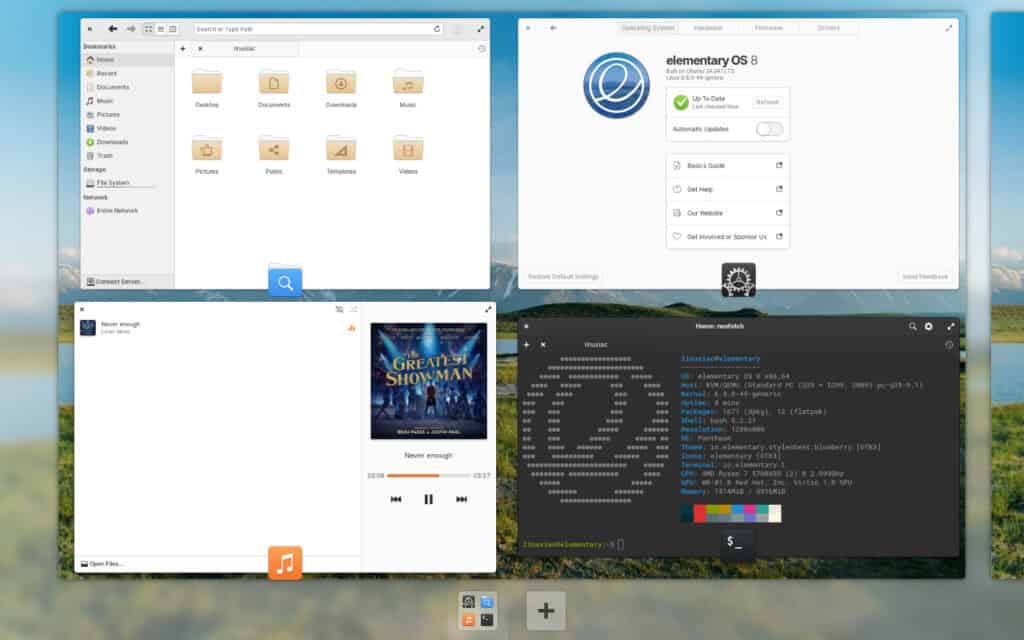
These features are integrated into the revamped multitasking system, which now supports intuitive multi-touch gestures, adding a touch of elegance that makes managing workspaces and windows feel effortless.
Whether scrolling between workspaces or launching apps from the Dock, everything works harmoniously to offer a smooth, beautiful user experience.
AppCenter + Flathub: Access All the Apps You Need
The introduction of Flathub as the default app store is another game-changer for elementary OS 8.
This means users can now easily access a wide range of apps, from those developed exclusively for elementary OS to popular cross-platform applications like Discord and Spotify.
These apps will be available directly through the improved AppCenter, making sideloading or configuring alternative stores unnecessary.
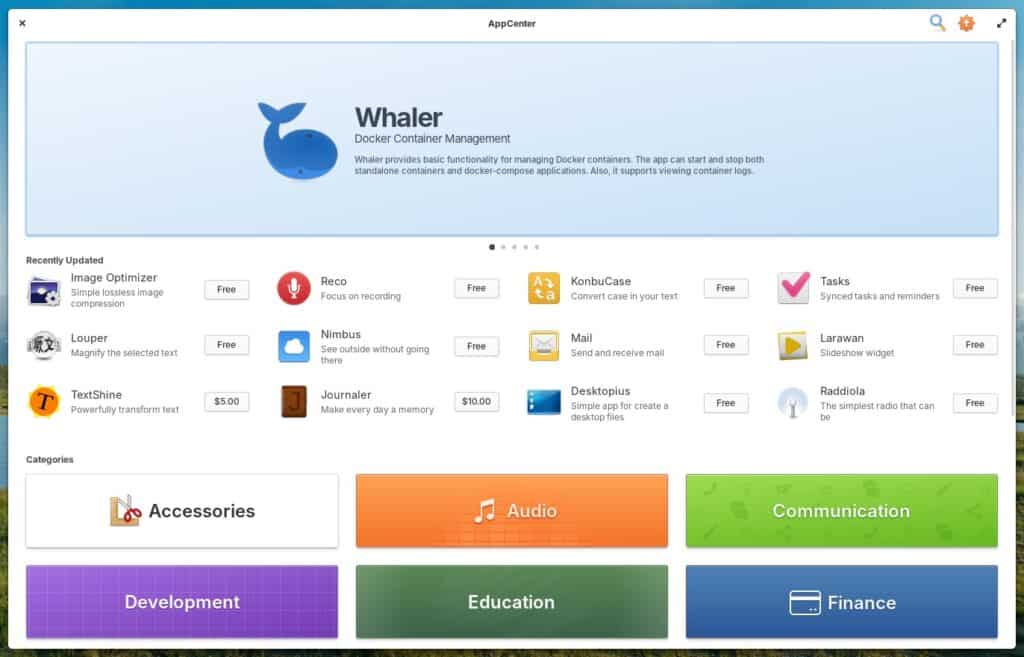
This expanded access to apps doesn’t compromise privacy, thanks to Portals that restrict what apps can do without explicit consent.
From the newly updated app permissions interface, users can easily manage what features apps can access, fostering a sense of ownership and security over their system.
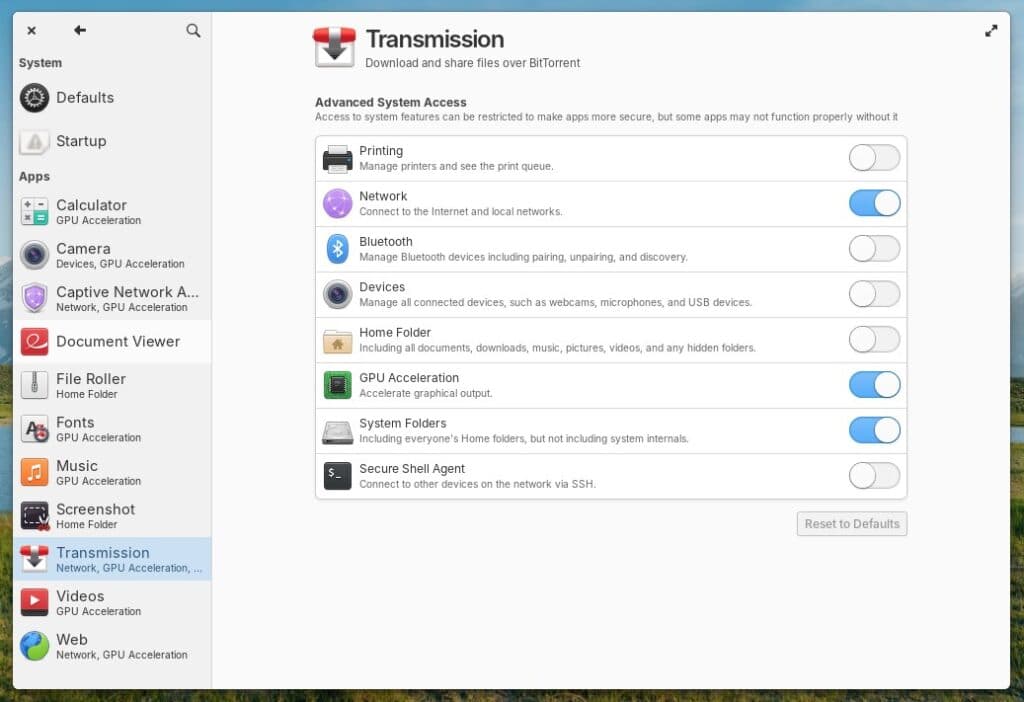
Inclusivity at Its Core
Elementary has always prioritized designing for everyone, and OS 8 takes significant steps forward in inclusive design.
Working with blind users like cybersecurity enthusiast Florian Beijers, elementary has improved the experience for visually impaired people throughout the onboarding process, initial setup, and system settings navigation.
The new dual-pane System Settings provide an accessible, space-efficient design, making it easy for everyone – regardless of their needs – to navigate and tweak their system.
Moreover, with improved support for screen readers, keyboard navigation, and even new customization features like always-visible scrollbars for users with motor disabilities, elementary OS 8 is built to be as inclusive as possible without sacrificing its trademark beauty.
Aesthetic Brilliance
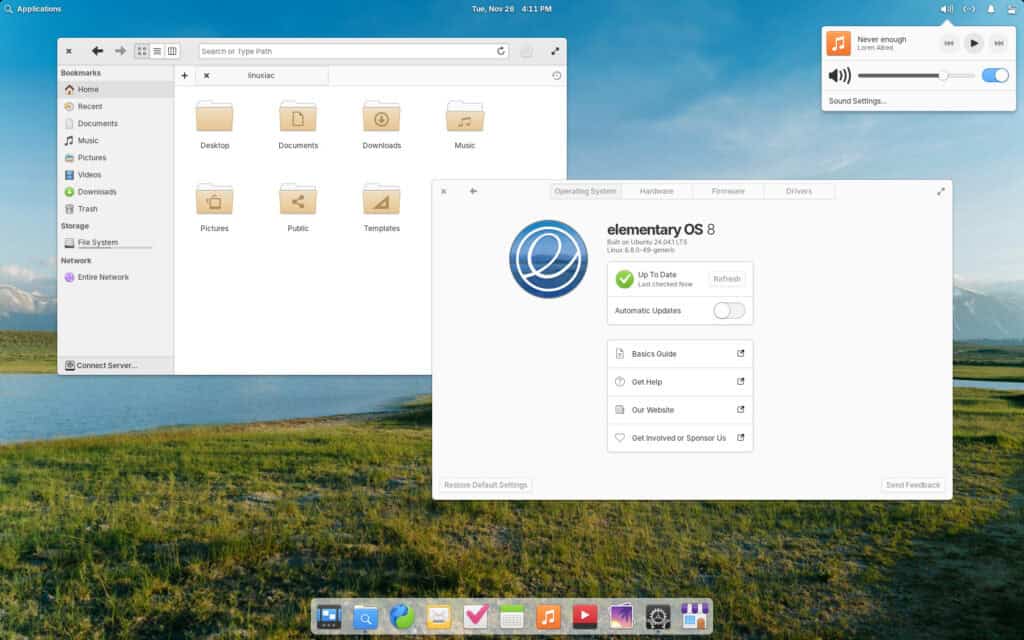
Speaking of beauty, elementary OS 8 might just be one of the most stunning operating systems available. Just look at the screenshot above. Additionally, the new pointer designs are fun, playful, and precisely consistent, offering a modern touch without losing functionality.
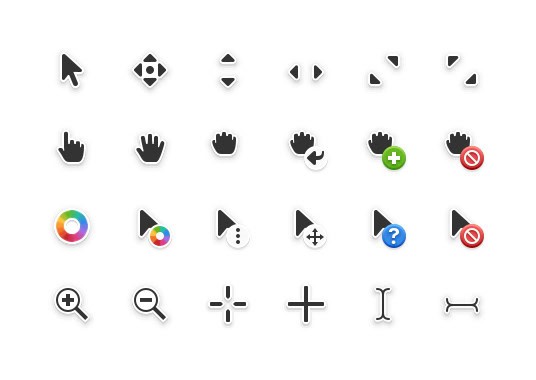
Overall, the visual identity retains elementary’s signature personality—colorful, playful, and unmistakably elegant. New wallpapers, blurred backgrounds in multitasking and lock screens, and redesigned system apps like Videos and Fonts all combine to make the release a visual treat.
Every pixel feels carefully curated, resulting in a functional and genuinely delightful Linux desktop experience.
Download elementary OS 8
elementary OS 8 is now available for download as a pay-what-you-can purchase at elementary.io.
If you don’t want to pay, manually enter “0” in the custom amount box for a download button to appear. Of course, we encourage you to donate if it is within your means.
And something very important! Unfortunately, there’s no direct upgrade path from version 7.1 to 8. So, if you’re excited to try out the new release, you must do a fresh installation. Just make sure to back up your data safely before diving in.
Lastly, monthly feature and bug fix updates will continue to roll out, ensuring your experience improves over time. Visit the official release announcement for more details.

The name is a poor choice suggesting that it reflects the user's (lack of) ability.
There are several definitions of the work Elementary one is "pertaining to or dealing with elements, rudiments, or first principles.
If all this is so then why does elementary have such a low rating on Distrowatch? And after more than 13 years still doesn't have a forum.
4.99/10 from 149 reviews. A rather dismal rating, wouldn't you say?