Deepin, a distro known for its emphasis on delivering a visually stunning user experience, has released a preview of its upcoming Deepin 25 release. Powered by the latest and greatest Linux kernel 6.12 and based on the stable’s Debian 12 branch, it offers a glimpse of what’s to come shortly.
And let me tell you—the changes are significant—some might even call them fundamental—as they reshape the operating system’s functions. Here’s what I mean.
Arguably, the most significant innovation in Deepin 25 is Solid, a new operating system framework that strengthens security and reliability. At its core, Solid sets essential system directories as read-only, thereby preventing unauthorized access or harmful modifications.
This technique provides a layer of protection and ensures that system-level resources remain intact, no matter what kind of experiments or routine installations users perform.
In addition, Solid adopts differential (or “atomic”) update technology. Sending only the differences between the current system and the new updates substantially lowers bandwidth consumption and accelerates download speeds.
After integrating local data into a new system image, the OS boots from this fresh image during each upgrade. If an update or boot process ever fails, the system automatically reverts to the previous state, sparing users from the headaches of a failed update.
This rollback mechanism effectively shields the OS from any damage caused by errors or malicious programs. As you can guess, it is a concept deeply rooted in the design of the immutable Linux distributions.
Key highlights of Solid include:
- Read-Only Core System Files: System directories are mounted as read-only.
- Modular Extensions: Users can install software and drivers as extensions, which can be disabled, updated, or managed independently.
- Automatic Rollback: If the update fails or the system cannot boot, Solid reverts to the last stable version.
- Incremental Updates: Atomic updates significantly reduce the size of updates and ensure faster download times.
- Ultra-Fast Backup & Restore: Backup snapshots complete in seconds and use minimal disk space.
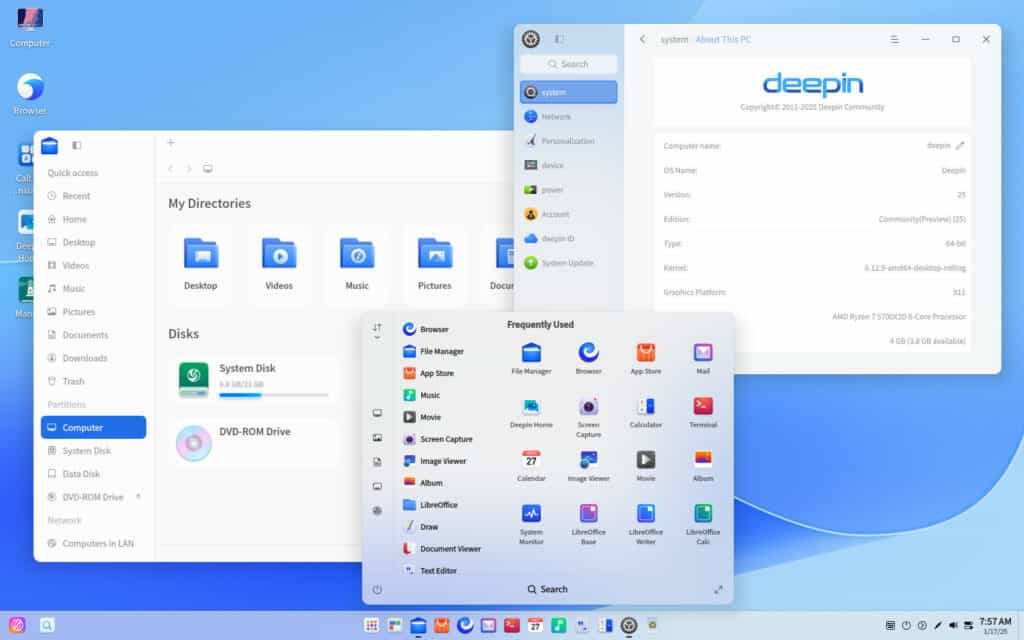
Alongside Solid, Deepin 25 showcases a thoroughly overhauled Deepin Desktop Environment (DDE). The Control Center and Notification Center have been restructured using QML, leading to smoother visuals and a more intuitive workflow. Here are a few of the noteworthy changes:
- Global Translation Notification: Right after installation, a global notification encourages users to join the internationalization effort by providing translations.
- Region-Specific Office Suites: Depending on where Deepin is installed, an office suite (like WPS in Mainland China) is pre-installed better serve local needs.
- Enhanced Control Center: QML restructuring brings a more user-friendly layout and additional customization options.
- Unified UI Components: Consistent component styles enhance the entire desktop’s cohesive design.
- Customizable Title Bar Heights: You can now adjust the title bar height even for applications not built on Deepin’s toolkit (DTK).
- Window Effects & Transparency: Users can choose different levels of visual effects and optional window translucency for a bit of flair.
- Scheduled Shutdowns: The OS now supports scheduling shutdown operations in advance.
- X11 & Treeland Display Modes: Easily switch between the two display environments in the Control Center.
The upcoming release also introduces Treeland, a brand-new window compositing engine developed in-house. It focuses on optimizing window layout, yielding smoother transitions, faster rendering, and a polished overall experience. Just to add, when running Treeland in a virtual machine, 3D acceleration must be enabled.
Next stop – AI capabilities. In Deepin 25, these have received a significant boost.
- UOS AI: A centralized AI Assistant manages system AI settings, agents, and models. Users can also visit the AI agent store to download additional extensions. Keyword-based commands further allow for fast interactions with system settings and default apps.
- AI FollowAlong: By highlighting text, you can quickly search for information, request explanations, generate summaries, and perform translations. You can even continue or expand the highlighted text, all in real-time.
- AI Writing: Summon the AI Writing Assistant with a convenient shortcut (Super+Space). This tool can craft outlines, write quick messages or reports, and generate everything from summaries to blog posts on the fly.
- AI Search: Perform offline searches across images and document text. The AI is ready to summarize, translate, and expand whatever results you find.
- AI Taskbar: Just drag a file onto the AI Taskbar icon to reveal multiple AI-driven operations like summarizing, translating, or proofreading. If you prefer not to see AI suggestions, you can always disable drag-and-drop AI features.
Regarding package management, addressing the common challenge of missing packages in certain repositories, Deepin 25 integrates Distrobox—a subsystem solution that allows users to install other Linux distributions like Debian, Ubuntu, Arch, etc., on their Deepin installation.
Many existing and new applications have also changed. For instance, the Deepin 25 installer receives a welcome makeover with clearer instructions and interface enhancements.
Notably, it now supports AES encryption (replacing SM4) and offers regional settings right at installation for automatic date, time, and currency format configuration.

Moreover, the distro now lets certain Android phones project their screen onto the computer, even supporting reverse control over the phone once it is mirrored.
In File Manager, users will notice shortcut buttons for creating new tabs in the tab bar, along with improvements to file path displays and an optional hidden menu bar for a clutter-free experience. The result is a more visually appealing and efficient navigation process.
The terminal app has received a new debug info feature in Advanced Settings that helps developers and power users quickly access debugging resources, making it easier to troubleshoot applications and libraries.
Deepin’s self-developed browser has been rebuilt on an upgraded engine (version 127), promising faster rendering speeds and improved overall reliability.
Lastly, since this is a preview build, some glitches and missing functionalities are to be expected. In the X11 environment, users might encounter missing system management options in the Control Center or see anomalies during multi-screen setups.
Furthermore, Treeland may have occasional display quirks or performance hitches, and auto-login currently does not function.
For more detailed information, check out the official Deepin’s announcement. About the release’s scheduler, take a look here.
Keep in mind that the Deepin 25 preview is primarily a demonstration designed to give users a glimpse of what to expect in the final stable release. Since it’s still undergoing heavy development, it’s not recommended for everyday use in a production environment.

The amount of sino-phobia in these comments is disappointing. But, well, not like I could expect anything else from the brains of west-oids.
why everyone hate chinese software ?
Chinese OS, no thank you.
Chinese Pc ok, chinese smartphone ok, chinese Tv & so on….but not SO…..hum…ok…..
You're absolutely right. But you don't have to use the whole package.
Lenovo chin. laptop runs hardened Debian 12, Google Pixel with GrapheneOS, TV strictly offline, nothing smart in the house and a 28 year old car.
Brought the right fish from the worldwide lake 😉
to much Chinese code in this for me to ever trust it.