Debian 13 (Trixie) is just around the corner, but up until now, there hadn’t been an official release date. That’s finally changed. In a message shared on the Debian mailing list, Release Manager Emilio Monfort confirmed that Debian 13 is expected to launch on August 9.
That gives maintainers, testers, and derivative distribution builders just a few intense weeks to wrap up remaining work. Moreover, community release parties are being organized worldwide—an open invitation for users and contributors to celebrate and compare upgrade notes in real time.
As we informed you earlier (here and here), the final stable Debian 13 release will include the KDE Plasma 6.3.5 and GNOME 48 desktop environments. The distro itself will be running on the Linux kernel 6.12 LTS.
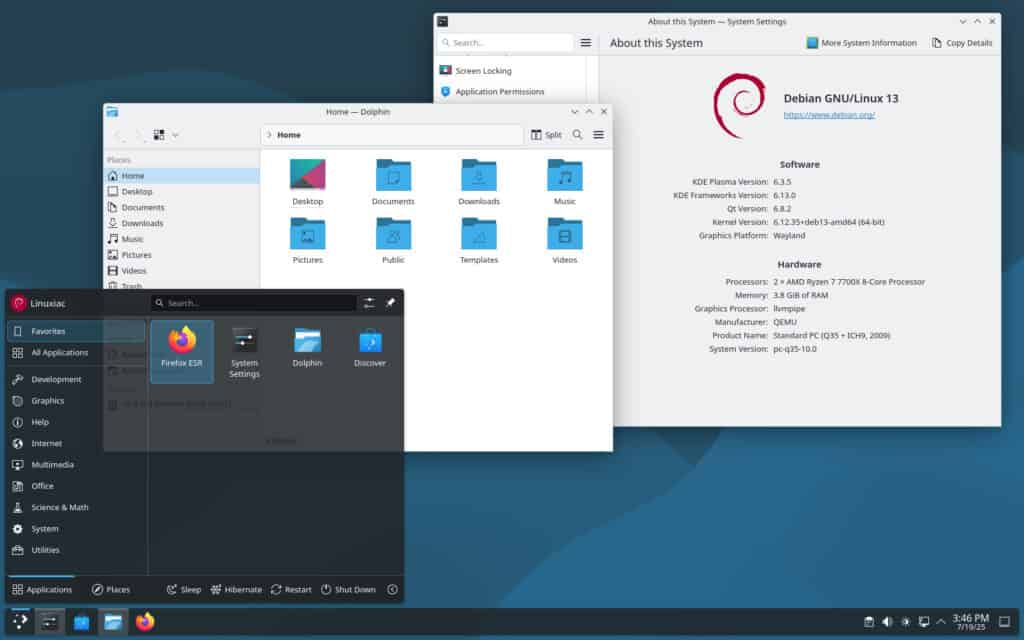
Now, let’s see what happens in the next 2-3 weeks. The Full Freeze begins on July 27, 2025. From that moment on, every package destined for the testing suite (which will become Trixie) requires an explicit unblock by the Release Team.
In other words, maintainers should treat the window between now and the Full Freeze as their last relatively frictionless opportunity to land non-critical updates.
Notably, any package that has not actually migrated to testing by the start of the Full Freeze is considered frozen, even if it was uploaded earlier.
There is a short grace period for targeted updates: uploads aimed at Trixie should have their unblock request filed before the end of July 30, 2025. After that point, the bar rises sharply, and only the most critical fixes will realistically move.
During the final week leading up to August 9, testing enters a complete freeze. At that stage, unblock approvals will be reserved strictly for critical issues—think release-critical bugs, severe regressions, or security vulnerabilities. That means routine polish, cosmetic adjustments, and minor enhancements should not expect a green light.
So, we’re now less than three weeks away from the release of Debian 13—and if there’s one thing we know about Debian, it’s that the wait is always worth it.

stil very old the trixie wen use gentoo ore CachyOS debian very old but its easy to install i thing we have to wait til version 18 like 10 years
Still have Trixie in virtual. Wayland still does not work 100% with All. Very buggy to not working, Tiling and graphic pgms a problems!Good old Xorg-ALL WORKS. The wayland chilly needs to cook longer–the beans are still HARD.
I do not use debian but have been using wayland on ubuntu for years without any issues on multiple systems at home and at work. I tried debian a few years ago and it did not agree with me and it had issues so maybe its just debian if you are having issues. I think I’ve tried debian like 3 times over the years and each time it was quickly removed from my system since it felt like a huge step backwards compared to other options and I do not see myself ever trying it again after having such horrible experiences with it.
Debian unstable has been my daily driver for 2 decades and it definitely doesn’t have the same ease of use as Ubuntu but…I also use Ubuntu and Arch and I agree with the OP that Wayland is not close to fully cooked; if your hardware agrees with it then you’re fine but I’ve had multiple Intel and NVIDIA cards that just don’t work with any level of stability, if at all. Like they said Xorg just works and I’m struggling to see the benefit of Wayland as an end-user yet. This is after trying Sway, Hypervisor, Kwin, and some others I’ve forgotten.
I hear what your saying and agree since what works for me may not work for someone else especially since there are a lot of different hardware options out there.