On the last day of 2024, Debian unveils the installer’s inaugural alpha release for the upcoming Debian 13 “Trixie” release.
Regarding hardware support, armel, and i386 remain in the Debian archive but will no longer have dedicated installer builds. The mipsel architecture, removed from the archive last year, is also absent from this installer, while riscv64 steps into the spotlight as a brand-new architecture.
Another change that users will appreciate is the introduction of the new Ceratopsian theme, although the final updates to the boot screens are still underway.
Meanwhile, the user-setup screens, responsible for creating the root user and the first regular user, have received an overdue makeover and now deliver a more straightforward and visually pleasing experience.
The installer’s partitioning components have also improved, including better heuristics for automatic partitioning—such as more accurate calculation of swap size—and recipes tailored for smaller disks, collectively making Debian’s installation more versatile.
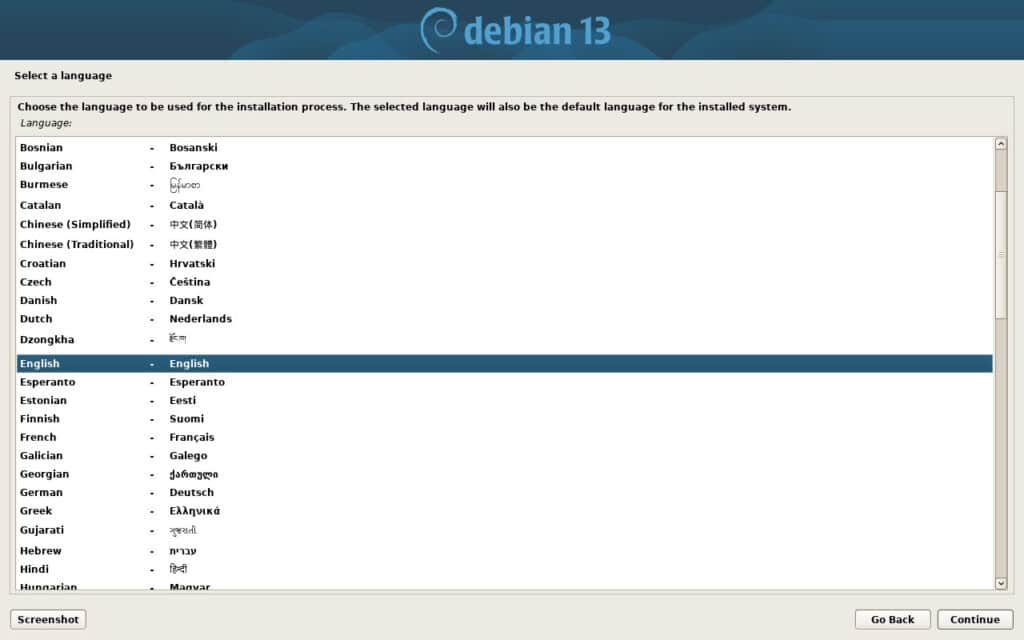
From a localization standpoint, this alpha release supports 78 languages, and 18 now have full translations.
However, despite all the progress, referring to the devs, there are still a few known bugs, partly due to some large packages making it tricky to build images for source packages.
Nonetheless, the team believes that releasing this alpha version now is essential for gathering community feedback and ironing out remaining issues.
For more information, see the announcement. The ISO images are available for download here, so grab them to get first-hand impressions on the new Trixie installer.

I am not an expert. But this installer is not easy for intermediate user.Calamares installer is the best.Debian needs a more easy installer to attract more people coming from Windows.Even auto partition do not work with my external ssd. Erasing a full disk to make it install, no thanks a lot.Debian remains elitist system for install, inmo.
I've found the easiest way to install without erasing the disk is to clear a partition area before using the installer. I dual boot and you can shrink your Windows partition even from within Windows. Once you have the space created, use the option "Use the largest available disk space" and it should install pretty easily. Calamares is always an option as well. However, I've found my system always starts up and shuts down more easily using the the net install. I used Calamares on my last install and my laptop would get hung up shutting down for 10-15 secs. Best of luck to you! I love Debian and hope you don't give up on it.
Then use something else, plenty of choices out there.