Over two months after the previous Alpha 6, System76 officially unveiled COSMIC Alpha 7, the latest sneak peek at its upcoming Rust-based new desktop environment.
Yeah, I know — it probably feels like these Alpha releases are never-ending. But good news: it looks like this is the final Alpha! Next up is the big Beta release. All this, of course, pending the official word from System76:
We’ve been busy clearing up scores of bugs while soldering together the features that we absolutely must include before the Big Betahemoth descends upon the Earth.
One of the most notable changes in this release is the enhanced workspace management. Users can now click and drag workspaces to reorder them within a display or move them across multiple displays, providing a much more intuitive multitasking experience.
The ability to “pin” workspaces—keeping them intact even when empty—adds another layer of customization, especially when combined with workspace naming.
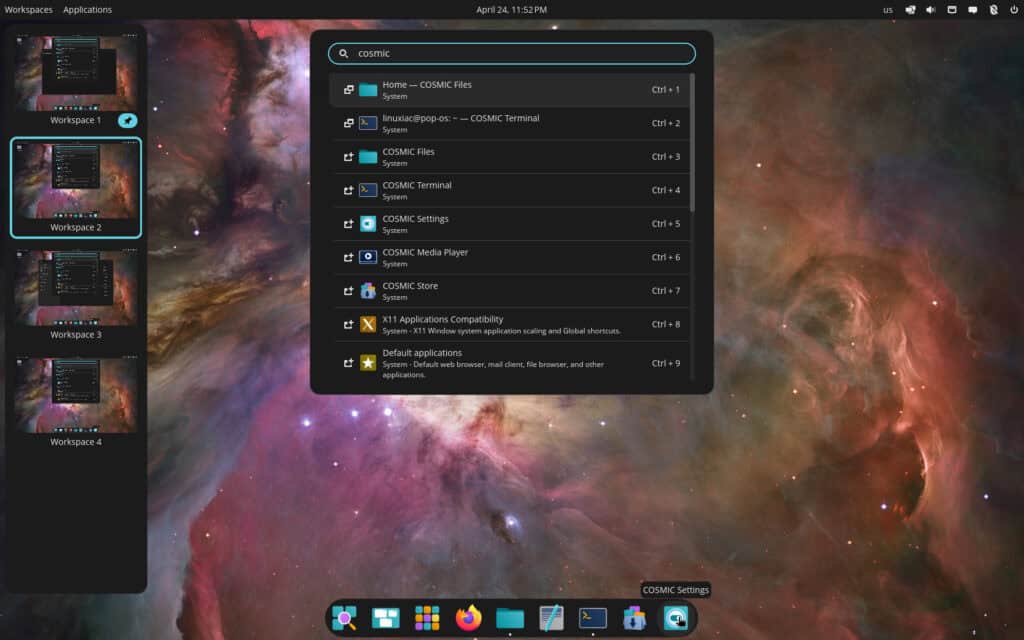
Accessibility also receives a significant upgrade in Alpha 7, with the introduction of four new features tailored for users with visual or auditory needs. High Contrast Mode and multiple Color Filters—supporting conditions such as Deuteranopia, Protanopia, and Tritanopia—make the desktop environment more legible across various visual profiles.
There is also support for Color Inversion and Mono Sound. Meanwhile, the Magnifier tool has been refined to improve movement responsiveness and fix GPU-specific issues, all while giving users more control over overlay and scroll behavior.
Regarding everyday usability, COSMIC Alpha 7 brings several thoughtful improvements. Tooltips now appear when you hover over items in key areas, like the app tray and launcher—something many users didn’t realize they were missing until it appeared.
Global shortcut support has also been added, allowing actions like push-to-talk to function even when the relevant app is not in focus. While this is currently disabled by default for privacy reasons, options exist for customizing input recognition down to mouse events.
Plus, the shortcuts system also gets a thoughtful revamp, favoring workspace navigation within a display before shifting to adjacent screens for a more natural mental model for desktop navigation. Other updates include revised key combinations for managing windows and displays, as well as new zoom options using Super + or -.
On the graphical front, Alpha 7 introduces new fractional scaling settings specifically for XWayland applications. Whether users prioritize crisp visuals or compatibility with full-screen apps and games, COSMIC now offers toggles that tailor the scaling behavior based on user needs. These additions can be found in Display Settings under X11 application scaling.
And now to my favorite – COSMIC Files continues to evolve with the addition of a seek-ahead search feature. Typing a letter now filters and autocompletes file paths on the current page.
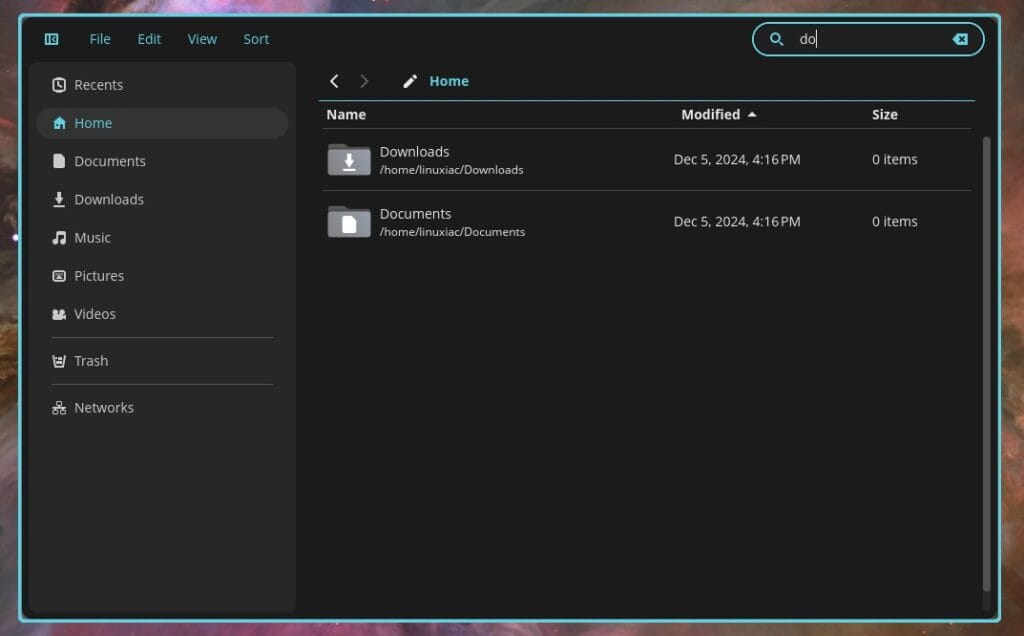
Users can now also control the left-right sound balance directly from the Sound Settings page, offering better tuning for those with hearing preferences or impairments.
Last but not least, COSMIC Alpha 7 is polished to a high standard. Dozens of bugs have been fixed, ranging from memory leaks and translation errors to visual glitches and issues with Bluetooth-related CPU usage.
Highlights include better responsiveness when resizing XWayland apps, improved behavior for deleted or renamed files in COSMIC Files, and fixes for UI inconsistencies in shortcuts and calendar widgets.
Several protocol upgrades were introduced, including support for ext-workspace-v1, ext-image-capture-v1, and cosmic-workspace-v2. Support for EAP and PEAP network authentication has also been added, further expanding compatibility for enterprise and academic environments.
For more information on all changes, visit System76’s official announcement. You can grab the latest COSMIC Alpha 7 by downloading the Pop!_OS 24.04 LTS Alpha ISO directly from System76’s website.

Got used to it & pleased. Cosmic runs sweet on my Arch.
I want to believe (like Fox mulder in X-Files, not the Wayland files, lol) than Rust is the ‘Future’.I can understand a lot of work is done to make it work nicely.Tested today the Alpha 7 on Arch Linux.Click on Exit or Stop icon did not work to end the cosmic-session. I had to use the terminal.But I am very happy that one day after the official announcement Alpha 7 is available on Arch Linux.Thumps up !
I think it's all hot air, they've been circling around Gnome for many months (if not years) to get only some collateral adjustments, focusing more on secondary facilities than on the fundamental operational flows that most users (normal or professional, not kids who use the computer to play…) follow on their PC or notebook while WORKING on it.They haven't yet surpassed what is currently the most efficient desktop model ever: Windows 95. With its windows, taskbar and hierarchical main menu it remains unsurpassed to this day, from the point of view of productivity and efficiency of use, both in home and enterprise computing.They're taking so long, not only because of the technical difficulties due to rewriting the Gnome desktop in another development language, but above all because they can't overcome the level of efficiency of the Windows 95 desktop model, that to date is achieved only by a single desktop environment, KDE-Plasma, only after having "cleaned" it from the latest Gnome "influences".XFCE could also be on the same level, if only they cleaned it from a series of useless things scattered around the desktop (menu items, dubious or duplicated options in some forms, duplicated functions, etc.) making it lighter than it is today, recovering its traditional goal: simplicity, minimalism, essentiality. In this sense, Red-Hat tried with Gnome, but, not being able to reproduce the Windows 95 interface for licensing reasons (and consequent legal dispute with Microsoft), it transformed Gnome 2 into a desktop that in my opinion even the CEO of Red Hat refused to use on his laptop…
Perhaps the reason the “Windows 95 desktop model” has not been “matched” is because it is NOT the most efficient environment. Whether for “kids” or “working” adults.
All of the desktops you mention are used, extensively, in professional environments. GNOME especially in enterprise.
But I have good news for you. LXQT works exactly like Win 95, only better, if that’s what you are after.
Perhaps one day, you will also be able to benefit from then many usability enhancements (actually functioning search, tiling and workspace management, blue light reduction, touchpad and mouse gestures, keyboard driven workflows, and more) that Environments like KDE, GNOME, XFCE, and Cosmic bring to the table. If not, I wish you happy computing regardless.
in professional environments. GNOME especially in enterprise….wow!! please can you give us the name of that enterprise, also John Noonan wait for it
I agree with everything you said. I thought about replying to that bozo as well, but it wasn’t worth it. But giving you kudos is worth it.
I have tried a few alphas and it looked really good. I’m sure I will try this one soon.
I hope you enjoyed, i want to try it too, i think for test: i uses fedora spin cosmic, fedora team add cosmic de too.
It is pretty simple to demo it on Fedora, I have installed it on my Fedora, tested it, and then removed it a few times.