System76’s COSMIC desktop environment has just released its third alpha, bringing updates for those eager to see the evolution of this new graphical user interface. However, as an alpha release, it’s still incomplete and, naturally, a bit rough around the edges.
The new update takes customization to the next level, empowering users to tailor their desktop experience to fit their unique workflow. In light of this, panels can now be placed along any screen edge, and you can work with either vertical or horizontal workspaces—or even independently across multiple displays.
You can also combine panels, adjust their sizes, and arrange applets exactly as you like them.
Next stop – adaptable windows. With their introduction, COSMIC makes it easier than ever to multitask. Auto-tiling functionality allows newly opened windows to arrange in a grid automatically, and you can stack windows from different applications just like tabs in a browser.
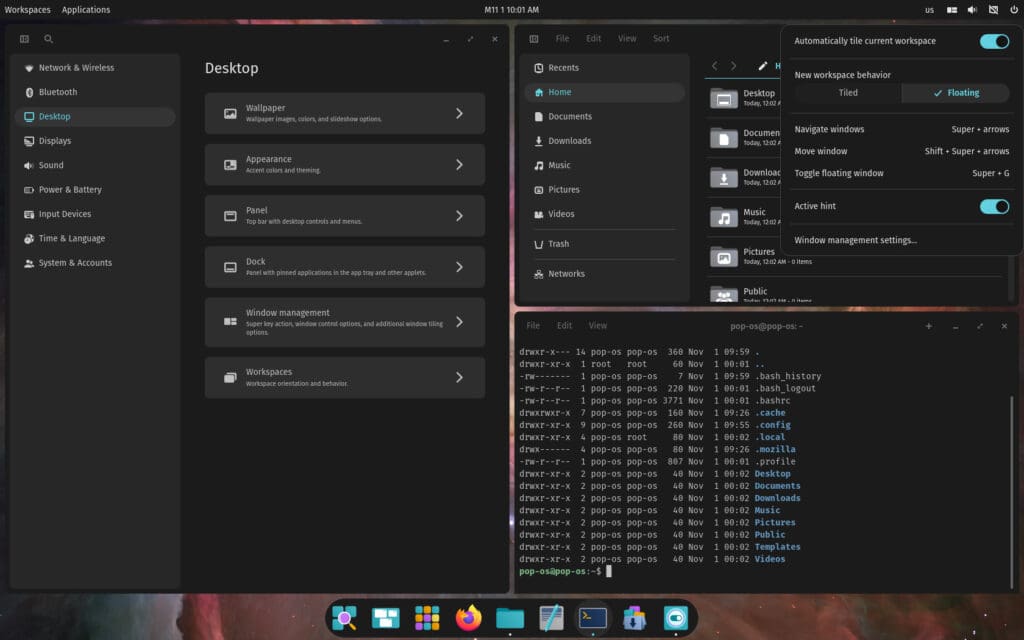
So, whether you prefer tiled or classic floating windows, COSMIC allows you to mix both across your workspaces. Sticky windows ensure that your most important apps stay visible, no matter which workspace you switch to.
However, customization doesn’t stop at window management. COSMIC Alpha 3 includes enhanced theming options to add personality to your desktop.
Whether you prefer light or dark themes, you can fully customize colors to suit your mood and save them for future use. Even better, COSMIC automatically adjusts text colors for maximum readability, making it both stylish and accessible.
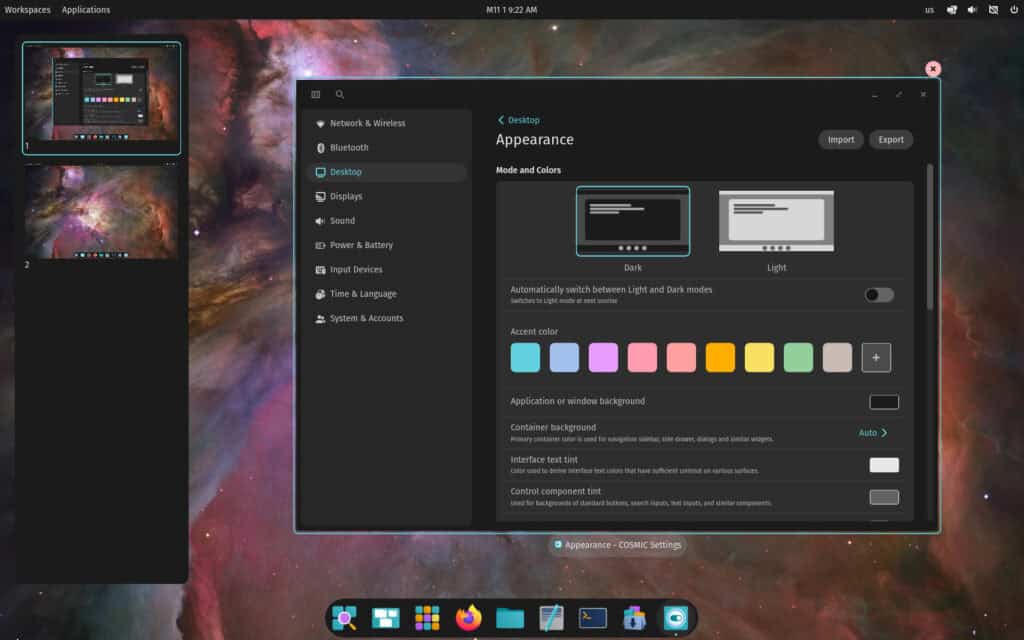
Moreover, COSMIC Alpha 3 comes equipped with an array of core applications that are easy to use and packed with useful features.
For instance, the App Library helps you keep everything organized, while the Launcher makes switching between apps, searching files, or even calculating on the go a breeze. The COSMIC suite includes Files, Settings, Terminal, Text Editor, and the COSMIC App Store—giving you all the essential tools for day-to-day use.
Applets, which play a key role in the COSMIC experience and offer ready access to important settings, have also improved. From connecting to Wi-Fi or Bluetooth devices to managing audio inputs and outputs, they are now more than just convenient.
In addition, it’s important to note that the applets run as independent processes, so any potential issues in one applet won’t impact the rest of your system. Sounds great, doesn’t it?
Now, what’s done, and what’s still in the works? The developers have made impressive progress so far, delivering key functionality many users need daily. However, as an alpha, there are still features that need development.
COSMIC Settings, for instance, already cover areas such as networking, Bluetooth, and display configuration, but work is still being done on various settings pages like Region & Language, Power & Battery, and Accessibility.
The compositor also has tasks on the horizon, such as enabling DPMS for screen power management, adding frosted effects, and supporting variable refresh rates. Some features, including HDR support and Night Light, are slated for post-release updates.
Finally, accessibility features and calendar integration are also in the works, as are improvements in workspace movement animations and initial setup options.
Ready to explore? COSMIC Desktop Alpha 3 is available for testing on Pop!_OS 24.04 LTS alpha, with ISOs available for both Intel/AMD and NVIDIA systems. Furthermore, if you prefer to try COSMIC on your favorite Linux distribution, you’re in luck.
The desktop environment is available for installation in the repos of Fedora, NixOS, Arch, openSUSE, Serpent OS, Redox OS, and CachyOS—detailed instructions for each are readily available.
For more information, visit the System76’s official announcement.
