The development team at Linux Mint has rolled out Cinnamon 6.4, bringing a fresh batch of enhancements and fixes to one of the most beloved Linux desktop environments.
This release focuses on user interface refinements, feature additions, and addressing long-standing quirks, aiming to provide an improved and more intuitive experience.
One of the most notable changes in Cinnamon 6.4 is the redesigned modal dialogs, which now offer a more modern look and feel, enhancing usability and visual consistency throughout the desktop environment.
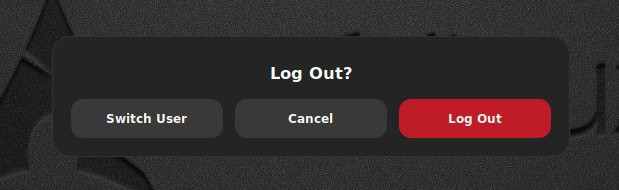
This change is paired with a revamped layout for Cinnamon’s “workspace switch” on-screen display (OSD), which provides a more seamless workflow when switching between different workspaces—a feature highly appreciated by users who rely on multiple desktops to stay organized.
In addition, the Cinnamon theme has received a significant facelift. Key updates include a cleaner look for the start menu, improved styling for applet icons, and a redesigned power applet.
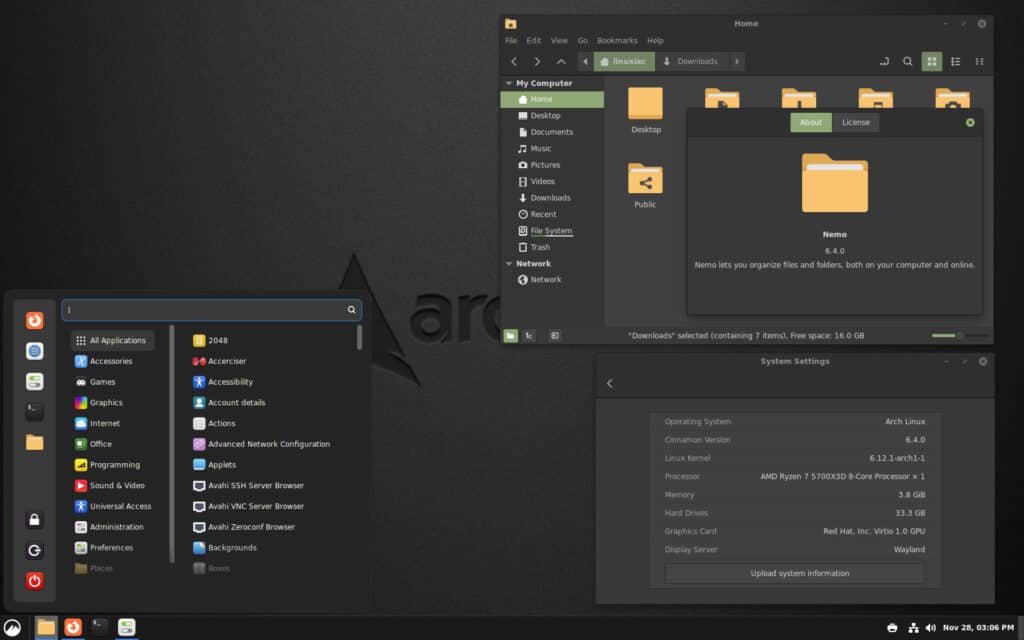
Dialogs and notifications also feature new support for colored buttons and updated thumbnails, making interactions more visually distinct and accessible.
Users will also appreciate the increased flexibility when managing their system. Cinnamon 6.4 now includes a tab in the Display settings to configure the “Night Light” feature, which helps reduce eye strain by adjusting the screen’s color temperature during evening hours.
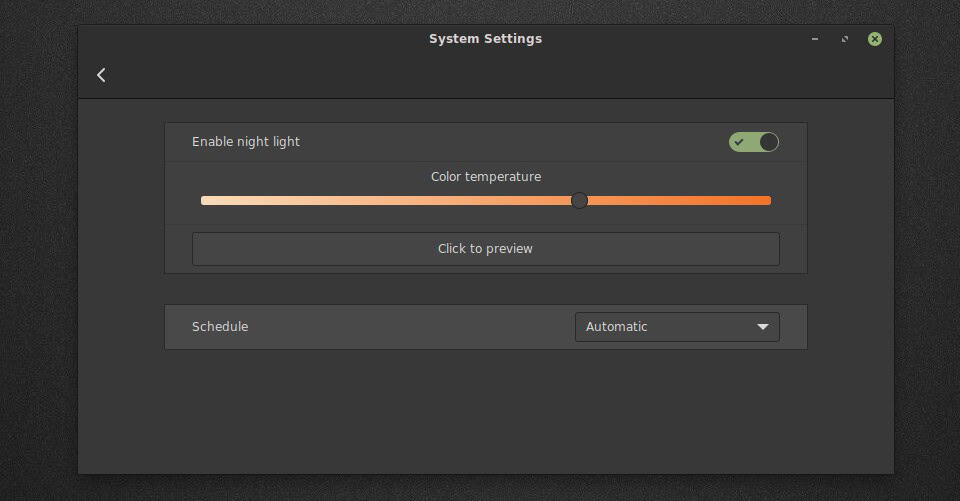
Other usability improvements include enhanced navigation with numpad arrows in the main menu and the ability to list only windows from the current monitor in the grouped window list—a welcome change for those working in multi-monitor setups.
Debugging and development were also areas of focus for this release. The introduction of new widgets like “StPasswordEntry” streamlines authentication prompts, while several dialogs have been converted to leverage the “Clutter” library for better positioning and responsiveness.
But Cinnamon 6.4 doesn’t just stop at visual and functional improvements—it also addresses important behind-the-scenes elements.
Thanks to community contributions, the network agent now properly handles plugin property lookups, while enhancements to power management ensure better support for various battery devices.
Lastly, a new audio device selection dialog offers an easier way to manage sound output options.
I bet you’re wondering how to get your hands on the new Cinnamon 6.4 desktop environment. Well, if you’re a Linux Mint user, you’ll need to hold tight for a few more weeks until Linux Mint 22.1 “Xia” rolls out in December, bringing Cinnamon 6.4 along with it.
But Arch users? Lucky you! You’ll probably see Cinnamon 6.4 land in the official repos any day now. Other rolling release distros are likely to follow soon after, so keep an eye out.

Can't wait 😀
looks nice now