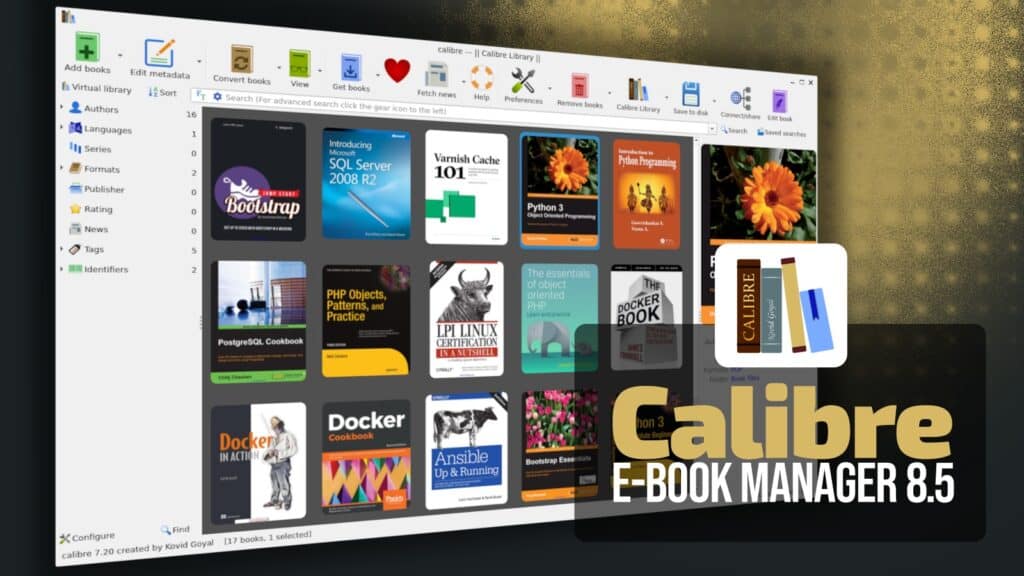Over a month after its previous 8.4 update, Calibre, the beloved open-source e-book management software, has rolled out version 8.4, bringing notable improvements in accessibility and usability to its vast user community.
First up, Calibre has standardized its scrollbar design across light and dark modes. Previously, the two themes had slightly different scrollbar styles, but now, the higher-contrast dark mode version has been carried over to light mode as well.
For Kobo device owners, Calibre 8.5 introduces a handy new template option to customize how series numbers are displayed—a welcome addition for readers who like their libraries neatly organized. Additionally, the Kobo driver now supports the latest Tolino firmware, ensuring compatibility with newer e-reader models.
Meanwhile, the “Manage data files” dialog now includes a “Cancel remaining books” button when handling bulk operations—a simple yet effective quality-of-life improvement for power users managing large libraries.
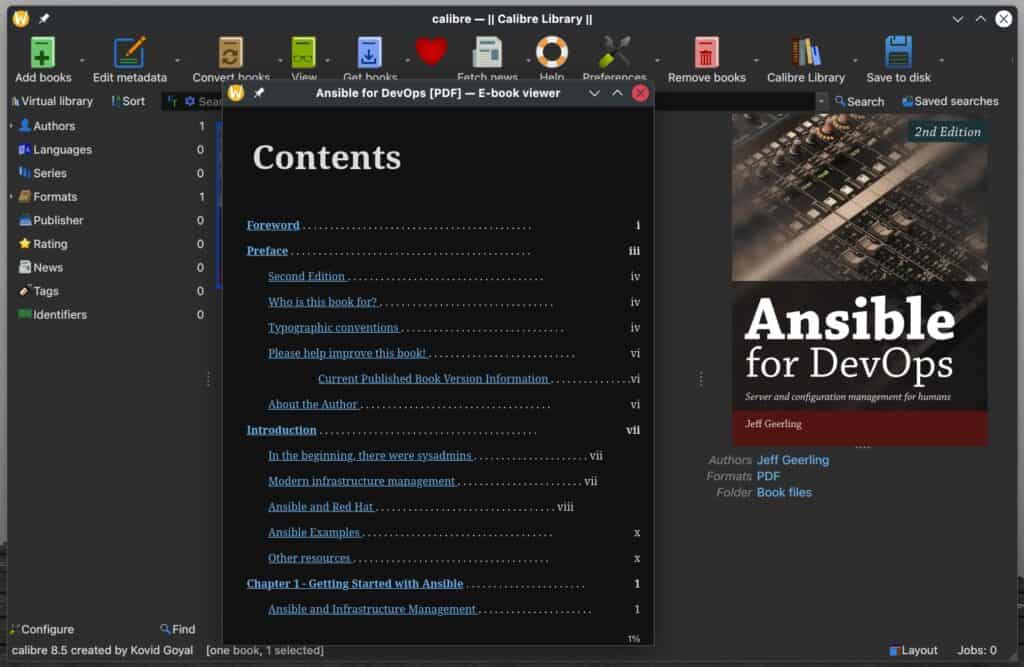
On the bug fixes side, Windows 11 users will be glad to know that Calibre no longer spawns unnecessary “conhost.exe” processes for worker tasks, which should help control system resource usage.
Moreover, the e-book viewer sees a subtle but useful refinement: highlights now group more intelligently when chapter names repeat, making navigating annotations easier.
And for those who email books to Amazon or PocketBook, Calibre now generates random English text instead of UUIDs in subject lines and message bodies—a small tweak that makes automated emails look a bit more natural.
Lastly, Calibre’s news download feature has also seen updates, with improvements to several major sources, including:
- TLS Magazine
- The New York Times (NYTimes)
- The Wall Street Journal (WSJ)
- Financial Times
- Eenadu
- Fokus.se
- Business Standard
- Go Comics
- NZ Herald
Check out the changelog for more details and the complete list of novelties in the Calibre 8.5 open-source e-book management tool. The update is already live for Windows, macOS, and Linux.