The latest stable version of the Firefox web browser, version 94, is now rolling out. There’s quite a bit going on with a couple of new features, some add-ons updates and a whole lot of performance fixes and improvements.
There are also all important security updates which roll out in every version update and new release to the browser.
Firefox 94 Highlights
According to the release notes I’m just going to highlight some of the new key features.
Colorways Themes
In Firefox 94 you will now find a selection of six fun seasonal Colorways themes available for a limited time only. Now after updating when you relaunch the browser you will find a new tab that will open where it says “Life in color”.
If you decide to explore Colorways you will get six different colors and option that you can choose as different themes for the browser.
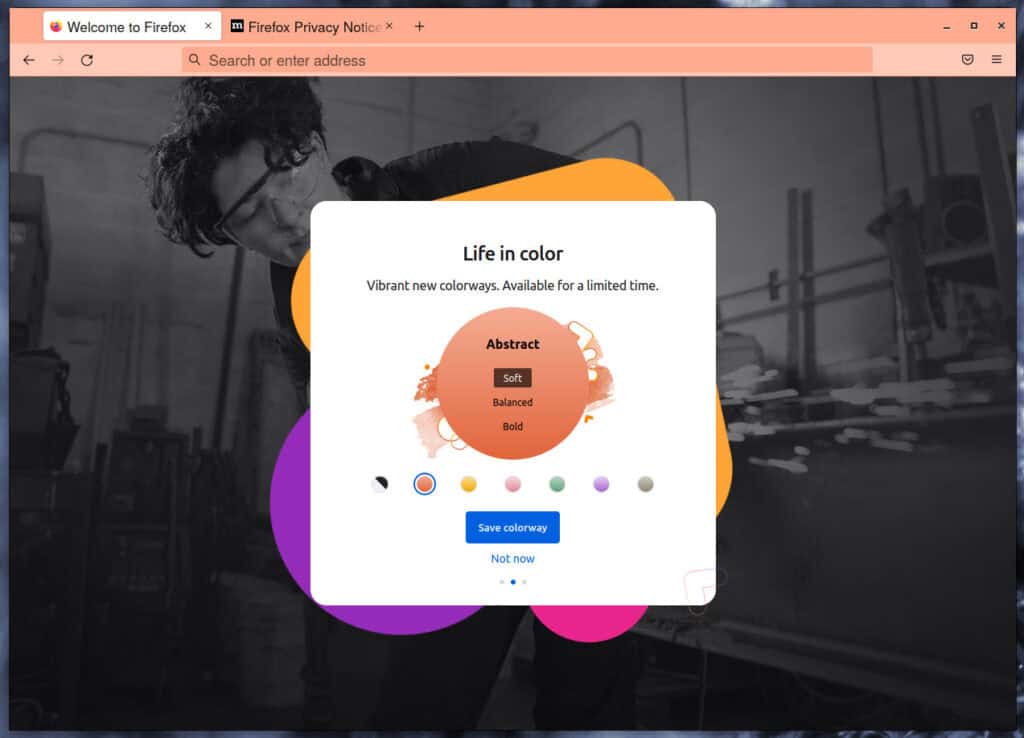
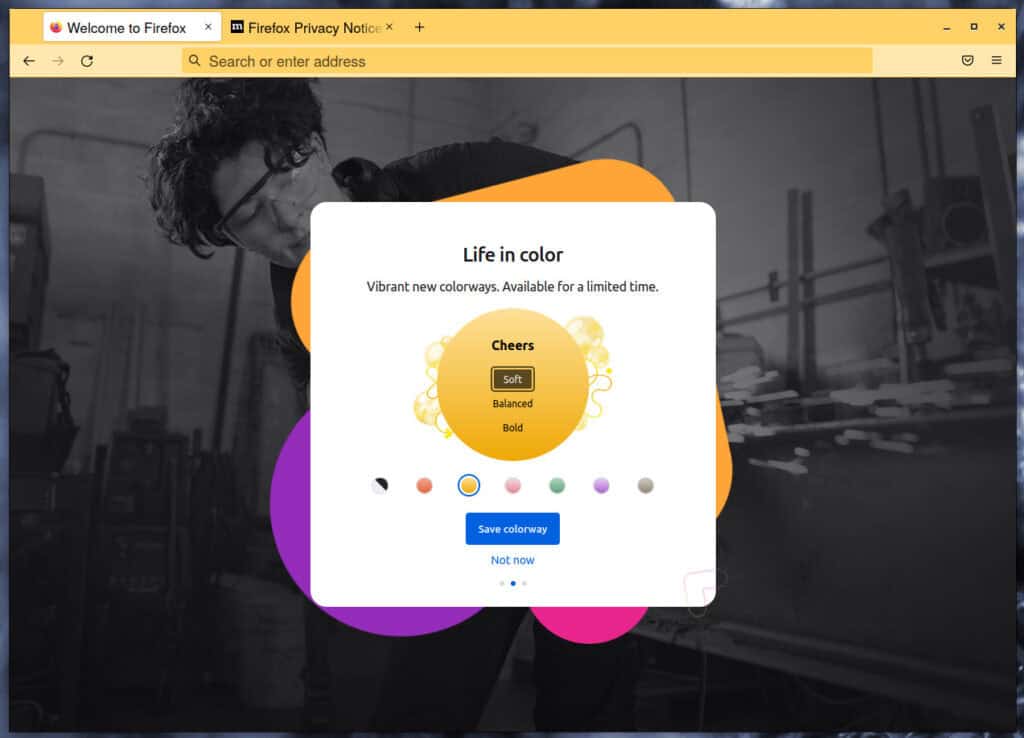
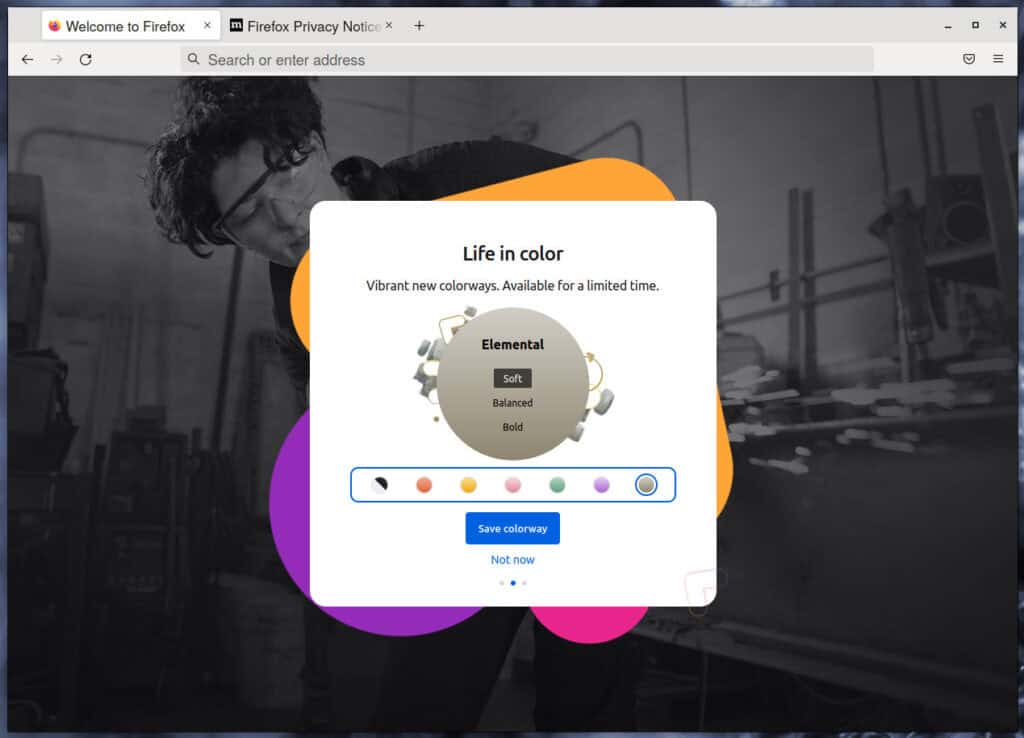
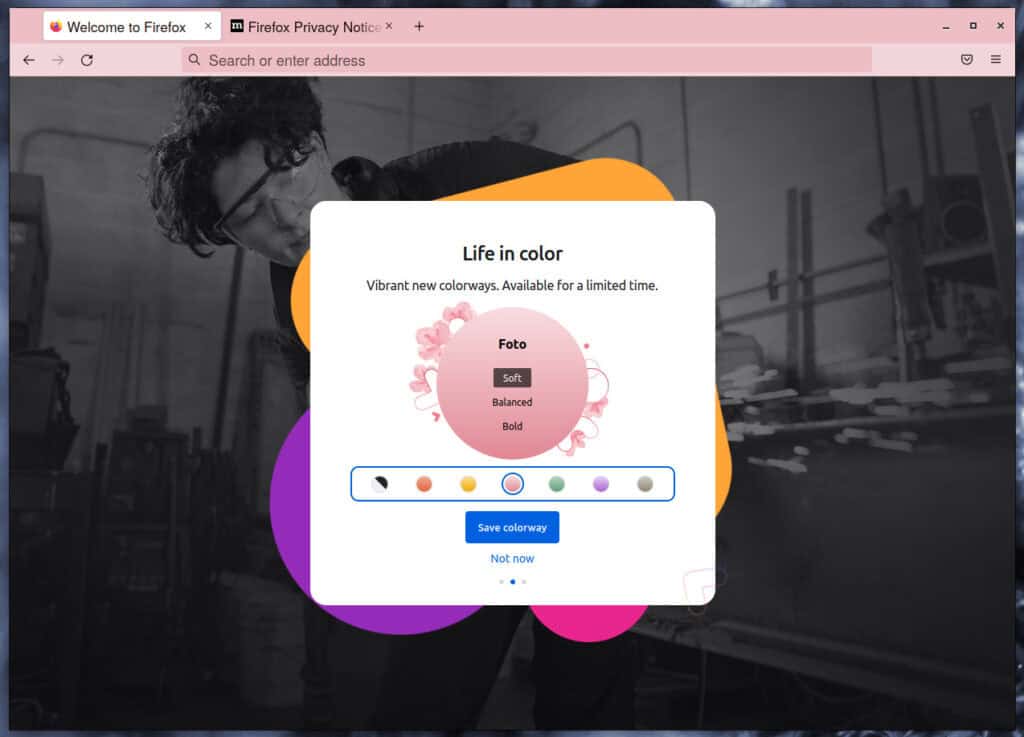
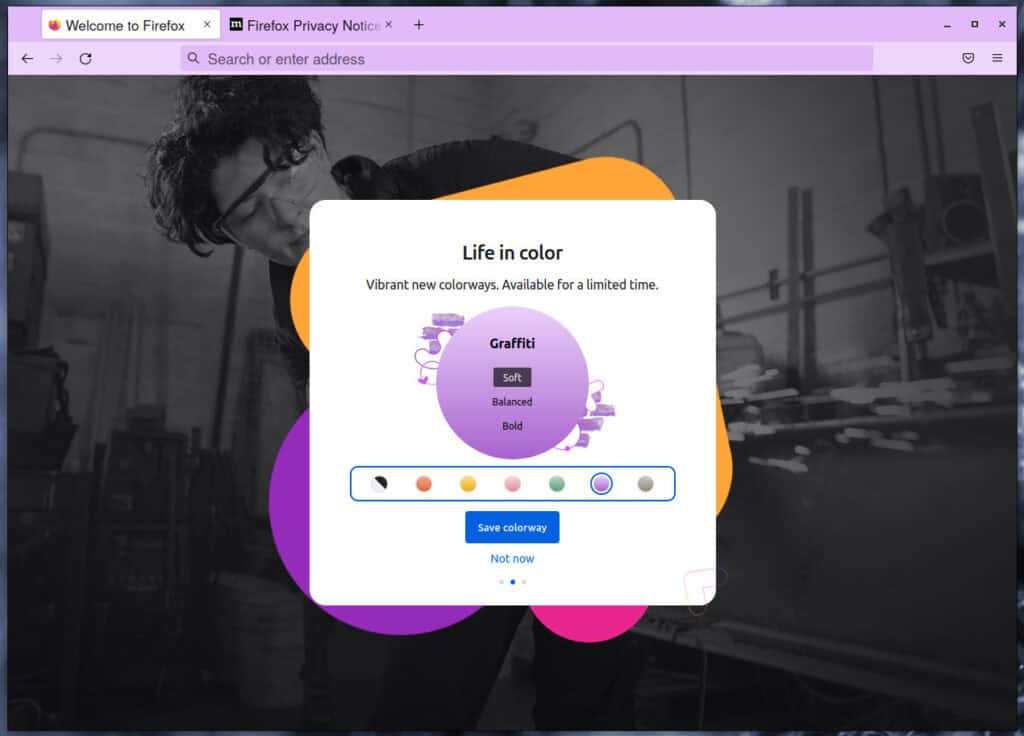

Of course, you can always refer back to this later navigating to Settings -> Extensions & Themes -> Themes.
We identified that color is a way to connect with people across all divides – it is a universal language that transcends the boundaries of our diverse verbal languages. And we chose “Colorways” rather than “themes” to show we are branching out from our language of “browser” to speak the language of everyday life and everyday users. This is about more than just installing a new “theme,” which really doesn’t have much meaning to most people.
Tabs Unloading
If you are a power user, in Firefox 94 you can now release system resources by manually unloading tabs without having to close them. You just enter about:unloading in the address bar, hit Enter, and this will take you to tab unloading.

From here you can manually unload tabs to release system resources.
It’s important to note that Firefox 94 brings better protection now by introducing Site Isolation. Basically in a nutshell, just to give you the definition of what Site Isolation does, is it build upon a new security architecture that extends current protection mechanism by separating web content and loading each site in its own operating system process.
This new security architecture allow Firefox to completely separate code originating from different sites and in turn defend against malicious sites trying to access sensitive information from other sites you are visiting.
Improved WebGL Performance
Another big new feature of the Firefox 94 release is the enabling of the EGL to handle graphics context management in X11 for Intel and AMD users using recent Mesa graphics stacks. This feature replace the old GLX implementation and promises to provide a performance boost.
After upgrading to Firefox 94, users should notice faster and more efficient rendering. EGL also unifies the rendering path for X11 and Wayland. This means that features made for Wayland, such as better support for VSync or suspended rendering for invisible windows, will also be available for X11. Of course, Firefox 94 will still use GLX for X11 proprietary NVIDIA graphics driver.
Multi-Account Containers
Firefox 94 rolling out the Multi-Account Containers extension with Mozilla VPN integration. So, if you use the Mozilla VPN, this lets you use a different server location for each container in the browser.
For your information, container tabs are like normal tabs however the sites you visit will have access to a separate slice of the browser’s storage. This means your site preferences, logged in sessions, and advertising tracking data won’t carry over to the new container. Likewise, any browsing you do within the new container will not affect your logged in sessions, or tracking data of your other containers.
Other Changes in Firefox 94
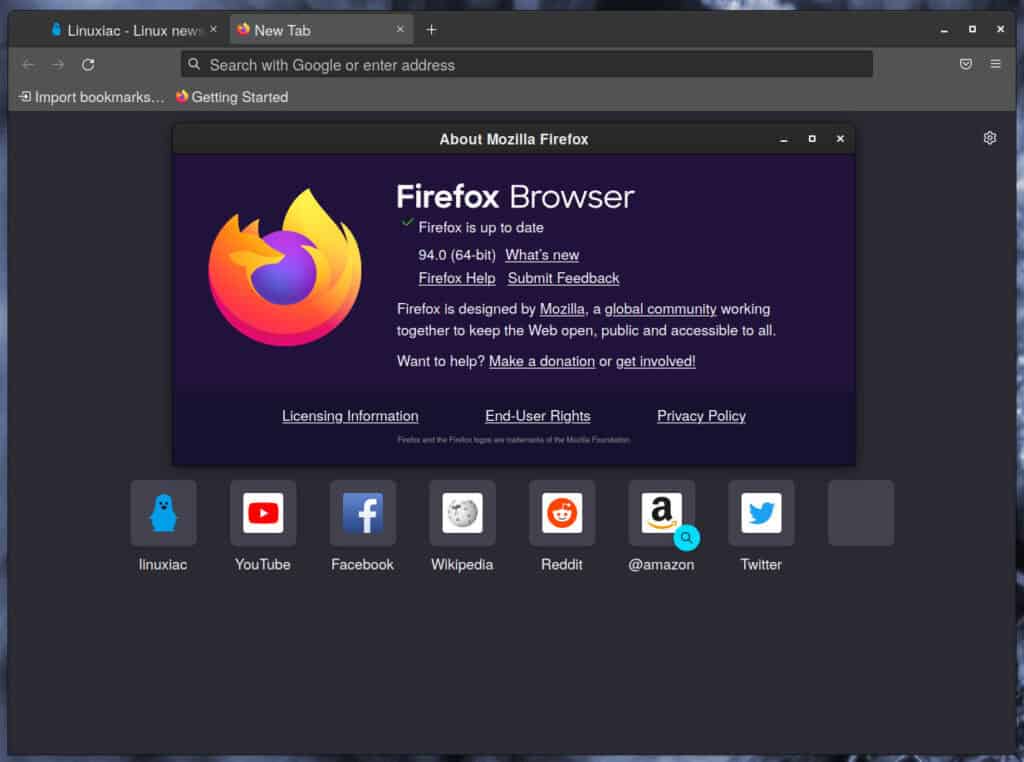
Now Firefox no longer warns you by default when you exit the browser or close a window using a menu or button. Mozilla say this is to cutback on disturbances and a whole lot of notifications popping up in the browser.
Among other things, Windows users will be fewer interruptions because Firefox won’t prompt you for updates. Instead, a background agent will download and install updates even if Firefox is closed.
So that’s more or less what’s new in the Firefox 94 web browser.
Download Firefox 94
If you want to download and install Firefox 91 it is available for Linux, Windows, MacOS, and Android from the official Firefox website. Linux users probably will get an update for their Linux distributions in the coming days.
