Agama, the new still-in-development Linux installer from openSUSE, released version 16, unveiling various interface enhancements and practical new features.
First and foremost, Agama’s Live ISO now boots a Wayland session by default, dropping the long-standing Xorg implementation. The switch aligns Agama with a broader trend across the Linux landscape: Ubuntu 25.10, Fedora 43, and several KDE-centric spins have all announced X11-free releases for late 2025.
The ISO is admittedly larger than its X11 predecessor, and a few keyboard shortcuts went walkabout during the migration, but the development team says patches are already queued up.
Additionally, the Live ISO now includes a rescue mode, offering a minimal environment for troubleshooting. It’s not a full replacement for traditional rescue systems yet, but it’s a step toward broader utility.
The web UI also has picked up several quality-of-life upgrades:
- Pattern conflict checker – The installer now highlights incompatible software selections before you hit Install, rather than surprising you mid-deployment.
- Existing MD RAID picker – Power users can drop an LVM PV directly onto an already-assembled RAID array from the graphical page without requiring a shell.
- Reboot feedback for remote installs – Clicking Reboot no longer leaves remote users staring at a frozen browser tab; a new status page tracks shutdown and startup.
- Password strength meter – Thanks to libpwquality, the UI nudges users away from “password123.”
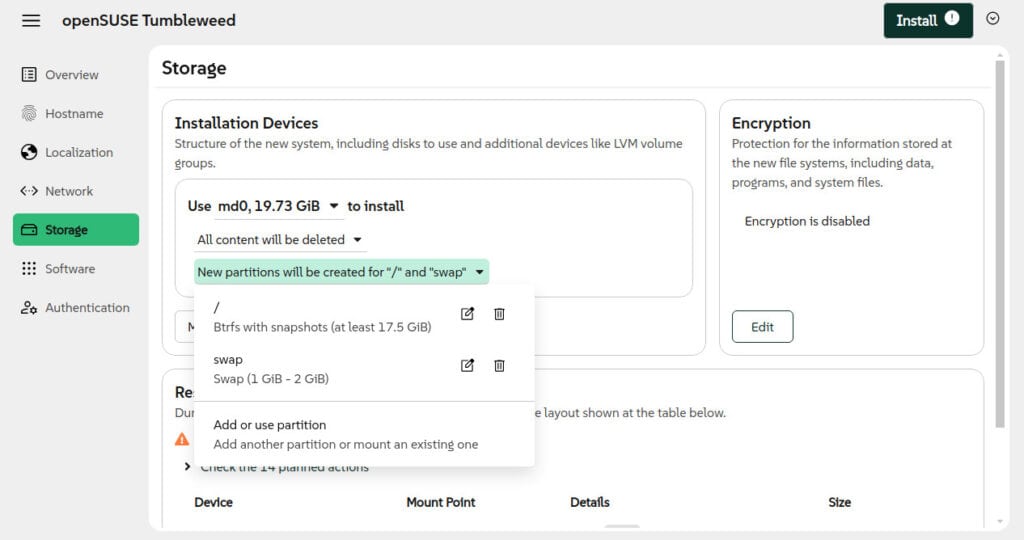
Storage configuration also gets a boost with a new sort keyword, allowing precise matching of existing devices.
On the network side, configuration now allows users to bind connections to specific interfaces (by name or MAC) and determine which settings persist after installation. Plus, Agama now warns if no network will be configured on the target system, avoiding post-install surprises.
For those curious about trying the new openSUSE installer, ISO files are available for download here. The current image allows installing Tumbleweed, Leap 16.0 Beta, Micro OS, and Slowroll (experimental). For more information, see the announcement.
Image credits: openSUSE

Being the third oldest active Linux distro after Slackware and Debian, openSUSE has a lot going for it. But the current Tumbleweed version has a problem executing Wine .exe files. It crashes every time. This does not happen with the Leap version.
I hope that someone will solve this problem as I have never experienced anything like this using Wine with any other distro in more than 15 years of use.