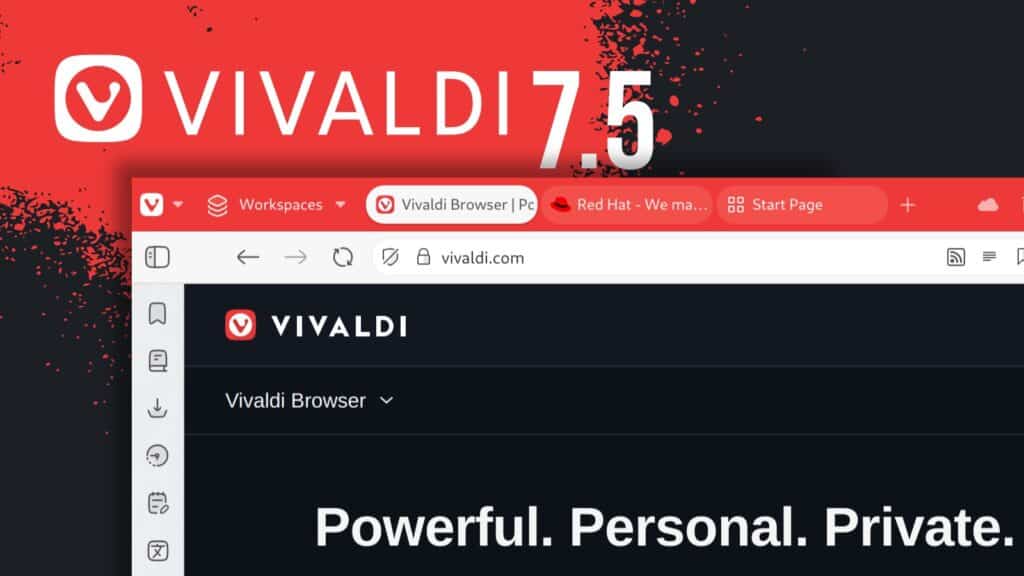Vivaldi 7.5 has officially landed, as one of the browser’s most user-centered updates yet, with a sharp focus on visual organization, smoother interaction, and privacy enhancements.
The headlining feature is undoubtedly the arrival of colored Tab Stacks. Long a favorite among power users for keeping browsing organized, Tab Stacks can now be customized with user-defined colors, making it easier to visually differentiate between work, personal research, or any other group of tabs.
Complementing this, Vivaldi introduces an “Edit Tab Stack” dialog. A quick right-click allows users to rename their stacks and assign colors, making what was once a functional grouping into something easier to manage and immediately recognizable.
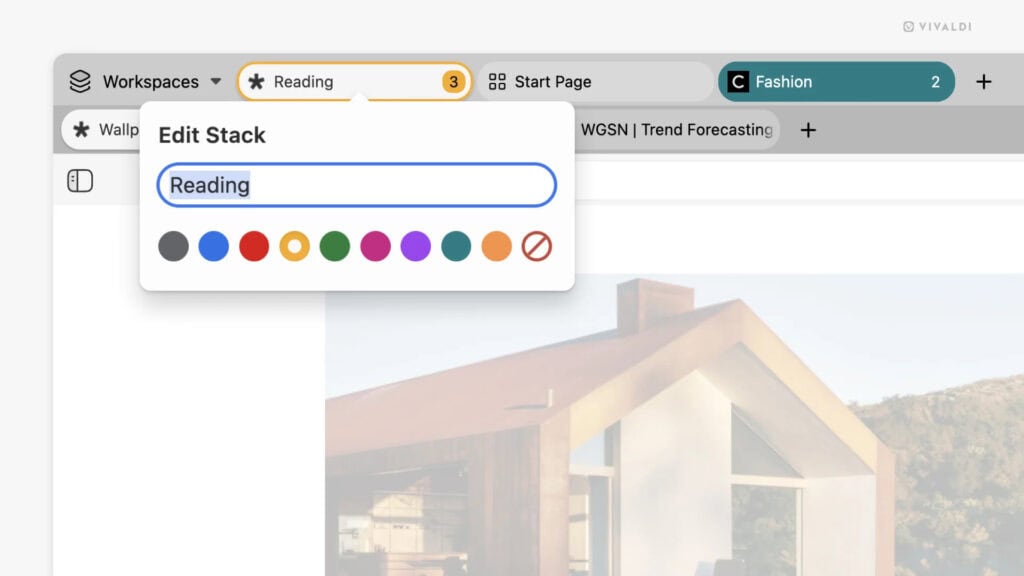
The tab menu has also been reorganized for clarity and speed, making actions like opening new tabs or moving them across windows more intuitive.
On the security side, Vivaldi 7.5 introduces support for custom DNS over HTTPS (DoH), a powerful enhancement that encrypts DNS requests to shield them from potential interception.
Notably, users can now configure a separate DNS provider specifically for the browser — an option especially useful for those who want enhanced privacy without changing system-wide settings.
Beyond the marquee features, this release includes a long list of fixes and improvements across nearly every area of the browser:
- Address Bar: Improved focus handling, more accurate suggestions, and fewer quirks when opening or switching tabs.
- Bookmarks and Notes: Enhanced drag-and-drop support and better feedback for organizing items.
- Quick Commands: Now includes synced tabs and offers better error handling for smoother use.
- Dashboard and Widgets: Aesthetic tweaks and improved layout behaviors.
- Settings UI: Clearer options, especially around DNS configuration and workspace management.
The integrated Mail, Calendar, and Feeds suite also sees refinements. For Mail, users will notice improved threading logic, fewer annoying OAuth prompts, and a more responsive message list. Calendar fixes make accepting invitations with address mismatches easier, while Feeds are now better adapted to standalone usage.
Lastly, this version fixes dozens of issues, including crashes related to window and profile handling, broken media playback on older GPUs, and lingering interface glitches in everything from mail threading to workspace behavior.
For more information on all changes, refer to the release announcement. The downloads are available on the project’s website.
Image credits: Vivaldi