Over four months after its previous major Plasma 6.3 release, followed by five minor updates, the last one being Plasma 6.3.5, the KDE desktop environment, beloved by many, has just rolled out the much-anticipated Plasma 6.4.
One of the standout features in this update is enhanced tiling support, which now allows users to set up different window layouts for each virtual desktop. Need a clean two-pane setup for work? A centered arrangement for media? No problem—Plasma adapts to your preferences seamlessly.
Regarding accessibility, the Wayland session now supports pointer movement via the numpad and a three-finger pinch zoom gesture, making navigation easier for users with different needs. Keyboard navigation and screen reader compatibility have also seen subtle but meaningful upgrades.
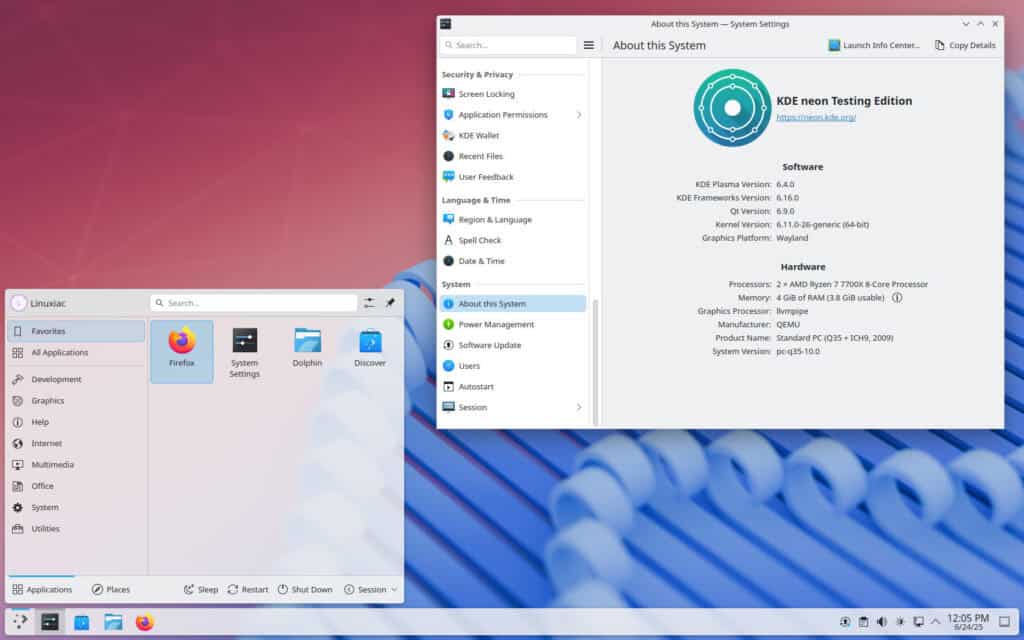
On the visual refinements front, Plasma’s Breeze Dark theme has been tweaked for better contrast, making text and UI elements easier on the eyes. Authentication dialogs now dim the background to reduce distractions, and the lock screen behaves more intelligently on multi-monitor setups—syncing password input across displays to prevent errors.
Notifications have also been fine-tuned. A speed graph in file transfer alerts provides clearer progress feedback, and system updates can now be installed directly from notifications. Plus, if an app tries to access a muted microphone, Plasma will politely remind you to unmute, saving you from awkward meeting moments.
Plasma’s widgets—small but mighty tools for everyday tasks—have received several quality-of-life upgrades. The Application Launcher now tags newly installed apps with a green “New!” badge, making them easier to find. The Media Player widget adds playback speed controls, and the Disks & Devices widget can now detect and offer repairs for faulty storage.
Digital artists will appreciate improved stylus button configuration and tablet calibration options, while gamers and media enthusiasts benefit from new HDR calibration tools and extended dynamic range support.
KRunner, Plasma’s versatile search tool, gains a fun new trick: type a color name or hex code, and it’ll show you a preview—handy for designers or anyone who’s ever wondered what “PapayaWhip” actually looks like.
It’s also worth noting that Spectacle, Plasma’s screenshot tool, has been completely revamped with quicker access, better annotations, and improved recording quality. System monitoring is now more detailed, with per-process GPU tracking and a new Sensors page in the Info Center for real-time hardware stats.
Last but not least, for developers, Plasma 6.4 adds support for several new Wayland protocols. Refer to the official announcement or check out the full Plasma 6.4 changelog for a thorough rundown of all the tweaks, improvements, and under-the-hood enhancements.
For those eager to explore all the new features immediately, the simplest route is to opt for KDE Neon Testing Edition, which already has Plasma 6.4 readily available.
As always, users of rolling-release distros like Arch, openSUSE Tumbleweed, etc., can expect it as an update to their repositories in the coming weeks.
