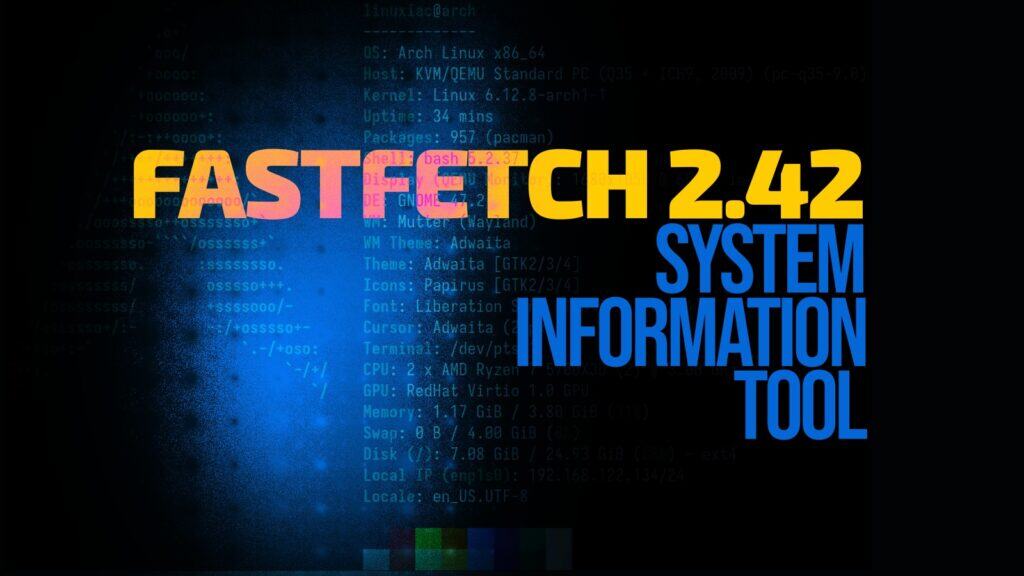Fastfetch, the tool beloved by Linux enthusiasts for showcasing a sleek summary of system information right in the terminal, has just launched its latest update: version 2.42.
The core change in this release is the normalization of the “Bios” module name to BIOS. Importantly, this update preserves backward compatibility—no configuration tweaks are required—since Fastfetch handles module names in a case‑insensitive manner. Consequently, users can upgrade and carry on without missing a beat.
Moreover, several pesky issues have been squashed:
- Miscellaneous Tweaks: A few minor corrections round out the bugfix list, quietly polishing the tool under the hood.
- Virtual Disk Detection Disabled: Disk type detection for virtual disks (PhysicalDisk, Linux) has been turned off, preventing misidentification and keeping your reports accurate.
- CPU Temperature Accuracy: Thanks to a fix in the CPU module, CPU temperature readings on OpenBSD systems can now be trusted again.
- Logo Configuration: A JSON configuration glitch that affected the “logo.chafa.symbols” setting has been addressed.
- Time Display: Uptime will no longer show weird, non‑normalized values, ensuring that “up for” stats look neat and precise.
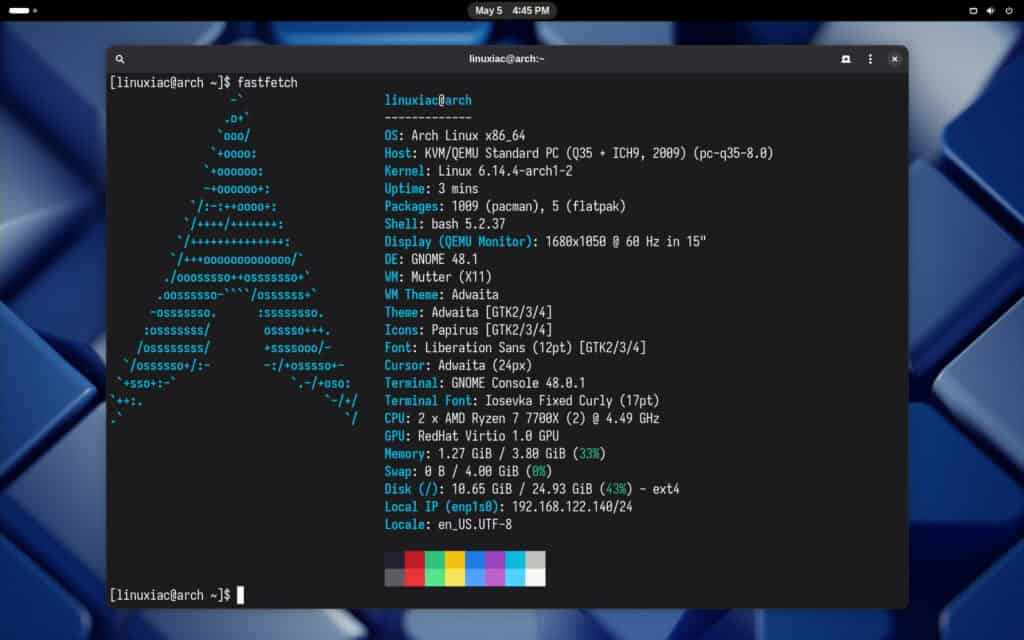
Beyond the fixes, this release extends Fastfetch’s reach into new operating environments:
- Enhanced CPU Frequency on NetBSD: Those running NetBSD will notice more reliable and detailed CPU frequency readings.
- Wi‑Fi Detection on NetBSD: Spotting wireless connections on NetBSD just got easier with built‑in Wi‑Fi module support.
- Webcam Detection on OpenBSD: Fastfetch can now enumerate attached webcams, although you’ll need root privileges.
Finally, the visual roster of distribution logos has been tweaked as the GoralixOS logo has been retired, and Aurora and Codex Linux logos have been welcomed into the fold.
For more information, see the changelog. The tool is included in the repositories of most Linux distributions. To get started, search for “fastfetch” using your package manager and install it.