PeaZip, the versatile file archiver utility, has just unveiled its latest release—version 10.4, focusing primarily on quality-of-life upgrades, enhanced theming, and smarter error handling.
One of the most noticeable changes is the new version’s newfound ability to automatically adjust its icons and colors based on your system’s light or dark mode. With the introduction of Themes v.6, users can now fully customize in-app icons, allowing for deeper integration with alternative color palettes, from grayscale to cold and warm tones.
For those nostalgic for a simpler time, the new “90s” style layout offers a throwback experience complete with a classic treeview sidebar.
Notably, several new dark-mode-optimized themes — including mac-dark, main-dark, ten-dark, and tux-dark — are now available, catering to users who want their UI to stay easy on the eyes. And yes, older theme versions down to v.3 are still supported, although updating to newer versions is recommended for full icon coverage.
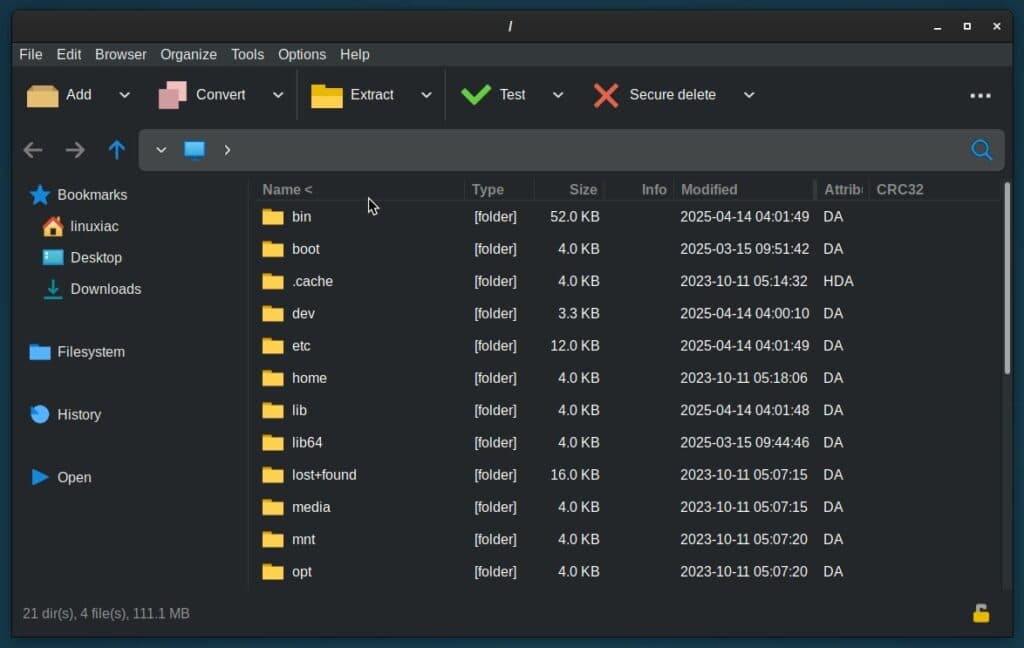
Under the hood, PeaZip has upgraded its backend components to Pea 1.24 and Zstandard (Zstd) 1.5.7, ensuring faster and more reliable compression and decompression. These backend refinements come alongside a round of bug fixes that smooth out drag-and-drop operations and correct display issues in compact sidebar views at lower zoom levels.
Power users will appreciate the expanded script samples for CLI usage found in the “(peazip)/res/share/batch” directory, along with a more reliable script generation experience — particularly when combining “TAR before” with “Delete files after archiving.”
Meanwhile, the file manager now includes alternative context menus triggered by Ctrl, Shift, and Right-Click combinations, giving users quicker access to breadcrumb navigation, session history, and other handy options. Sorting in the Password Manager is also now supported, and additional metadata is available when browsing archives, including compression methods, file attributes, and even creation timestamps — when available.
Regarding supported file formats, PeaZip 10.4 also gets a boost, with the number of supported archive extensions now reaching 242. Moreover, security-conscious users will be glad that SHA256 hash values for each package are now conveniently published in a “SHA256.txt” file within every GitHub release.
Lastly, on the extraction and archiving front, the update brings smarter handling of symlinks (now stored as links by default with the 7z backend) and better error checks to prevent accidental deletion of temporary archives when using the “Delete files after archiving” option.
Refer to the release notes for more information about all changes in the new version. Downloads are available here.

I usually use Engrampa (Ubuntu Mate) for compressions. On 24.04 LTS it has a bug that will not open a .7z file. I have tried Xarchiver for that, and then Pea zip. The problem is they say they save the changes to my file, but they do not while engrampa did when it was formerly working. I have to do a new compression and password protect it and delete/wipe the old compression. Is that normal or am I doing something wrong?
Use 7zip itself, download it from the official site, extract it, run in the terminal “your 7zip path/7z -x your file path”Of course you can install 7z package in your terminal with this command (debian-ubuntu):Sudo apt install 7zipSudo apt install 7zip-rarApt-cache search 7z you can find that package for installing.
Usually has an error with special characters when you put password and locking file names, but thank you Georgio !