I’m writing this article mainly for Windows users who’ve decided to switch to Linux. If you’re already a Linux user, chances are you’ve learned most of what I’m about to share—whether the easy way or the hard way.
The main goal of this article is simple: to help you figure out whether a “Linux for Windows users” really exists—and to bridge the gap between what you might expect and what you’re actually likely to experience.
Let’s start by taking a quick look at a niche group of Linux distributions that insistently want to look like Windows and then explain why that makes no sense.
Linux That Feels Like Windows – Seriously?
So, you’ve decided to make the switch from Windows to Linux—first off, hats off to you! That’s a great move. By now, you’ve probably realized that Linux isn’t just one single thing like Windows. Instead, it comes in many different versions called distributions, or “distros” for short. These are all variations of what people generally just call “Linux.”
Now, if I wanted to sound super smart and technical (which I’m not—just a regular user who’s picked up some experience over the years), I’d point out that the term Linux technically refers only to the single component—the kernel—the core part of the operating system. But let’s not get too pedantic here. Since this is meant for folks just getting started, we’ll stick with the more common usage and just call it Linux. Deal?
Alright, let’s keep going. There’s a small (thankfully!) group of Linux distributions out there, since the days of Lindows (which later became Linspire)—a name I’m sure brings a nostalgic smile to the faces of longtime users, that have dedicated their existence to the idea to look and feel as much like Windows as possible. Some even try to achieve/mimic bits of its functionality—honestly, that’s not really doable.
These distros usually come with a clean and familiar user interface: a bottom panel with a list of open apps, a Start menu, and other elements that long-time Windows users will instantly recognize. Of course, there’s nothing wrong with that—in fact, it’s pretty cool.
However, the not-so-cool thing is that some of these projects go a little too far with flashy marketing claims (plus you’ve probably come across similar headlines online pretty often), trying to convince users they’re the perfect Windows replacement.
And here’s the truth, plain and simple: they’re not. Because here’s the big, I mean a really big, well-kept secret… ready for it? No, seriously—are you ready? Linux is not Windows! Never has been, never will be.
What I’m trying to say is that these Windows-like Linux distributions are basically selling you a “package”—one that plays on the anxiety you might feel about stepping outside your comfort zone when exploring something new (and amazing) like Linux. And honestly, that package—the look and feel—is not so hard to put together, even for an everyday home user.
Trust me when I say: the real beauty, flexibility, power, and freedom of Linux has never been about the packaging. It’s all about what’s under the hood and what you can do with it.
So, if you’re planning to switch from Windows to Linux, don’t make the mistake of choosing a distro just because it looks nice or looks like Windows. Seriously—don’t do it. Instead, I highly recommend following the advice in another article here: “New to Linux? Stick to These Rules When Picking a Distro.” It’ll help you make a smarter choice that you won’t regret.
Once again, there’s nothing inherently wrong with a Linux distribution trying to mimic Windows, though, in my opinion, it’s a bit sad. The real issue is that your expectations of getting something close to the Windows experience are almost guaranteed to fall short. Why that happens? Read the next chapter.
Linux for Windows Users is Nonsense, Here’s Why
Linux and Windows are two separate universes. Sure, you can plug in a mouse and keyboard and connect either one to the internet—but that’s where the similarities end. From a technical standpoint, they’re built on fundamentally different foundations and are designed to work in very different ways.
Because of that, it’s just not realistic to expect the same experience on Linux that you had on Windows—and the same goes the other way around.
If we dig a little deeper, the philosophies behind the two operating systems couldn’t be more different. Windows is built around profit—it’s a commercial product. On the other hand, Linux belongs to a whole different world—one driven by core human values like freedom, choice, and the power of free will.
It’s no exaggeration to say also that most Windows users are just like that by coincidence. But it’s almost always a deliberate, thoughtful choice with Linux users. It’s something they’re genuinely passionate about, something that comes from both the heart and the mind.
Don’t believe me? Go ahead and talk to as many Windows users as you want and see how much “passion” you pick up in their words. Now, find the first Linux user you can think of and ask them why they use it. You’ll see exactly what I mean. But let’s put that aside and get back on topic.
As I mentioned earlier, the two operating systems are really different worlds. Even with the best intentions and a lot of effort from developers on both sides—and there are plenty of great examples of that—it’s nearly impossible to create a fully unified user experience. But the good news is, that’s never really been the goal for either side (aside from that specific category of Linux distributions we talked about earlier).
Switching from Windows to Linux is like stepping into a whole new world—and it’s important to understand that before you make the leap. If someone tells you that you’ll feel right at home on Linux just like you’re used to with Windows, that’s simply not true.
The biggest—and really the only—thing you need to make the switch successfully is a willingness to change your mindset. With that, you’re in for a fun and inspiring journey into the world of Linux. But if you’re just expecting a Windows-like experience, you’re setting yourself up for disappointment because Linux just works differently.
And that brings me to a conclusion I believe in with every fiber of my being: If you want a Windows-like experience, stay on Windows. If you want a better experience, switch to Linux. Saying ‘Linux for Windows users’ makes about as much sense as someone trying to raise alligators at the North Pole just because there’s water there. It completely misses the point.
Linux doesn’t need to be like Windows—and that’s actually one of the best things about it. It strips away the restrictions, giving you the freedom to tailor everything exactly to your needs and preferences. It’s fast, powerful, and free of all the unnecessary “goodies” you often find bundled with Windows. That’s a big part of what draws millions of people to it.
That said, there have always been (and probably always will be) Linux distributions aimed at attracting Windows users, built around the idea of “Linux for Windows users.” Good. But the moment you try to install something by double-clicking a file—just like you would on Windows—or, more interestingly, run into an issue that asks you to open the “scary” black Terminal window and type in a few mysterious commands, it hits you: that promise of being “just like Windows” wasn’t entirely true.
It’s also important to keep something in mind—Linux isn’t usually built to give you a perfect, polished user experience right out of the box. Instead, it’s about customizing the system to fit your needs and growing your understanding along the way. And trust me, you’re going to run into some challenges. But those moments? They’re turning points in your journey.
How you respond to them makes all the difference. You can either think, “Ugh, I give up—this just isn’t for me,” or you can lean in with, “Alright, let’s figure this out.” If you choose that second mindset, I promise you—a whole universe starts to open up. One filled with possibilities you probably never even knew existed. And the best part? Every piece of it is designed to serve you and stay fully under your control.
So, if you’re not just chasing a Windows clone and genuinely want Linux for what it is, it won’t take long before you start wondering how you ever lived without it. The Terminal becomes your best friend. Boot times are lightning-fast. You get unmatched control, power, a sense of freedom, simplicity, and speed that’s hard to beat. That’s the real beauty of Linux.
The idea that some people are trying to “promote” Linux by making it look and feel like Windows is honestly kind of disappointing. Linux was never meant to be like Windows, and that’s actually one of its best things.
Switch to Linux not because it might look like Windows in certain cases but because it truly puts you in control. It’s designed to work better and better for you over time because you’re at the center of the experience. You have all the power to decide what your system does and how it works—not the other way around.
You’re not just a passive user being told what you can or can’t do—you’re the one calling the shots, shaping your own experience. So forget about Linux for Windows users – no such thing exists. Just go ahead and choose Linux.
Conclusion
I hope it’s becoming clear that there is no such thing as “Linux for Windows users.” The main reason for that is the deep, foundational differences between how the two operating systems are built.
From the moment you boot them up, to how you install apps, manage settings, or even use your mouse and play audio or video—Windows and Linux do things differently. On a technical level, there’s simply no way for one to replicate how the other works fully.
Sure, there have been efforts in this direction. Windows users have had WSL (Windows Subsystem for Linux) for years now, which gives them almost native Linux functionality right inside Windows. On the flip side, Linux users have long leaned on tools like Wine, which does a pretty solid job running Windows applications—games included—on Linux.
But at the end of the day, Windows and Linux are built on fundamentally different foundations. So, if you’re moving from Windows to Linux and want that transition to go well, it’s better not to focus on expecting to recreate the same experience.
Instead, think of it as stepping into a new world—one where things work differently, and often in ways that are more empowering and flexible for you as the user. That mindset shift can really make all the difference in having a smooth and successful transition.
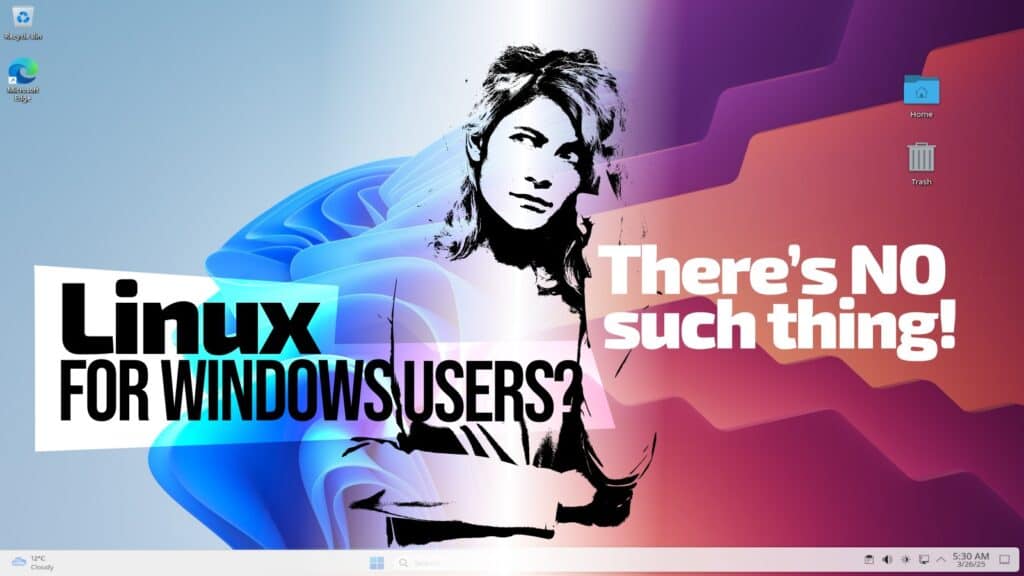
absolute B.S. If I need a computing degree to even begin to operate this system its less than usefull to the average person. Your Geeky smartypants Otaku club can get together to smirk at us all you like but your an elitist w@nkfest at the end of the day if you dont at least meet us halfe way. I switched to bazzite/ KDE and all I can get is a wifi hotspot connection ( modems wont connect and no reason given just says wrong password when it aint) and slow internet and nothing unboxes, nothing runs. just firefox. It does nothing and I can do nothing. Apparently I need a bazzite account or something but no real info on that or how to get it and my virtual keyboard has dissapeared with no obvious way to bring it up. Useless! I want to install Filmora to edit movies, it works, I paid for it and you dont need a degree to operate it so I download the Linux sandbox thingy and nothing. “go to terminal and type this” Nada! It should work at a basic level straight out of the box with minimal tweaking leaving room for Geeks to tweak it to their hearts content afterwards. What a pity. Remember the free Ubuntu campaign trying to switch the developing world on to the technical age. Turned them right off for years instead till eventually they could all afford a smart phone. You see if I have to spend weeks on end researching linux forums etc. just to find my virtual keyboard or get my Waydroid to actually do anything, that is not just neglect on their dodgy products but cruelty in the amount of frustration and trauma I have to endure in my free time that I could of spent not groaning in despair.
Linux is Not Windows
If you’ve been pointed at this page, then the chances are you’re a relatively new Linux user who’s having some problems making the switch from Windows to Linux. This causes many problems for many people, hence this article was written. Many individual issues arise from this single problem, so the page is broken down into multiple problem areas.
https://linux.oneandoneis2.org/LNW.htm
Dear sir,
1- New Linux users dislike using the command line and the terminal. I fully understand them on this point.2- Having to use Wine or another emulating software like Wine is more or less a proof that Linux does not provide the “answer” (or a panacea) everytime everywhere to everyone.3- Having or using a desktop environment – after installing Linux – that somehow looks or resembles to Windows (XP or 7 or 10) is, in my opinion, a perfectly understandable wish for Windows (XP or 7 or 10) users. I am emphasing here “desktop environment”, not the underlying operating foundation of the OS.4- “Linux belongs to a whole different world—one driven by core human values like freedom, choice, and the power of free will.“ I switched to Linux because I was sick and tired of security vulnerabilities in Windows XP and because I had to pay $ for softwares (like Microsoft Office) and the operating system itself. Not really because of freedom, choice, and free will.
You don’t have to use the terminal anymore. Software is updated automatically and so is the system. There is one command I find essential and I have a cheat sheet for that. The command is: sudo dpkg –configure -a and you don’t need it unless and upgrade is interrupted, like from a power failure.
I have used Linux since Win came out and I almost never use the terminal, unless I screw up and have to fix my screw up. Again I have a cheat sheet for that. Most software has a similar Linux program if you are willing to install lit and spend a little time learning how it works. I actually got into Linux looking for free open source software on Windows. Things like Clementine, Audacious, SMplayer and back then Open Office. That is a great way to start if you are looking to come to Linux from Windows.
Such a beautiful article! Even though I am not actually a user coming from Windows, I can still relate a lot to the shared experiences of using Linux mentioned here. The author states that the user has two choices: either walk away from the problem or find a solution. When using Linux, I have always felt the one having control and everything turned into a learning opportunity. I learned that it was OK to mess up things and learn from them. The first time I deleted Xorg from Debian (my first distro) was the day I realised that I can find the answer to everything if I am patient and willing to have a curiosity to learn. Now I use Arch Linux and miss the level of control I have when I use any other proprietary operating system.
well, there is one last but not least thing…most people in the world are not rich, they also have a family with multiple children and often only one paid job to support themselves. I started using linux years ago when the IT service company I worked for laid off most of its employees due to the mortgage crisis of 2009. I had a hard time finding a job since then, being over 50 years old, today, fortunately, I still work but in a completely different sector.Since then I still use linux for me and my family: I would have to change software and home computers every 5-6 years if I used windows, I can't afford it, with linux instead I'm still using computers with 2GB and 4GB…. for many years now: they are more than satisfactory for 95% of work, school and university activities.
Many more people than we imagine and you imagine are in my same condition, you will understand that these people prefer, and indeed, in some cases are forced to spend their money on more important or more essential things than the technology offered by the usual 4 or 5 large global technology companies whose goal is only to make people spend money …. uselessly and to their exclusive advantage. By now their goal is known, but most of us and especially the youngest continually fall into their trap. Linux should have been the platform to freely and unconditionally bring closer to information technology all those people who today either do not use it at all, because they are extremely poor, or are pushed to use the worst part of it, either because they are repeatedly hit by easy speculation and illusions spread by boastful politicians, or because they are oriented by invasive, pervasive and tracking advertising messages conveyed by smartphones with operating systems and apps developed specifically to make people less aware of their choices.
Linux should have been for everyone, everyone on the same starting line and with the same opportunities for knowledge, but the power of money has prevailed: the truth is only this. The few who use Linux today are those who want to escape these rules for one reason or another, or those who play with it and who have a lot of free time available… oh I forgot also many companies that, in order not to spend money on a paid server license, prefer Linux (server) … we should have learned from them… they are smarter than us
I work for a company that uses Windows as I have through most of my career. I support software and systems that run on Windows. I’m also a Gamer and the overwhelming majority of games run on Windows, NOT Linux.
When I retire completely I probably still won’t switch since I will remain a gamer and the Linux-Gaming paradigm has not changed nor do I expect it to in my lifetime.
Linux is great. I run it on some of my servers. I don’t and likely won’t run it as a desktop OS.
I’m also a gamer and Win11 made me switch completely to Linux. With proton 10 all of my steam library (113 games) is now working on Linux. The paradigm HAS changed and 2024 was an incredible year for linux-gaming. Obviously there is still work to be done but from now on it will mostly be optimisation work. Now switching completely is not only feasible, but highly advisable, given the enshittification that awaits us in Windows.
Not everyone is a gamer. I could care less about games on my PC. If games went away forever I could care less.The author tells you "If you want a Windows-like experience, stay on Windows." So stay on Windows.
The end result is the same but how you get there is different. A simple fact.
I agree with nearly everything in this article, but I also agree with the comment by JahneDoe. The article says numerous times that Linux and Windows are fundamentally different, and it superficially mentions some differences – but it doesn’t do so in a way that is likely to convey much understanding of those differences to a Windows user who’s thinking of trying Linux. For example, rather than just stating that in Linux you can’t install something by double-clicking a file, a Windows user could be told that you need to use one or another software manager program [except that in Linux it’s more often called a package manager], which is somewhat like an Android or iPhone store, but generally not as detailed, well-organized, or easy to use — and in certain cases, need to use the dreaded command line. As for the command line, I’ve been using Linux almost exclusively for nearly 25 years (starting with Mandrake 9.0), including about 7 years of WFH using LibreOffice rather than my employer’s required MS Office with nobody ever noticing any difference, and I still avoid using the terminal as much as I can, maybe averaging twice a week. Meanwhile, I’ve kept Windows installed simply because I have several US tax complications that preclude using on-line tax software and because Wine still can’t run the more advanced commercial tax preparation programs.
I also agree with the article, but always the first comments are from people disaraging Linux. I really wonder what drives them? I ask them that all the time in these comments sectios but never get an answer. I have used Linux for 16 years and have never went on a Windows site to tell everyone the failures of Windows.
I used Zorin from 5-10. But then Zorin went the 'Windows Replacemnt route' and I left Zorin and now use Ubuntu Mate. First it is confusing to new users. They forget which OS they are using and get frustated tying to install software that is .exe or .mis.
Second I saw the Zorin brother hide many Linux functions and lock down others. I left Windows because it was hidden and locked down. I love the Linux Desktop, don't care if it has only a small market share as long as it is there for me to use. I never want to see the 'Year of the Linux Desktop' because that will only lead to Linux becoming more Windows like, .i.e screwed up. I also think Bobby Borisov writes great articles focused at people wondering about Linux, new to Linux and experienced with Linux. Please keep it up Bobby. I enjoy reading your articles.
Thank you for your kind words, Jake! I try to give my best. 🙂
is it really necessary to write such an article… what is your audience? what is your message?
Perhaps you could take the time to read the article, or more importantly *understand* it, and maybe — just maybe — your questions might be answered.
—
Consider that there are two basic types of people in the world:
1. Those who can extrapolate from incomplete data sets.
2.
what is your audience? New users coming to Linux buying into the false advertising from so Operating Systems Linux is a drop in replacement for Windows. It is not.
what is your message? That Linux is very different from Windows. If you think it is just a drop in replacement for Windows you will do everything wrong, destroy your installation, get discouraged and go running back to Windows without ever giving Linux a real try. These distributions give you similar looking GUI, but that doesn’t make Linux into Windows.
The biggest thing you have to do to be successful with Linux is unlearn the Windows way.
I have been using Linux since Win 8. I don’t use the terminal. It is there for advanced user if they want it. Linux can update automatically with the system updater. Software which is free and in official repositories for security reasons can be installed automatically with the Software Center, or GUI package managers like Synaptic on some Operating system. You can also be updated with the terminal. The terminal is there if you want or need it, just like on Windows.
What you can’t do is just download any random .exe or .msi file and install it.
There is a good article on Linux is not Windows, but I don’t know if Bobby will allow hyperlinks so I will try in a following post.