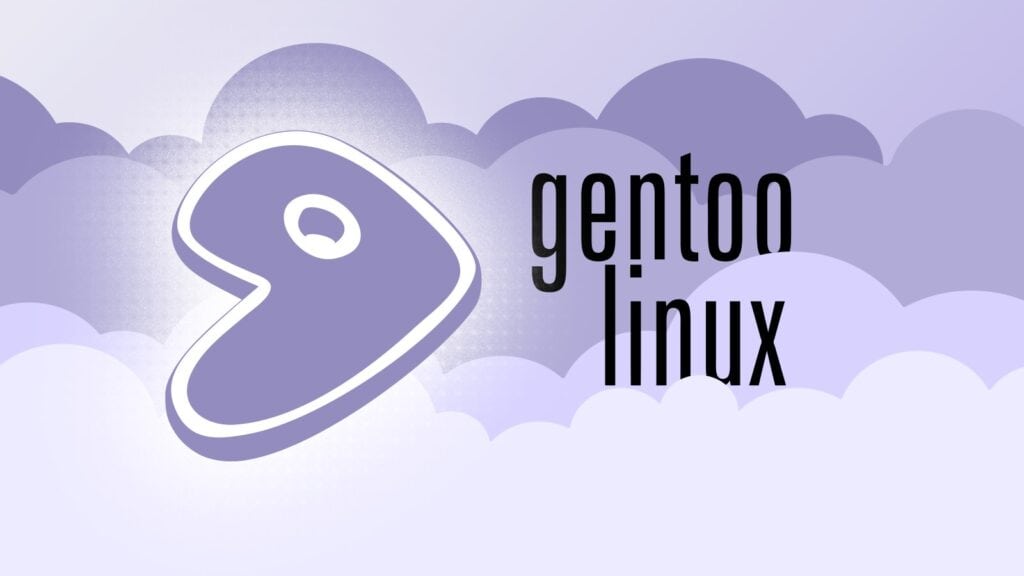With a slightly unexpected announcement, the Gentoo Project unveiled new official QCOW2 disk images designed for hassle-free booting on AMD64 and ARM64 architectures.
They will be updated weekly—promising a fully functional Gentoo installation from the get-go, complete with an EFI boot partition and two distinct configurations.
The main goal is to simplify life for both enthusiasts and enterprise users. These images will be especially convenient if you have worked with virtualization technologies such as QEMU since you won’t have to go through the not-so-easy task of installing Gentoo.
All you need to do is download and attach the image to a virtual machine configuration; then, you can explore a standard Gentoo system out of the box (to clarify, there are no desktop environments here).

Regarding the difference between the two varieties:
- No root pw: Perfect for quick local testing, as it boots straight into a root shell without a password. After launching the virtual machine, log in as root (with no password) to immediately access a fully functional Gentoo shell.
- Cloud-init: Ideal for cloud deployment scenarios where cloud-init can fetch user configuration from a data source.
The default package set caters to standard administration and rescue tasks, though you can install any additional software you need with Gentoo’s emerge command.
Lastly, if you simply want to test how the new images behave, Gentoo recommends using the “no root password” image with QEMU. Both the AMD64 and ARM64 versions include all essential drivers for a straightforward boot.
For more information, see the announcement. The new QEMU images are available from the distribution’s downloads page.