ONLYOFFICE, an open-source office suite designed to provide powerful document editing, collaboration (by providing integration with platforms like Nextcloud and SharePoint), and management tools, offering an alternative to Microsoft Office, has launched its latest version, 8.3.
One of the release’s highlights is that ONLYOFFICE now supports Apple iWork files, including Pages, Keynote, and Numbers. Additionally, Hancom Office (.hwp, .hwpx) files are also compatible.
While you can open these new file types directly, remember that editing requires converting them to DOCX, PPTX, or XLSX formats so that some minor formatting discrepancies might arise.
Moreover, the team has gone all-in on localization by improving RTL (Right-to-Left) support for diverse languages worldwide. With ONLYOFFICE 8.3, you can change the default sheet direction and seamlessly toggle paragraph direction in text documents.
You’ll also find a better display of non-printable characters for RTL text, along with RTL options in the embedded viewer.
PDF editing took center stage in this release, offering multiple new tools that make reviewing and managing PDF documents more intuitive. You can now add professional stamps to contracts and agreements, undo your last actions during real-time co-editing, and conveniently select multiple pages at once to rearrange or delete.
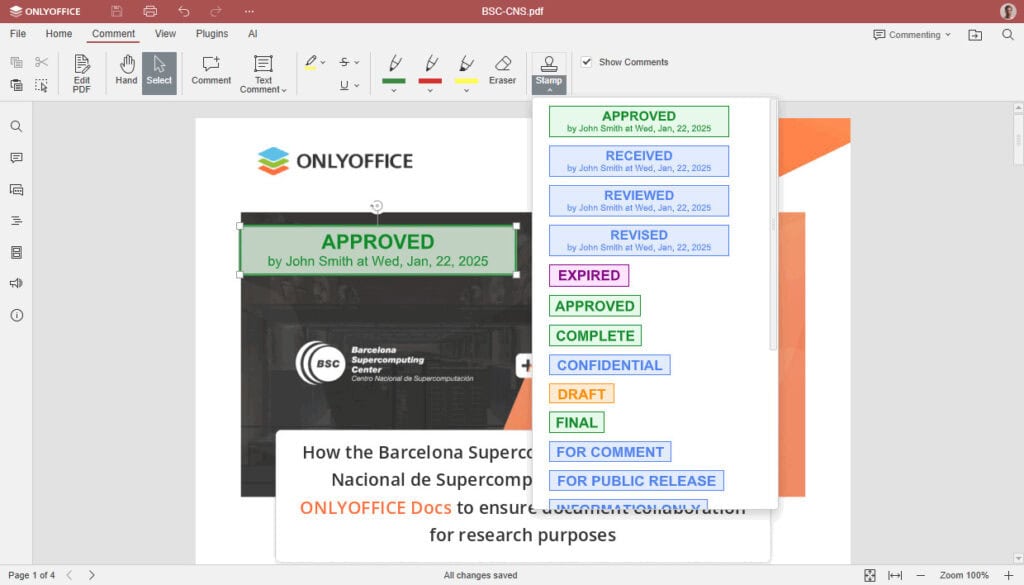
For example, using Ctrl lets you add or remove pages from your selection, while Shift allows you to grab a continuous range. On top of that, a brand-new quick panel for editing annotations has been introduced, enabling you to change the highlight color, add comments, or remove annotations with just a few clicks.
And for an extra touch of customization, you can fine-tune the opacity of your highlights to suit your preferences.
Spreadsheet users will be pleased to see some valuable enhancements in ONLYOFFICE 8.3. One of the coolest new features is the ability to undo your last action during real-time co-editing—a huge plus for collaborative teams that frequently share data.
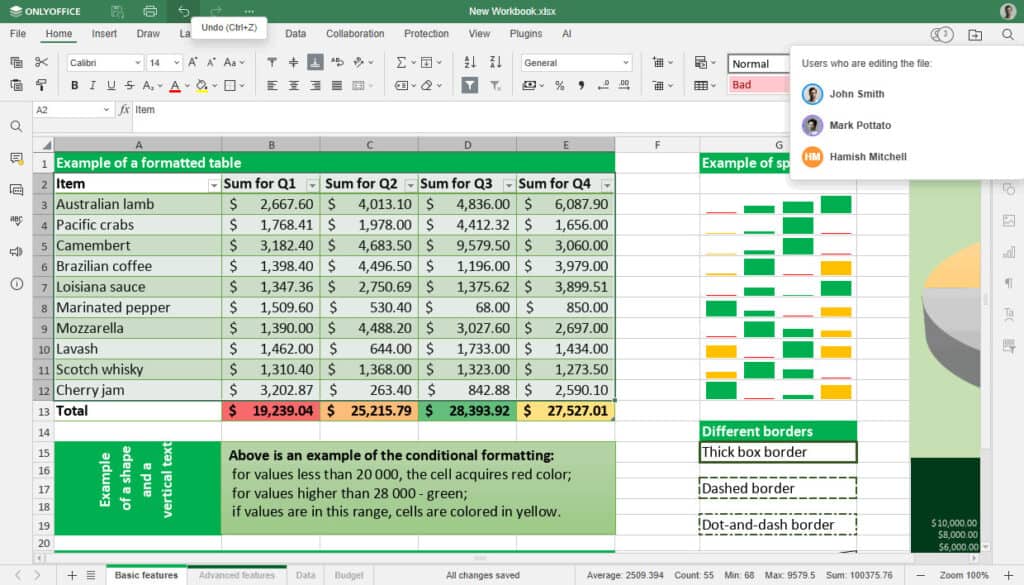
Another key addition is AutoUpdate for external links, which ensures that your spreadsheets automatically sync with linked data sources so important numbers stay up to date. You can also enjoy more AutoFill options for days, weekdays, months, and years, helping you populate datasets in a snap.
And yes, there’s more: the function wizard now provides detailed descriptions of arguments, and calculated items in Pivot Tables can be saved without breaking a sweat.
For those who spend much time fine-tuning slideshows, the Presentation Editor in version 8.3 has a brand-new Design tab. This makes applying themes, changing color schemes, and tweaking slide sizes on the fly simpler.
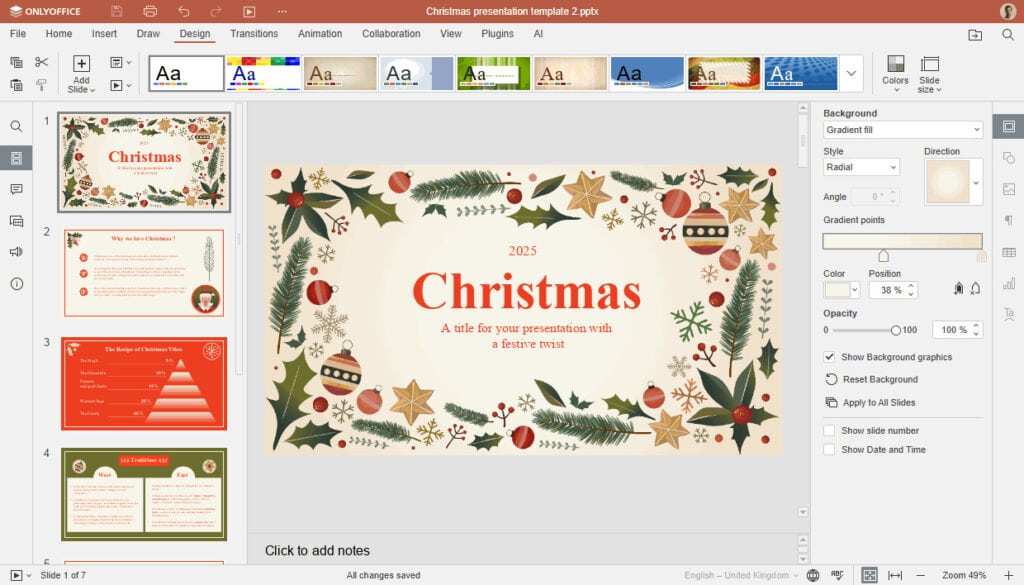
Another nifty perk is the ability to draw directly on your slides with pen and highlighter tools during both slideshow and presenter mode, making it super easy to illustrate points in real-time.
All three editors—Documents, Spreadsheets, and Presentations—now have a Merge Shapes feature. That means you can union, combine, fragment, intersect, and subtract shapes to craft custom visuals quickly.
Additionally, text documents benefit from improvements like comparing files at the character or word level, toggling field codes, and more intuitive handling of protected documents. Plus, if you’ve ever regretted cropping an image too tightly, you can now quickly reset the crop via the right panel or context menu.
For more information, refer to the announcement or see all changes on the project’s GitHub changelog.
ONLYOFFICE Desktop suite is available for download in multiple installation formats for Windows, macOS, and Linux (DEB, RPM, Flatpak, Snap, AppImage) as well as for the Android and iOS mobile platforms via respective Google Play and Apple App Store.
At the same time, ONLYOFFICE Server, a self-hosted collaborative environment that lets teams co-edit and manage files in real time via a private server or cloud solution, ensuring data sovereignty and privacy control, can also be downloaded (after registration) for a 30-day trial period.
Image credits: ONLYOFFICE

There's a self hosted community version that is completely free.