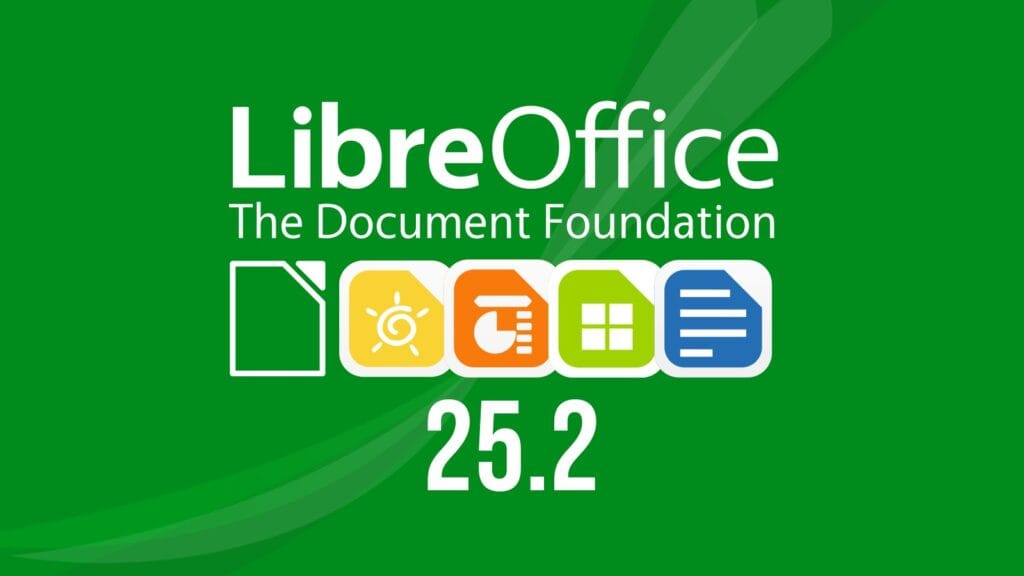The Document Foundation has officially launched LibreOffice 25.2, now available for download on Windows, MacOS, and Linux platforms, with a host of user interface and accessibility enhancements.
Those seeking advanced security features will be pleased to learn that LibreOffice 25.2 introduces new privacy functions and, more specifically, the ability to remove all personal information from a document, thus preventing unintentional leaks of timestamps, editing data, and other personal details.
Apart from that, each main component of the office suite has gotten its fair share of updates. Here are the most important ones.
Writer sees several collaboration-focused features that streamline document review. Notably, clicking on a tracked change in the text now automatically highlights the corresponding entry in the “Manage Changes” window and the sidebar panel, making it more intuitive to navigate heavily edited documents.
Furthermore, DOCX import has been fine-tuned to handle line-object transformations and enhanced font fallback, ensuring consistent formatting when exchanging documents with Microsoft Word.
And if you frequently annotate documents in East Asian languages, you will appreciate the new Asian Phonetic Guide dialog controls—the Group button allows annotating the entire selection at once, while the Mono button applies phonetic guides to each character individually.
The enhanced sorting options in the “Manage Changes” dialog and a new ability to promote reply comments into root comments give reviewers even more ways to keep feedback organized. Meanwhile, customizing the color of non-printing characters or the background color of comments makes the editing environment all the more comfortable for those spending long hours in Writer.
On top of that, footnotes can now be converted to endnotes (and vice versa) in just a few clicks, helping academic and professional writers finalize documents faster.
LibreOffice’s spreadsheet module, Calc, also steps up its game. One of its highlights is the new “Handle Duplicate Records” dialog under “Data” > “Duplicates,” which simplifies identifying and removing duplicate entries.
In addition, Solver models can be saved within spreadsheets, and Solver can now generate a sensitivity analysis report—a compelling upgrade for advanced users in fields like operations research or financial modeling. Calc even introduces a new status bar icon that appears whenever AutoCalculate is switched off, offering a clear visual reminder to avoid confusion and unexpected results.
Those working with presentations will be delighted by several enhancements in Impress. For example, semi-transparent text in shapes now exports correctly to SVG, ensuring that your sophisticated design elements are preserved when sharing slides with others. Another bonus is automatically repeating slides even in windowed mode, which is useful for kiosk displays or looping conference presentations.
Moreover, text effects like soft edges and glow are now allowed within text frames, so you can design more visually appealing slides without jumping to another application. Tweak the effect’s intensity or color, and Impress will handle the rest.
On the user interface front, LibreOffice 25.2 introduces a highly flexible theming system, letting you set the application appearance to light or dark independent of your operating system.
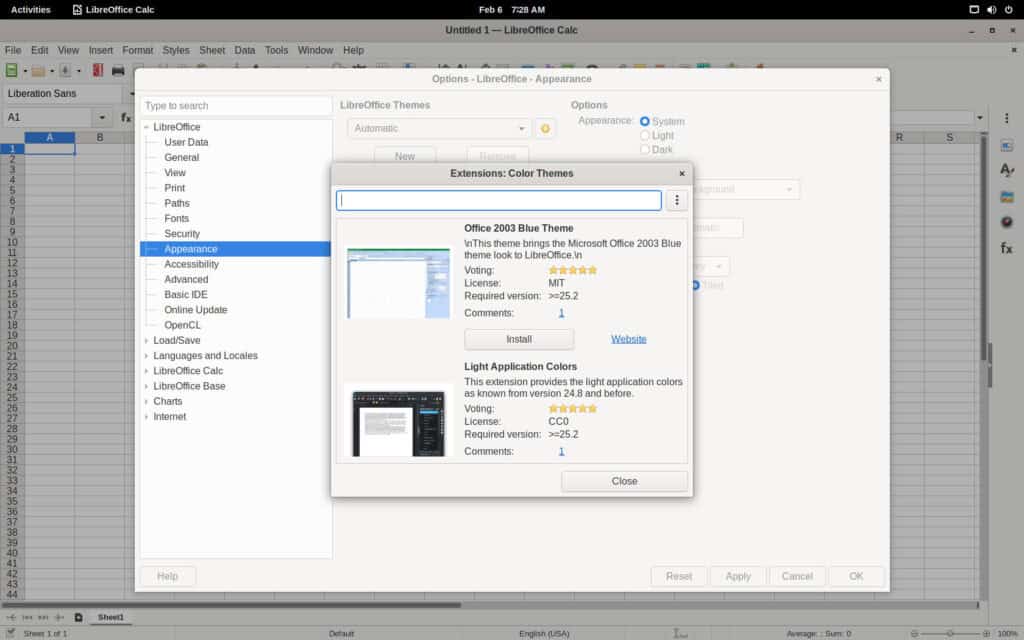
Users can also install theme extensions or customize individual theme elements right from the “Tools” > “Options” > “LibreOffice” > “Appearance” tab. If you prefer a polished or brand-specific aesthetic, this is one feature you will not want to overlook.
Additionally, a new checkbox in the Recent Documents panel allows filtering your most recently accessed files by the module in use—so if you are only interested in Writer files, you can quickly isolate them.
On Windows, panning and zooming on touch screens are now smoother. Behind the scenes, several enhancements to accessibility help screen readers and magnifiers provide more accurate information.
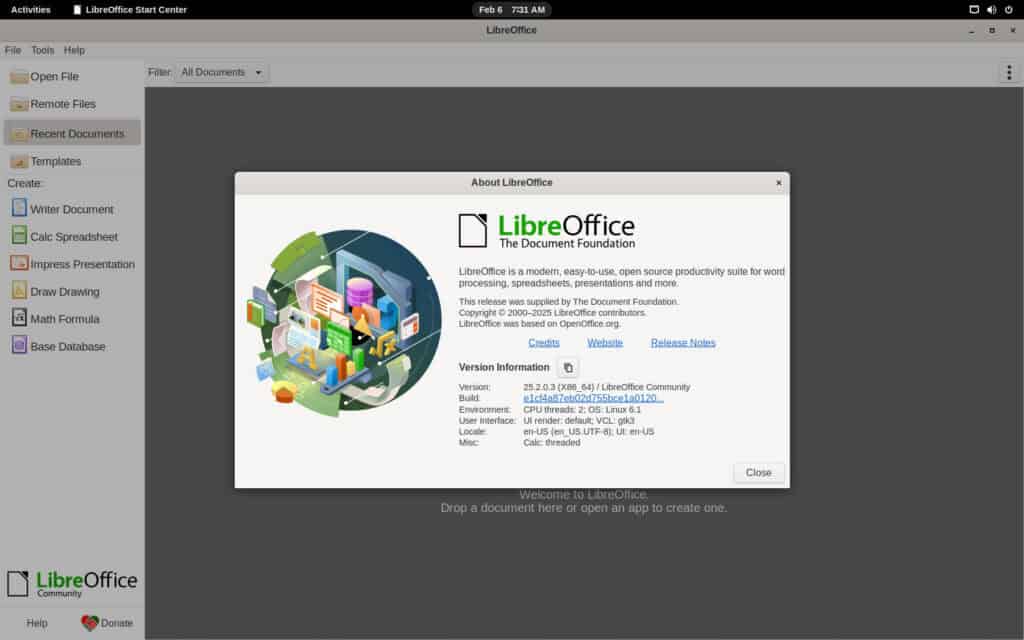
LibreOffice 25.2 also expands support for various file formats. For instance, Visio 5 documents receive improved fill style and arrowhead rendering, while VSTX files (Visio templates) can now be opened directly in LibreOffice. In parallel, LibreOffice 25.2 can now fully read and write ODF version 1.4.
Lastly, keep in mind that Windows 7 and 8/8.1 are now considered deprecated platforms and will lose official support in version 25.8. Likewise, any macros or extensions that depend on the translated names of built-in Writer styles may need updating, as the API behavior now mandates the use of programmatic style names.
Visit the official announcement or check out the release notes for more details on the new features and improvements. LibreOffice 25.2 can be downloaded from the project’s website’s download section.
DEB and RPM packages are available for Linux users. If you’re using a rolling release distribution, you can expect to see LibreOffice 25.2 in your distro’s repositories as an update in the coming days or weeks.