Almost a month after its previous 3.7 release, the updated Nitrux 3.7.1, codenamed “sp,” is officially available for download, bringing a host of enhancements to security, performance, and user experience.
The release includes the latest software updates, bug fixes, improved performance, and hardware support, ensuring users get the most out of their Nitrux experience. Here’s what’s new in more detail.
The distro features Linux Kernel 6.11 (Liquorix) and many updated components, including the latest versions of Firefox (132.0), MESA 3D Graphics Library (24.2.4), and NVIDIA Linux x64 Display Driver (565.57.01).
Nitrux 3.7.1 also focuses on improved security, such as adding more security checks, enhancing kernel pointer address protection, and enabling Kernel Control Flow Integrity.
In addition, this release boasts improvements to system performance, such as increased Linux TCP buffer limits for better network throughput and optimized Sysctl settings to reduce I/O disk access and improve high-speed network stability, thus making the distro more efficient for real-time or latency-sensitive applications while maintaining high performance and system reliability.
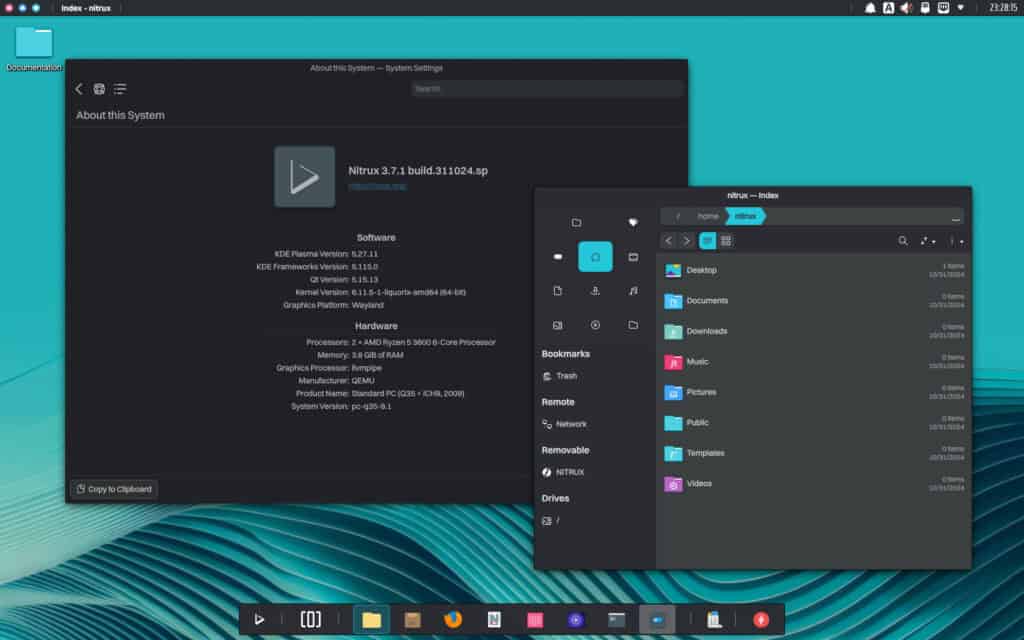
On top of that, new components include:
- Valve’s gamescope has been updated to version 3.15.3.
- Desktop Settings: Word wrap is now enabled by default in the “micro” text editor, and SDDM configuration has been enhanced with experimental support for Wayland.
- Drivers and Firmware Updates: The updated Linux firmware package now includes new firmware for drivers like Intel, MediaTek, Realtek, and Qualcomm. Additionally, drivers for Broadcom wireless chips have been expanded, including an OpenRC script that detects the chip type during boot for proper driver assignment.
It’s also worth mentioning that the AMDGPU driver now supports AMD’s GCN 2.0 GPUs, along with enhancements to the Intel Xe graphics architecture.
Additionally, the newly updated firmware files cover various wireless and Bluetooth devices, enhancing connectivity and stability for many hardware models.
On the sound front, a default configuration has been added for Bluetooth audio devices using the SBC codec to maintain a balance between audio quality and bandwidth.
The release announcement has a full list of the changes. The ISO image is now available for download here. A fresh installation using the latest media is recommended for new users. Those currently using previous versions can find upgrade instructions here.
