More than four months after its last 6.1 release, Parrot OS, a versatile Debian-based Linux distro designed for security experts, developers, and privacy-conscious users, announced the release of version 6.2.
One of the most exciting new features is Rocket, a tool launcher written entirely in Python using PyQt6 for the GUI. It simplifies running Docker containers, particularly for security tools available in the Parrot repository and beyond.
In other words, instead of manually downloading and running them via no-so-user-friendly Docker commands, users can now select the desired one directly from Rocket’s UI, which handles the rest.
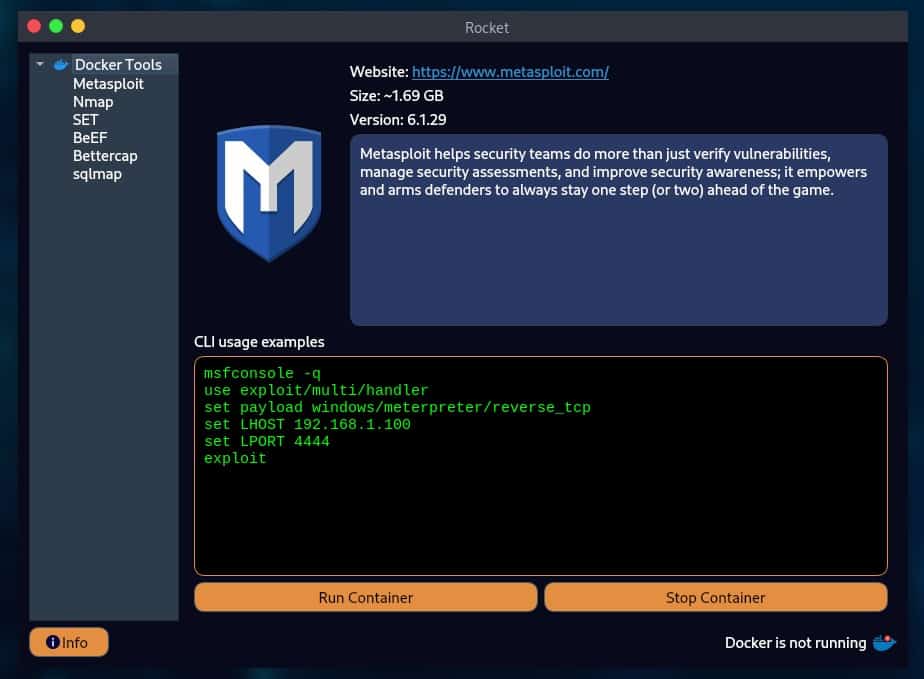
What is more exciting is that the launcher is compatible not only with Parrot but also with other Linux distributions, Windows, and macOS, provided docker.io is installed.
To give Rocket a try, download this file, unzip it, and install the DEB package. It installs in “/usr/bin,” allowing you to run it from your system’s menu or the terminal.
Software-wise, Parrot 6.2 is powered by Linux kernel 6.10 and includes several package upgrades, making the system more robust and secure. Here are some of the notable ones:
- Airgeddon 11.30
- Anonsurf (CLI and GUI) 5.0
- Flatpak 1.14.10
- Firefox ESR 128.3
- VirtualBox 7.0.20
- VLC 3.0.21
- LibreOffice 24.8

In addition, there are key updates to initramfs-tools and libc, along with the introduction of new tool launchers in the Parrot menu. Furthermore, updates also cover essential drivers, Python packages, and various development tools, such as Golang, NodeJS, and tmux.
Lastly, the parrot-tools metapackages have also seen improvements, covering a wide range of functionalities like infogathering, forensics, cloud, crypto, and more.
For more information, refer to the release announcement. The installation ISO images are available from the project’s download section.
If you’re already using Parrot and want to upgrade to version 6.2, you can do so easily by just running the following command in the terminal:
sudo parrot-upgradeCode language: Bash (bash)